Starting Your SharePoint Migration From Scratch
- Blog
- SharePoint
- Post
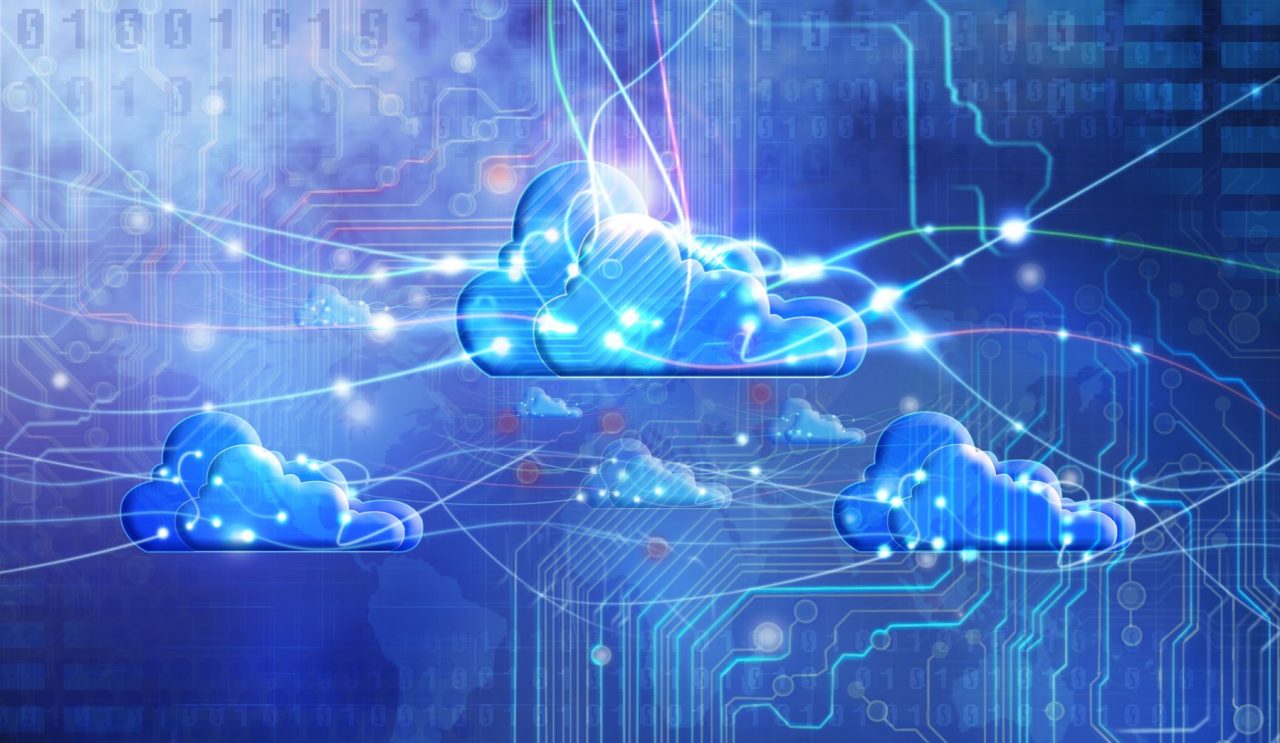
When I start a good migration or upgrade talk with a customer these days, I find that they are all carrying the emotional and physical baggage of all these years of SharePoint.
They include some of the low lights of SharePoint’s fairytale life:
- The Fab 40 templates and the evil they delivered (2007)
- Bucket webs (2003)
- Blogs, wikis, anonymous sites and a host of buzz words concepts (all)
- Mega Site Collection (all)
- SharePoint Designer is Free (OMG)
There is no chance you can read that quick list and not cringe or hang your head in shame. But that is why we are going to work through these series of articles. We all have SharePoint environments we aren’t proud of and that is okay. What we need to do now, before we move on, is to identify that baggage and figure out where we are going with it.
The Fork in the Road
Let’s put a pin in that baggage issue for a moment and talk about your destination. One of the biggest challenges you are facing today is where do you want to go; to the cloud or stay in your data center. Be careful not answer that too quickly.
My assumption is you are currently running on-premises SharePoint and you are somewhere between SharePoint 2010 and SharePoint 2016. While locally I know there are some customers that are still on 2003 or 2007, I am going to ignore them for now. Also, I know you are not running SharePoint Online because if you were, upgrades and migrations are no longer your problem, so you quit reading a long time ago.
Knowing that you have a current SharePoint on-premises server leads me to believe that in your heart you really want to stay on-prem. Don’t do it. When people ask me if they should move to SharePoint Online or stay with SharePoint Server on-premises my default answer is Online. That is right. Just like you are innocent until proven guilty, you should go to Online unless you can prove otherwise.
Wow. That was really hard for me to say. My entire professional career has been built around teaching people how to install, configure, and administer on-prem SharePoint. So telling you to move to the magical cloud isn’t good for old Shane and probably seems scary for you also. That is okay, we will figure it out together.
Why I am so adamant about moving to the cloud? I am glad you asked.
- It is the parent now – For years SharePoint Online was a subset of SharePoint on-prem. So they developed on-prem and then moved pieces to the cloud. Not today. Now they develop SharePoint Online and if we are lucky some of that rolls to on-prem. I don’t like being second fiddle.
- You want the cool stuff – Forms on-prem? InfoPath (gross) Business Intelligence? SSRS, PowerPivot, Performance Point, Power View, Excel. (Pick one, you will get it wrong and be left wanting) I will stop before I get in trouble. Now look at the Office 365 suite. PowerApps, Power BI, Flow, Forms, etc. The modern tools that your users want are in the cloud.
- Follow the money – Look at Microsoft’s most recent financial reports. Office 365 commercial growth increased by 41%. What does that tell you? That tells you customers (you) are voting with your dollars and moving to the cloud. That also tells you that Microsoft will continue to pour money into that stream to maintain that growth. Look at their quarterly report. I don’t see the word SharePoint on-prem anywhere…
I think you get the idea. SharePoint Online is the place you should be headed. Now I am not naïve. I understand some customers cannot go to the cloud. If you have regulatory reasons, laws, or you are protecting my social security number, then you have my permission to stay on-prem. The rest of you. You are going to have to work harder to convince me you should stay on-prem. What I don’t want to hear though is the only reason you are staying is you are a server hugger.
Tying it back together
Okay. We have established you have baggage and you should move to the cloud. So what is next? Next is you need to twist your thinking a little bit. Stopping thinking about this project as an upgrade and start thinking about it as a migration.
Upgrades are what created all of this baggage. Forcing SharePoint 2003 to 2007 to 2010 to 2013 is why you are scared of SharePoint. Yeah, last time you got those Fab 40s templates to kind of work and those InfoPath forms that look like they are from 1995 are still kicking somehow but nobody knows how, and those workflows… don’t talk about the workflows.
Use this moment to stop the insanity and instead focus on building a clean slate and then migrating in the parts of SharePoint that are good and leave the trash to die in the server room. My customers who are the happiest, this is exactly what they are doing; they are moving to SharePoint Online but they are reconsidering everything as they migrate.
They are taking those mega site collections and using tools to break them up as they move. This is allowing them to break into multiple site collections, to leave behind all of the SharePoint Designer changes they made, to get away from the 2007 look and feel on their 2010 server, and just focus on moving the content to new homes that are optimized for the way they work. So glorious!
In the next article, we will spend some time to talk about moving to a better information architecture and the tools that enable it. We can consider the Microsoft tools, my friend PowerShell, and even some 3rd party tools and help you figure out what gaps they fill.
Shane Young – SharePoint MVP



