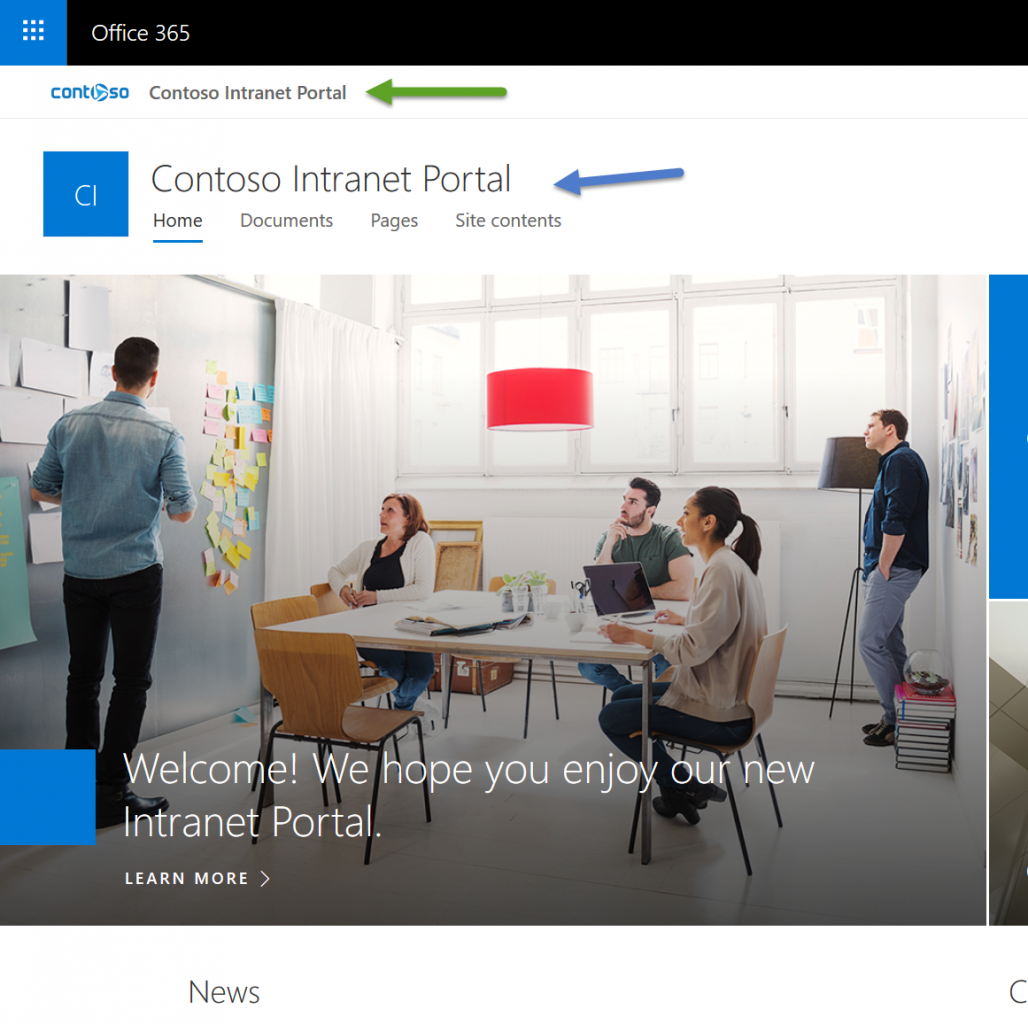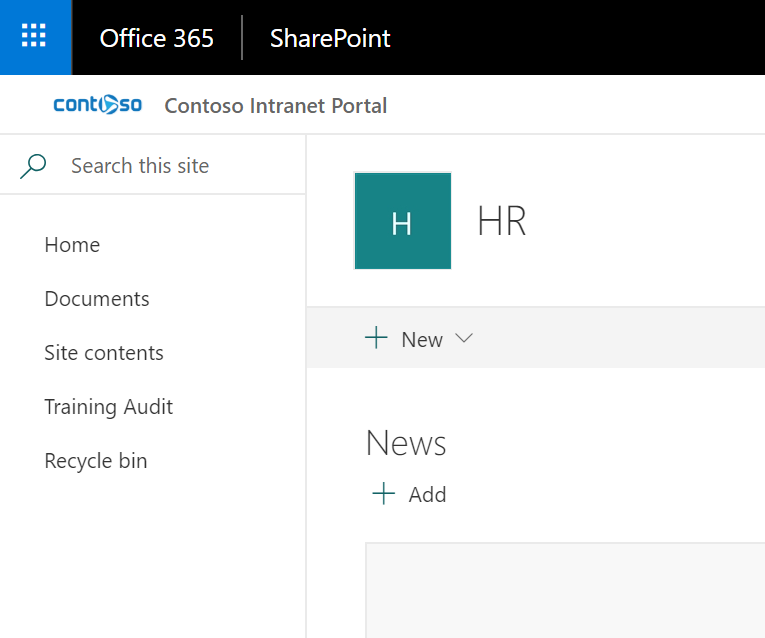SharePoint Hub Sites — A Bit Buggy but Still Very Valuable for Enterprises Worldwide
The Intranet is still, often to my surprise and annoyance, an important part of the Modern Workplace. The SharePoint Communication Sites have been created for the facilitation of an Intranet Portal. A Communication Site has a number of powerful features
- Communicating and publishing content
- Fast delivery of communication and Intranet Portals
- Powerful out-of-the-box Apps such as news and event modules
- Responsive design
- Integration with Microsoft SharePoint Mobile App
- Uniformity & structure and access through SharePoint Hub Sites
I have written posts in the past about SharePoint Communication Sites:
- Modern Workplace Community Empowered by SharePoint Communication Sites — Part 1
- Modern Workplace Community Empowered by SharePoint Communication Sites — Part 2
- SharePoint Communication Sites: Taking Your Modern Workplace to the Next Level
One important feature that was kind of the missing link within SharePoint Team and Communication Sites was a feature that connects these with each other. We have all those sites but no uniform search, navigation, look and feel, and aggregating content web parts. That’s where the new SharePoint Hub Sites step in. This blog isn’t about setting up a Hub Site or describing the features. This blog is aimed at describing my experiences with this new feature. Let’s get started.
Uniform Navigation
The SharePoint Site assigned as Hub allows the creation of a centralized navigation node. This node is displayed just under the Office 365 suite bar. This is fantastic because all connected sites gain the same navigation node and items. This helps in preventing you from managing the navigation node and items for multiple sites. Apart from being time-consuming, it also allows for configuration errors.
I am encountering issues configuring the navigation node. I enter new navigation items but none are saved. This occurs in all the different browsers. One of our customers is also encountering this issues. Very frustrating.
Look and Feel
The look and feel for modern SharePoint Sites are facilitated by themes. Instead of adjusting the theme for each SharePoint Site, you can push down the theme from the Hub. Unfortunately, this doesn’t always work. Sometimes you have to wait for hours or nothing ever happens. Very frustrating.
Additional Navigation
Although the Hub provides an uniform navigation. Each SharePoint Site keeps its own navigation. The following figure shows an example of a Communication Site:
The green arrow shows the Hub navigation and the blue arrow shows the Communication Site navigation. Personally, I don’t like the double navigation. It looks weird and confusing. I recommend removing the site navigation of a SharePoint Communication Site. Unfortunately, you can’t hide the navigation, so the logo and Home are always being displayed. The double navigation for Team Sites is placed in a better position:
Web Parts
The SharePoint Hub Site provides the aggregation of content from all its connected sites. This feature is available in the following Apps:
- News
- Sites
- Highlighted Content
You, as an owner, have the option to aggregate content from all sites or a collection of sites. Unfortunately, the content isn’t always loaded. For example, The Sites Web Part doesn’t load any content but after a couple refreshes of the browser, the activity is displayed. Very strange and frustrating.
Conclusion
This post isn’t meant to bring down or only complain about SharePoint Hub Sites. I am really happy with the release and the advantages it brings to the Enterprise. It’s a binding factor for your Modern Workplace. The aggregating of content is fantastic and the management of the navigation and look and feel from one central location is plain awesome. I haven’t even mentioned being able to directly search within all the connected SharePoint Sites. That said, the bugs definitely have to be fixed. Are you also facing these bugs? Definitely contact Microsoft Support!