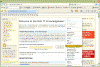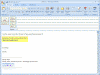Quickly Copy the Title and URL of a Website
How can I quickly copy the title and URL of a website?
You’ve found the website you were looking for (use my Quickly Search the Web article for more info), and now you want to quickly copy the website’s URL and title in order to send them to a friend, to post them on a newsgroup or forum, or for your personal use. One method to do that is by adding the website to your favorites folder and then editing it from there, but that’s too cumbersome for frequent operations.
So here comes this killer tip, a script written by MVP Bill James. The script itself is not that new, but I’ve decided to feature it here because not many people know about it, and after you will begin using it you won’t understand how you’ve managed without it.
Download the enclosed file – copy_title_and_url.zip and extract it to a folder of your choice by using WinZip or similar.
Next, double-click the install.bat file.
Note: As always, NEVER run any script or registry setting file without first inspecting what they do.
Now open Internet Explorer and navigate to any website, for example this page.
Right-click on an empty spot in IE, you will notice a new context menu option – Copy Title and URL:
Click on that option. Now, you can paste the page title and URL anywhere you want:
Bingo. I use this trick whenever I post replies on various newsgroups and forums.
Related articles
You may find these related articles of interest to you:
- Add Administrative Tools Icon to the Desktop in XP/2003
- Add Printers and Fax Icon to the Desktop in XP/2003
- Add Scanners and Cameras Icon to the Desktop in XP Pro
- Add Scheduled Tasks Icon to the Desktop in XP/2003
- Add Spell Checking to Internet Explorer
- Change or Add OEM Logo and Information
- Customize a New XP Installation
- Customize Command Prompt in Windows XP/2000/2003
- Customize the Places Bar in Office XP
- Delete the Recycle Bin Icon from the Desktop in XP/2003
- Disable Shared Documents Folder in Windows XP
- Extract Specific Tools from Adminpak.msi
- Microsoft Powertoys Suit
- Quickly Copy File and Folder Path in Windows 2000/XP/2003
- Quickly Copy File and Folder Path in Windows Vista
- Quickly Copy the Title and URL of a Website
- Quickly Open Command Prompt Here in Windows Vista
- Quickly Search Active Directory from the Desktop
- Quickly Search the Web
- Quickly Share Folders from Desktop
- Restore Classic Search in Windows XP
- Send To Notepad Shortcut
- Shell Enhancements and other Tweaks for Windows XP/2000/2003
- Unhide Recycle Bin when Dragging and Dropping Files