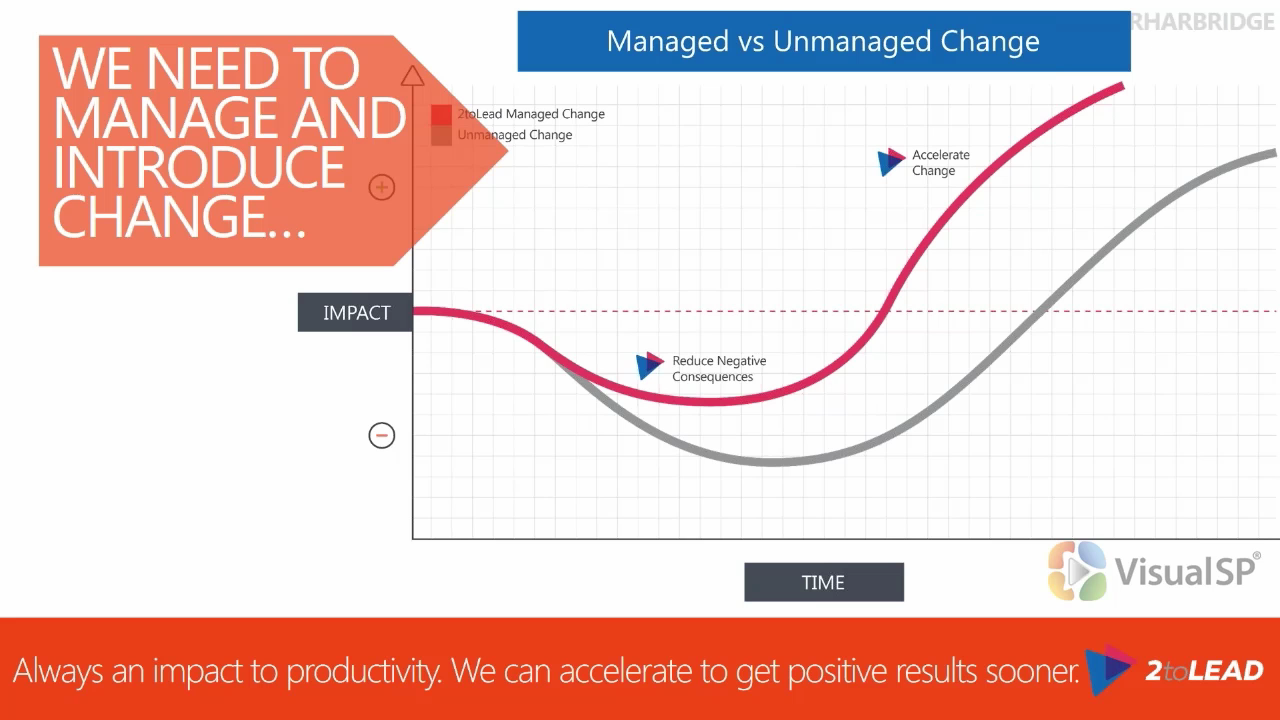How to Manage the Common Productivity Drop During SharePoint Adoption
- Blog
- SharePoint
- Post
Adoption of a new technology is more about changing habits than anything else. It is about dumping old habits and adopting new ones. And, SharePoint adoption is mostly about changing habits.
Certainly, established habits help get things done faster. That is why dumping them in order to adopt new ones results in a temporary dip in productivity. This is true for all technologies with a significant level of complexity. It is an inevitable consequence of innovation.
This temporary drop in productivity is explained by the fact that people need the time to learn new different ways of doing things and adapt to them. Imagine that you were using DropBox for file sharing and suddenly you have to use SharePoint. How will you feel when the learning curve slows you down and episodes of frustrations put you off balance?
The dip in productivity is one of the most common events that lead to SharePoint adoption failure. If left unchecked, it may have a negative impact on business and make users fall back to the old systems. It is the job of the leadership to find solutions that will preserve productivity in the company and ensure a smooth transition.
Managing the productivity drop comes down to simply making the period shorter and imperceptible. Here are some of the steps that you can take:
- Inflate the morale
- Deflate expectations
- Accelerate learning
How do you accomplish all of these things?
The 3 Proven Steps
Inflate Morale
Building your team morale simply means motivating them. How can you motivate them into adopting SharePoint as soon as possible? What can you do to generate the enthusiasm?
You can do many things. One trick that seems to work every time is running a communication campaign of the reasons why.
Typically, people don’t do things unless they understand why they are doing them. If you want them to put efforts into adopting SharePoint, explain why it is crucial. Demonstrate how everyone will benefit from the productivity and work enjoyment that will follow. These steps can help:
- Highlight all the problems that everyone experiences when working with data
- Describe all the solutions that SharePoint will bring to those problems
- Present examples where those problems have been solved
- And, on a weekly basis, showcase success stories from the early-adopters in the organization
If you explore other ideas, you might come up with more creative ways to motivate your team and make them feel really good about learning and using SharePoint.
Deflate Expectations
If the morale should be inflated, the expectations should be deflated.
This is all about telling them what exactly to expect on the road ahead. No one quits faster than those with the wrong expectations. Find a way to communicate that the upcoming enterprise is not a walk in the park; that sweat and tears will flow before things get pleasant again.
This campaign will help them avoid the shock when things get frustrating. If they expect the adoption process to be effortless, they will easily fall back to their old tools. No one likes to see their productivity suffer. Realizing that the task ahead is tough will prepare their psych for the needed perseverance.
More importantly, remind them that mistakes are allowed.
Many people fear making mistakes; they fear:
- Being blamed for problems that may arise
- Disappointing their co-workers
- Being perceived as incompetent
If they feel this way, they won’t be bold and daring; they will be hesitant to try new things and explore possibilities.
To avoid this roadblock, do all you can to make them understand that making mistakes is a normal part of the process. Go further: encourage them to explore things and make mistakes. If you want them to experiment even more, give them a testing environment.
Giving them permission to make mistakes is not enough; you also need to allow them to slow down. Explain that it is a necessary step toward improving productivity for everyone in the long run.
When they understand that slowing down before speeding up is normal, they won’t be concerned when they have to watch a tutorial before completing a task.
Accelerating Learning
Remembering the steps helps get things done faster. Always deploy a training system that helps your employees remember what they learn.
Not all training systems are equal. A great training system makes your employees SharePoint-literate, not SharePoint-experts. First, focus on exactly what they need to know so they can get their tasks done. Second, give them guidance as to where they may learn more when ready.
Moreover, ensure that training is available wherever and whenever. Give your employees the help they need when they need it, not when the next IT member will be available. The most effective help and training system instantly and contextually shows the user what to do in order to complete a task, not prior to working on the task or after failing to complete a task. VisualSP Help System does a good job of this.
Also, remember to find ways to make training easier to consume and enjoyable to follow. You should not use text-only for tutorials that can use videos, annotated screenshots, and walkthroughs.
These 3 approaches will definitely make the training process simpler, faster, and more pleasant. They are proven to accelerate SharePoint learning.
More Effective Steps
Inflating the morale with motivation workshops, deflating expectations with awareness campaigns, and accelerating learning with training optimization will surely make the productivity drop period shorter and smoother. The efforts are necessary if you wish to manage this transitional negative event effectively and ensure a successful SharePoint adoption.
In the short video below, Richard Harbridge, CTO at 2toLead, shares some additional wisdom on the subject.
You may watch more video tutorials at VisualSP.com.
Have you gone through a SharePoint adoption process before? How did you manage that dip in productivity? Please share your experience and ideas in the comments section below.