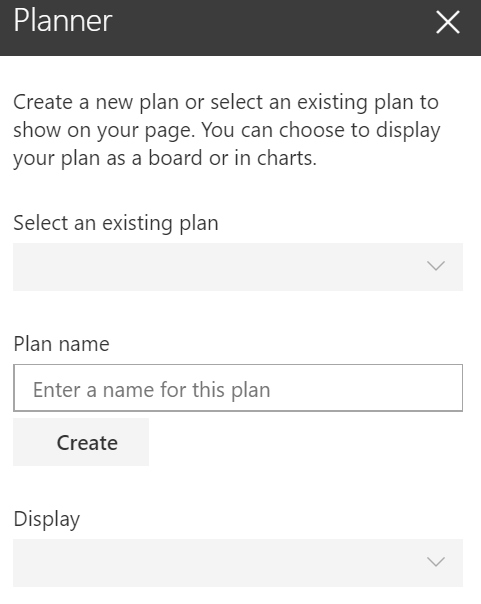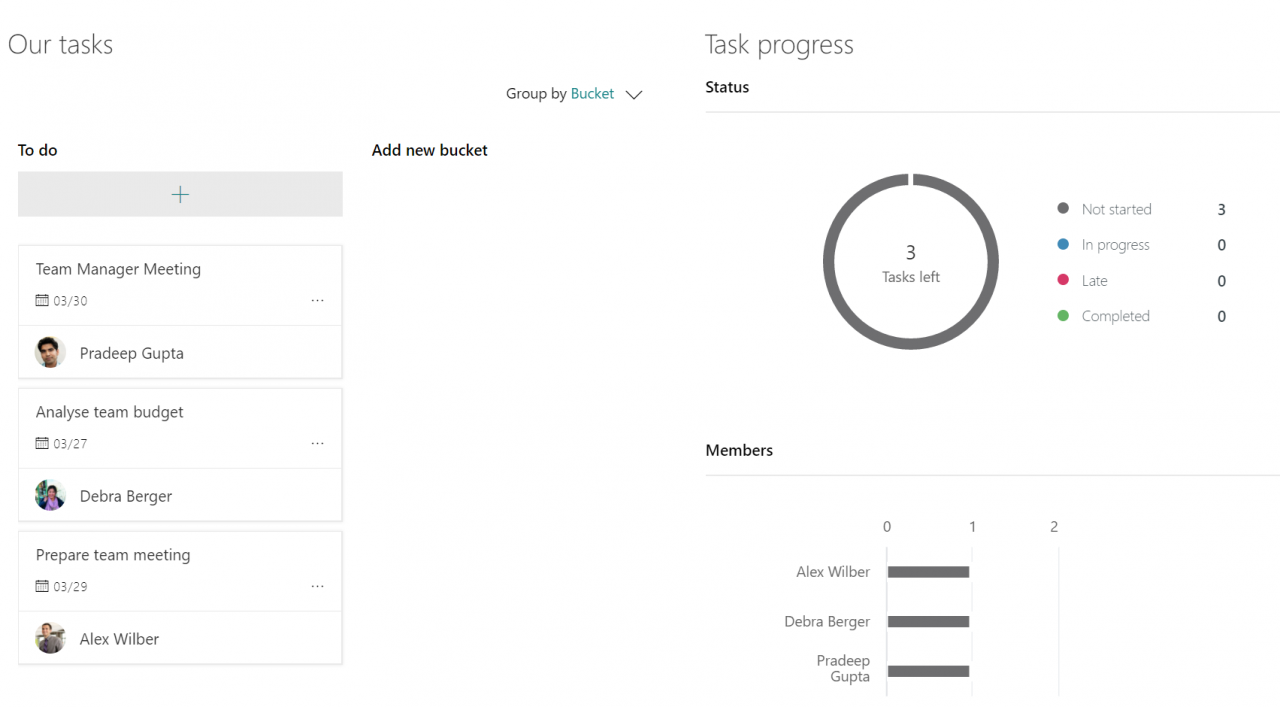Modern SharePoint Web Parts — Planner Web Part
I am a huge fan of the Modern SharePoint experience. Is it perfect? Definitely not. However, the modern experience offers a responsive design, easy-to-use web parts, and is user-friendly. I have seen customers adapting to Modern SharePoint faster than they did to Classic SharePoint. The changes are following each other rapidly. The web parts delivered with the initial release of the Modern SharePoint Team Site are also evolving and regularly receiving updates. I want to keep you all up-to-date, so I decided to start a new series called Modern SharePoint Web Part Updates! Let’s continue with the new Planner Web Part.
We were able to work with tasks in SharePoint for many years. To be honest, I didn’t even mind the task SharePoint list. Especially after the release of SharePoint 2013, many nice updates were released. For example, I really liked the timeline view. The main problem was that the outside world moved on. Trello became really popular and a lot of companies started to use this new project management tool. Microsoft had to step up its game! They released Planner. I like Planner. That said, the rate of new and improved features has been slow. Not much happened for a while. Those days are hopefully behind us! Today, I noticed the new Planner web part! Let’s take a look.
After adding the web part the following settings appear:
We can create a new plan or select an existing plan. Important! The plan needs to be connected to the SharePoint Team Site. After creating a new plan or an existing plan, there are two display options: board or charts. This results in the following:
That’s great! We don’t have to leave our SharePoint Team Site to work or view our tasks. We can work within our Team Site. Don’t forget to add a link to Planner in the quick launch. This allows users to work with the complete Planner experience.
The first version of the Planner web part is great! You can create new tasks and have all the options available to edit your tasks. I am positive loads of new features are being added in the near future.