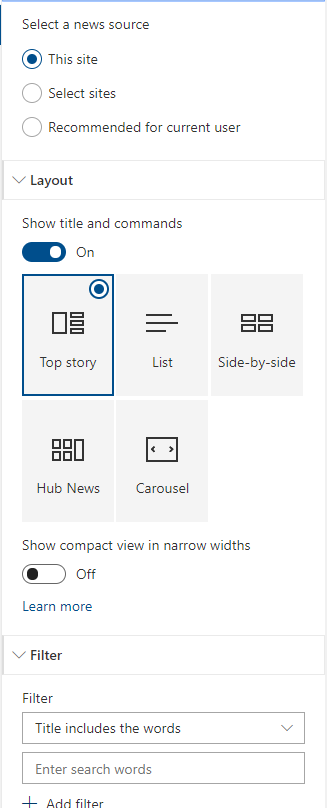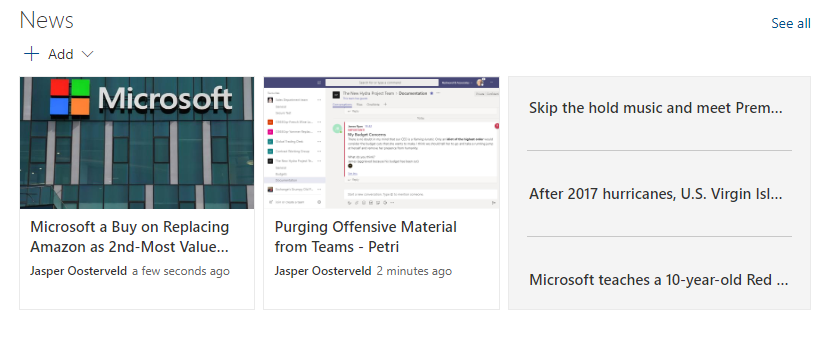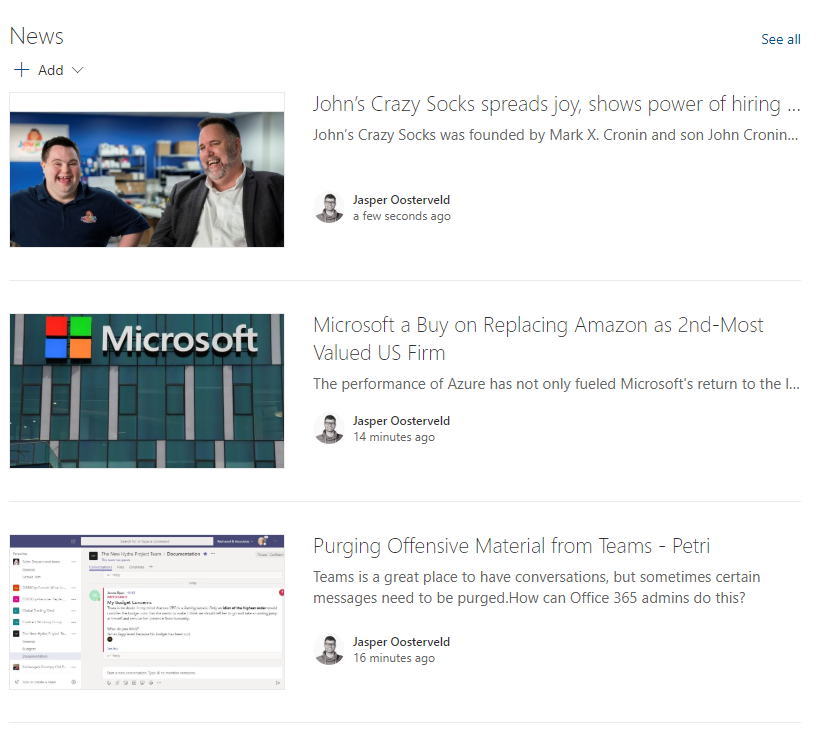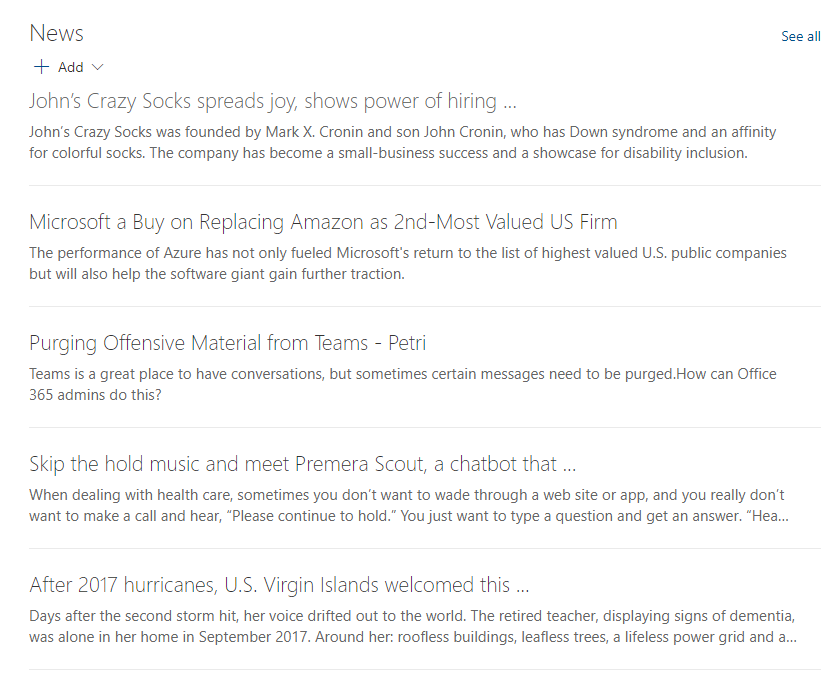Modern SharePoint Web Parts — News Web Part
I am a huge fan of the Modern SharePoint experience. Is it perfect? Definitely not. However, the modern experience offers a responsive design, easy-to-use web parts, and is user-friendly. I have seen customers adapting to Modern SharePoint faster than they did to Classic SharePoint.
The changes are following each other rapidly. The web parts delivered with the initial release of the Modern SharePoint Team Site are also evolving and regularly receiving updates. I want to keep you all up-to-date, so I decided to start a new series called Modern SharePoint Web Part Updates! Let’s continue with the latest updates to the News Web Part.
I have been a huge fan of the News Web Part since its release. The Classic SharePoint Experience required us to create custom solutions & branding to provide a news solution for our customers. This all changed with the Modern SharePoint News Web Part. Recently, a series of new features have been released in Targeted Release. Let’s take a look!
News link
Do you want to share an external news article? No need to copy & paste the article within your SharePoint Team Site. By using news link, you immediately bring an external news item within your SharePoint News Web Part:
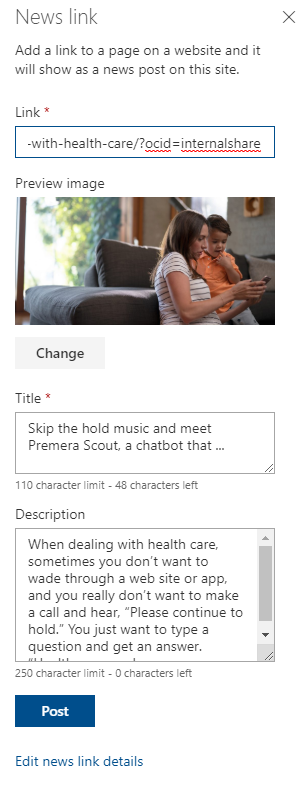
News Web Part Properties
A wide selection of new properties are now available:
Select a news source
The first two options kind of speak for themselves. The third, Recommend for current User, is definitely interesting. This source is powered by the Microsoft Graph. Showing relevant news articles from other SharePoint Team Sites. The current users, no surprise, needs to have access to the other SharePoint Team Sites. This is comparable with the overview of news on SharePoint Home.
Lay-out
Hub News View
The Hub News view was introduced with the introduction of SharePoint Hub Sites. This looks as following:
Carousel
This is the most requested view since the introduction of Intranet Portals in combination with news. I happy to finally see the carousel view within the Modern SharePoint Team Site. This looks as following:
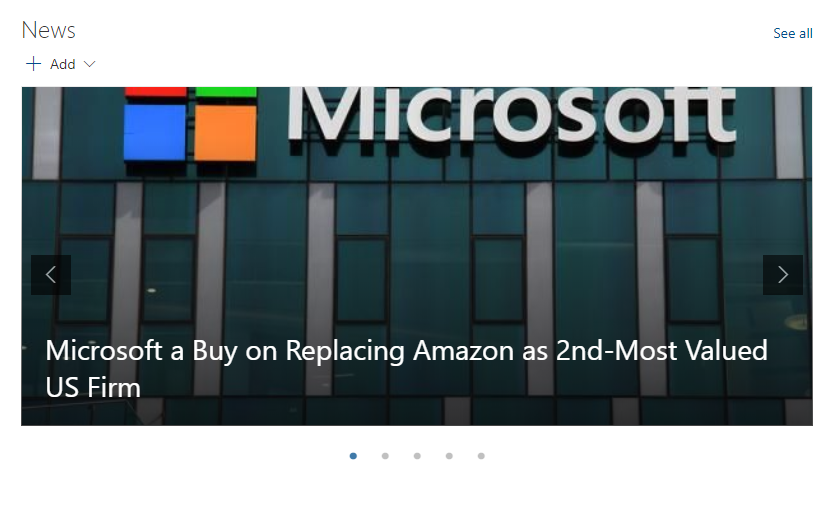
- Number of news items
- Automatically cycle through the news items
- Seconds between the change of news items
An excellent set of features that’s sufficient for most customers.
Title and commands
There is a new option available: show title and commands. This options hides the title and new button from the News Web Part:
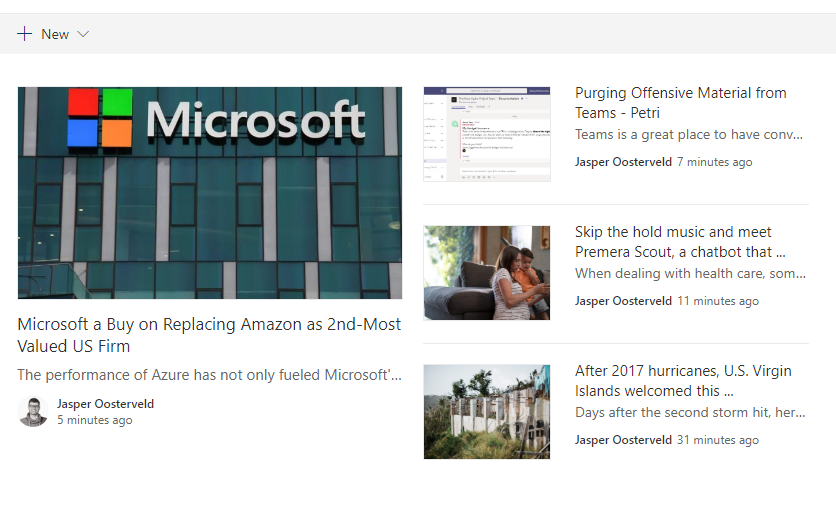
Show compact view
This option is similar to title and commands. It’s only available within the List view. The following screenshot is before:
The following screenshot is after enabling the option:
A lot of space is saved! Very nice.
I hope you are going to enjoy these new features within the Modern SharePoint News Web Part. I am very excited and I am positive our customers are even more excited.