What’s New for Microsoft’s Power Platform – September 2022

The Microsoft Power Platform Conference in Orlando, Florida was on fire last week. The energy and excitement were off the chart and I had a marvelous time getting selfies with so many other enthusiasts.
We were privileged to be there live when many of the new features I’m going to write about had their unveiling. So, let’s jump right in and see what was new with Microsoft’s Power Platform in September. First of all, There were three big enhancements for Power Apps that got the spotlight.
Co-authoring in Power Apps
Coauthoring in Power Apps is being rolled out now if it’s not already in your tenant. For the first time, app makers can work on an app simultaneously.
That’s right, multiple authors can build on the same app at the same time! You can comment and tag other users as you work as well, and you’ll have visibility on what they’re working on while you’re working.
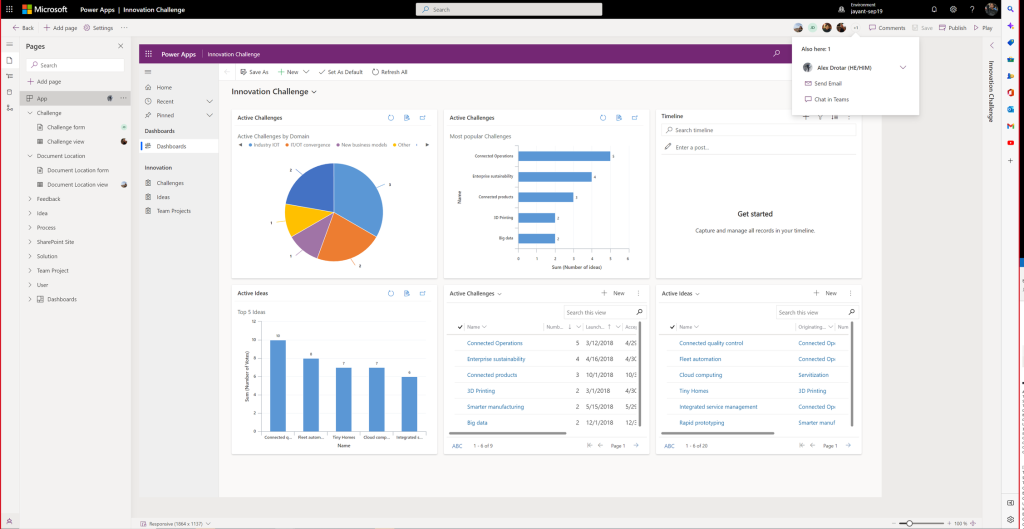
Card support in Power Apps
Another enhancement touted was that cards have been added to Power Apps. You can design them and quickly export them to Outlook or Microsoft Teams. By leveraging Microsoft’s Adaptive Cards framework, it’s never been easier to build interactive cards in Power Apps!
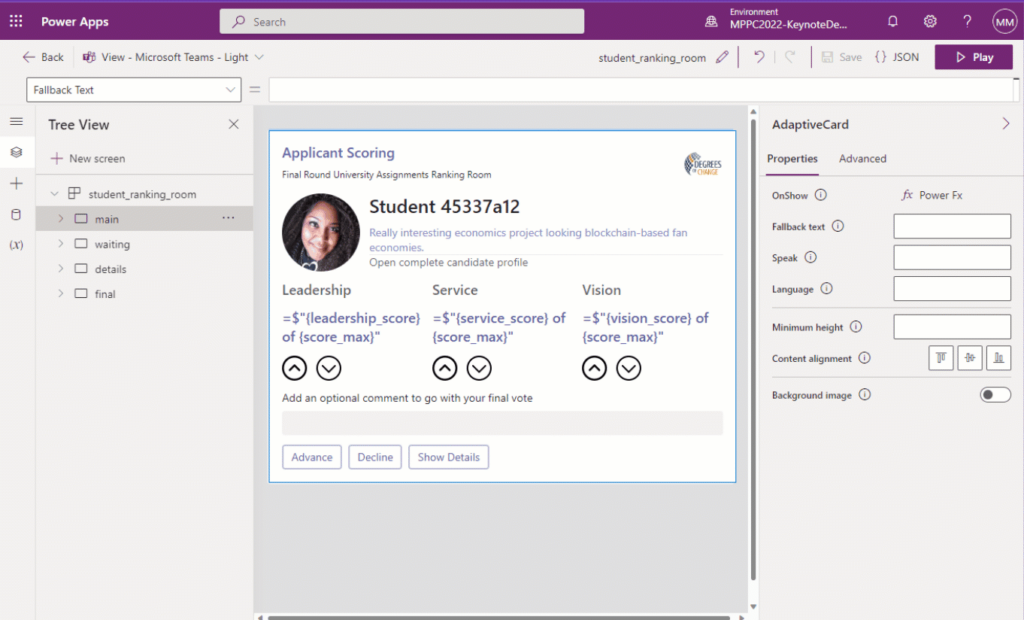
Integrated virtual agent in Power Apps
The third big enhancement introduced last month was an integrated virtual agent in Power Apps. The premise of this is that the virtual agent can guide you to learn content and find resources available within your organization, all from within the app.
The bot has also been designed to connect you to more experienced users with a feature named Maker match. If you get stuck, Power Apps wants to give you the path to get you what you need to know very quickly.
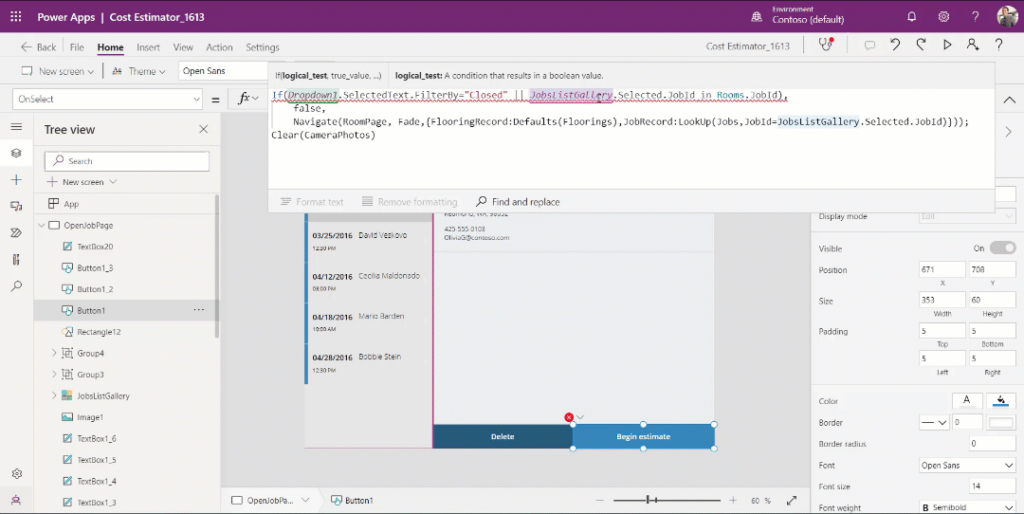
Named Formulas for Power Fx
Another Power Apps enhancement this month includes Named Formulas for Power Fx. It’s currently an experimental feature, but it looks like it’s going to be a nice update.
Here’s how it works: Instead of putting a lot of code definitions in the App.OnStart, we will be able to put definitions into a new App.Formulas space. Taking a cue from Excel’s formula-defining ability, Power Apps formulas will work the same way.
You will simply need to state your variable/formula name = the condition. That’s it. You can define variables, collections, formulas, etc. And because they’re in App.Formulas, your app performance may increase, too, since it will not have to walk through code to define those in App.OnStart. Very cool!
New Automation Kit for Power Platform
Power Automate received some noteworthy enhancements this month including a new Automation Kit for Power Platform. It may help your organization build an Automation Center of Excellence (CoE) to help control/standardize Power Automate for your organization.
This new kit is available now on GitHub, and it includes automation project management, solution metering, and an Automation CoE dashboard.
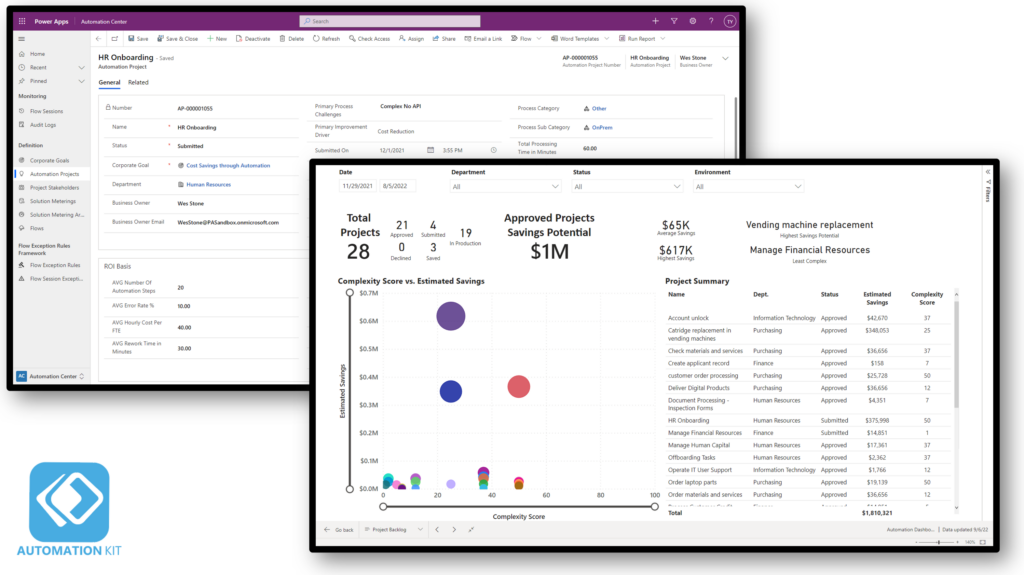
Better SAP integration with Power Platform
Does your organization use SAP? Well, you may really like that there is now even greater connectivity between SAP and the Power Platform. This includes some prebuilt/downloadable Power Apps, such as the Order to Cash and Procure to Pay business processes, packaged in a solution called “SAP Integration”.
Microsoft intends to continue to add pre-built Power Apps for 25 of the most common business processes in SAP. To support these new SAP-integrated Power Apps, Microsoft also added their corresponding Power Automate flows that use SAP APIs to work in your own environment using any version of SAP.
Power BI Report Server
Not to be missed this month, Power BI released some enhancements such as the new Power BI Report Server. It includes a more modern portal with a more graphical interface including KPIs and navigation.
There’s also a new migration tool (in preview) that makes it easier to publish your reports to the cloud service. There are many new visual features to check out as well. Until the next update, I hope you’ll get a first-hand look at these new enhancements.


