What’s New with Microsoft Power Platform in December 2022
- Blog
- Power Apps
- Post

Happy new year, Power Platform Community! As we all move into the new year, let’s take a look at the latest updates Microsoft announced for its Power Platform in December. We’ll be highlighting the ones we are most excited about in this article.
Power BI Slicer Type
The Power BI team has moved the Slicer Type formatting option to the Format pane instead of accessing it through the visual header. Before, we would hover over the visual to choose between Dropdown or List, for example. Now, we change the slicer type in the Format pane.
Not only is this change more intuitive, but it will also be more efficient when changing between slicer types. And for all you mobile users, this move to the Format Pane allows access to this setting.
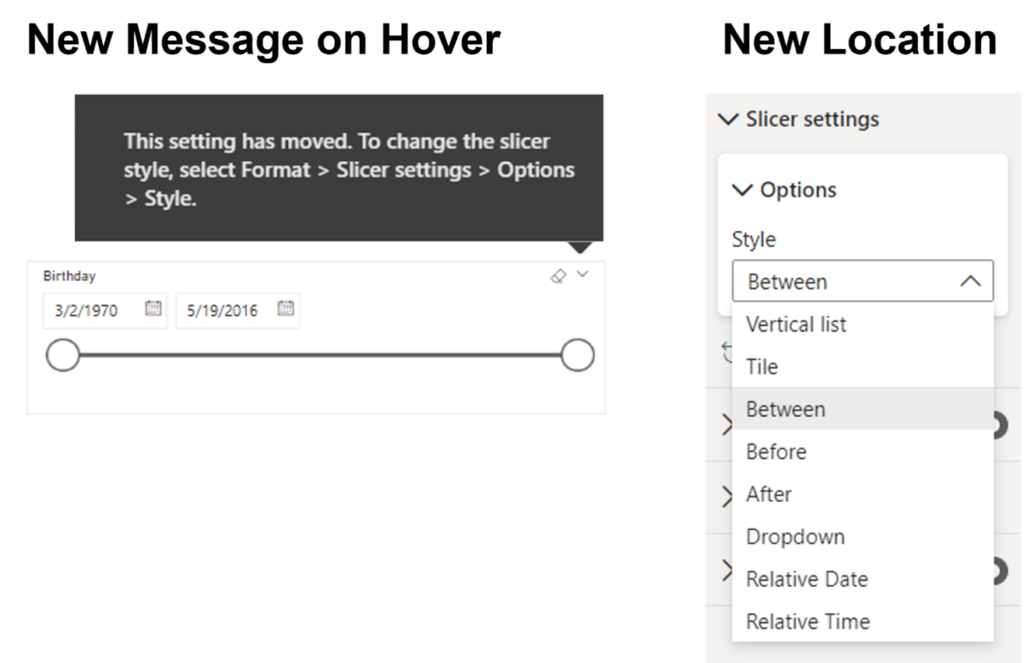
For astute readers, you may have noticed a new slicer type here: Microsoft has listened to our user feedback and renamed the horizontal orientation of a slicer to “Tile.”
Power BI DAX functions
Many of us who are familiar with SQL will recognize the concept of three new functions, INDEX, OFFSET, and WINDOW. The added benefit of evaluation context using DAX means that we can perform comparison calculations as they relate in some way to our current row.
INDEX uses absolute positioning, OFFSET uses relative positioning, and WINDOW uses either. For example, if we want to find the highest-paid NFL players by position for the Kansas City Chiefs, we could use INDEX to order by Pay and partition by Position, returning the Player’s Name, as in this example (whose base pay may or may not be accurate 😉):
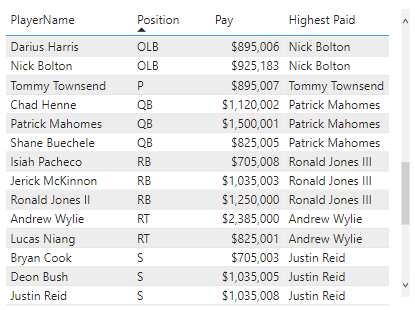
INDEX, OFFSET, and WINDOW have helper functions (ORDERBY and PARTITIONBY) to perform the calculations which you can read about on Microsoft Learn.
Power BI Interface Changes
Is anyone tired of the “Getting started with Power BI” section on the Power BI Service home page? Well, it’s gone! Microsoft retired this feature due to low usage, but for those of us who are still learning how to use Power BI, the content is still available in the “Recommended” carousel.
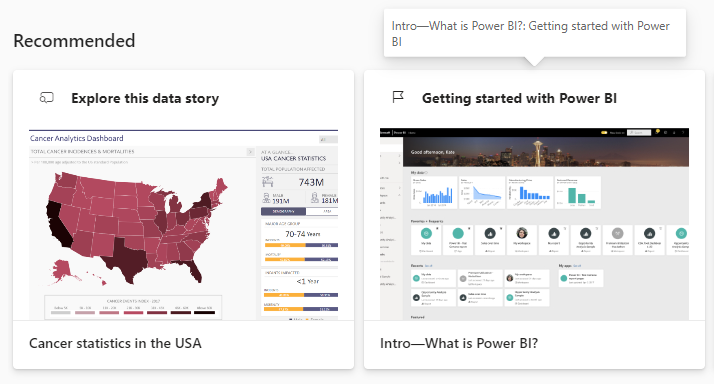
Power BI Visuals
There are several new Power BI visuals available on AppSource. As an example, the KPI Emoji visual by graphomate looks like a super fun way to display a visual indicator.
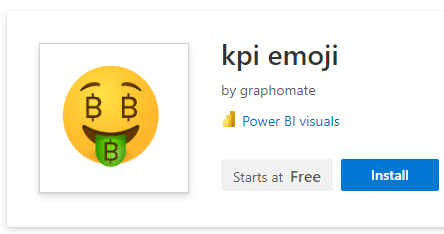
Microsoft also added in December two Gantt Chars, a color map with two levels, and a collection of charts by PBI from VizEdit.com.
Power Automate
Last October, Microsoft deprecated the Dataverse legacy connector in Power Automate which allowed us to connect our flow to Dataverse tables in multiple environments. Although flows using this connector will continue to work, we cannot create new flows using this connector beginning March 2023.
Does this mean that the new Dataverse connector will have this functionality before that date? I hope so as we run across business scenarios with data synchronization between Power Platform environments!
In other Power Automate updates, Microsoft has listened to community feedback: Starting this month, we can enable flows owned by service principals. The company has also made the ability to publish custom workflow templates to the Teams store for your org with an approval process available in public preview.
Power Apps
Perhaps the most promising change to the way we collaborate for this new year is real-time app co-authoring. At the Power Platform Conference in Orlando last September, Microsoft announced that it was working on the ability to allow Power Apps users to work together on the same app at the same time.
Well, this much-anticipated capability is now available in public preview, and ou can enable it in the Power Platform admin center. In the example below with a model-driven app, you can see who else is working on the app with you and which page they are on.
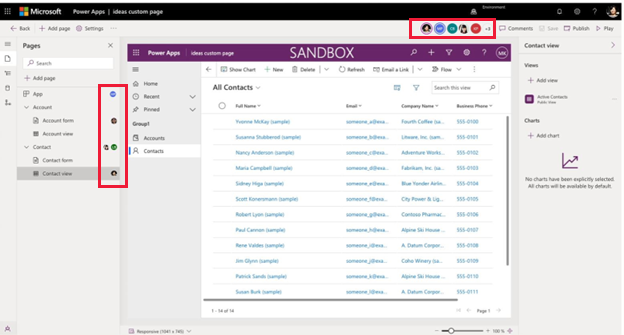
This is sure to eliminate unnecessary messages like “Anyone knows where Bob is today? I need to make a couple of changes to the app, and he must have left it open after work yesterday.”
That’s it for the biggest Which of these features are you looking most forward to this year?



