What’s New With Microsoft’s Power Platform – August 2023
- Blog
- Power Apps
- Post

It was a busy August and I took the long weekend off, so I’m a few days late to cover everything that’s new with Microsoft’s Power Platform in August 2023. Either way, let’s get started with the most interesting Power Platform updates that came in August, say goodbye to the summer, and here is hoping for a fabulous fall.
Get your geek on: The Power Platform AI global hack
Ready to dive into a world of innovation and AI-powered solutions? Join Hack Together: Power Platform AI Global Hack, a virtual event where you can learn, experiment, and collaborate with the latest Copilot and AI features in the Power Platform.
From September 14th to 28th, 2023, this worldwide online hackathon will welcome all levels of tech enthusiasts. Flying solo or forming a team of up to three, you’ll have to create solutions that leverage Copilot and AI features in Power Apps, Power Automate, Power Virtual Agents, Power Pages, and AI Builder. With Copilot as your guide, crafting apps, flows, bots, and more should be a breeze thanks to natural language inputs and AI-driven assistance.
Judges will evaluate solutions based on innovation, real-world impact, usability, and technical excellence. The cherry on top? Prizes include a $150 gift card, Power Platform branded swag, and a special edition of Code Magazine. Winners will be announced during the week of October 23rd.
Let the innovation begin!

Pick your power, shape your style: Power BI gets personal
Get ready for a personalized Power BI journey: The Power BI mobile app now allows users to choose a launch item, eliminating the need to navigate from the home page every time. This convenience is a game-changer for users who frequently access specific items, saving them precious time and hassle.
To set your launch item, simply open the desired content – whether it’s a report page, dashboard, scorecard, or even an entire app. While the content is open, you can access the More options (…) menu from the header and choose “Set as launch item.” This will designate the content as your launch item, ensuring that your Power BI experience starts with what matters most to you.
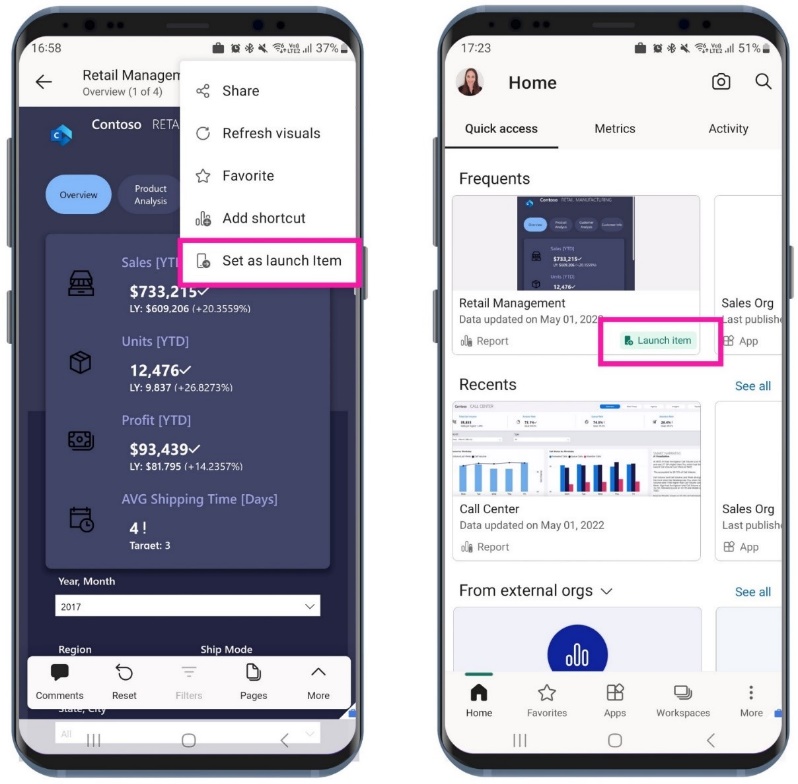
ORDERBY Function Updates: Sorting made simple
Sorting data in Power BI just got smarter with new ORDERBY function enhancements. Now, handling blanks in your data is a breeze. By adding ‘BLANKS LAST’ or ‘BLANKS FIRST,’ you can specify where blanks appear in your ordered list.
For instance, in the expression:
BiggestSpender = SELECTCOLUMNS ( INDEX ( 1, ALLSELECTED ( 'DimCustomer' ), ORDERBY ( SUM ( 'FactInternetSales'[SalesAmount] ), DESC BLANKS LAST) ), 'DimCustomer'[FullName] )
You have the flexibility to combine blank handling with order direction (DESC/ASC). Available options include:
- BLANKS DEFAULT: Numerical blanks are between zero and negative values, while string blanks come before all strings, even empty ones.
- BLANKS FIRST: Blanks are prioritized at the list’s start, regardless of sorting order.
- BLANKS LAST: Blanks are placed at the list’s end, regardless of sorting order.
Layout wizardry: Power BI’s fresh layout switcher unveiled
Microsoft has introduced convenient new buttons that allow you to seamlessly toggle between web and mobile layouts during report development. Positioned at the screen’s bottom, right next to the page navigator, these switcher buttons provide an effortless way to transition between layouts for a smoother design experience.
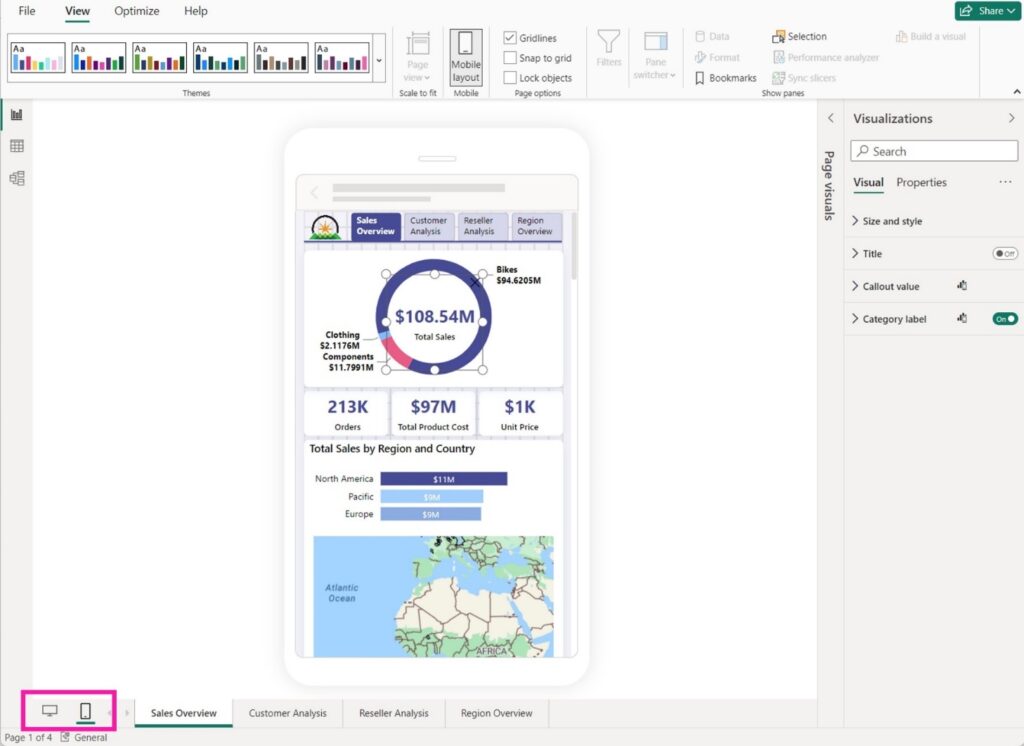
Roll back to fun times: Solution cloud flows get time-travel abilities
Makers currently lack versioning for solution cloud flows, which prevents them from reverting to earlier versions. But coming to public preview in September 2023, versioning for solution cloud flows will enable makers to access and restore past versions of solution cloud flows.
Through a dedicated panel in the flow designer, makers will be able to effortlessly view and recover previous versions of solution cloud flows, providing a safety net in case of errors or changes of heart. The draft state and version history will be stored in Microsoft Dataverse, representing a platform-wide commitment to versioning. Although this new feature does not integrate source control, this integration is under consideration for the future.
In response to user feedback and now in public preview, a new enhancement in draft mode for solution cloud flows addresses an issue where makers couldn’t begin or edit a flow unless they had an extended timeframe due to the inability to pause midway. Previously, makers were unable to save flows with errors or save draft versions.
The new feature empowers makers to work in draft mode for solution cloud flows, allowing them to make changes even if errors are present. Once the changes are complete, they can confidently publish the final version, offering a more flexible and efficient workflow.
Keep an eye out for these notable updates across Power BI, Power Automate, and Power Apps, as they continue to enhance your experience and empower your solutions. And who knows, we might even cross paths at the upcoming hackathon!



