Microsoft Edge Gets New Browser Essentials Tool to Monitor Security and Performance Issues
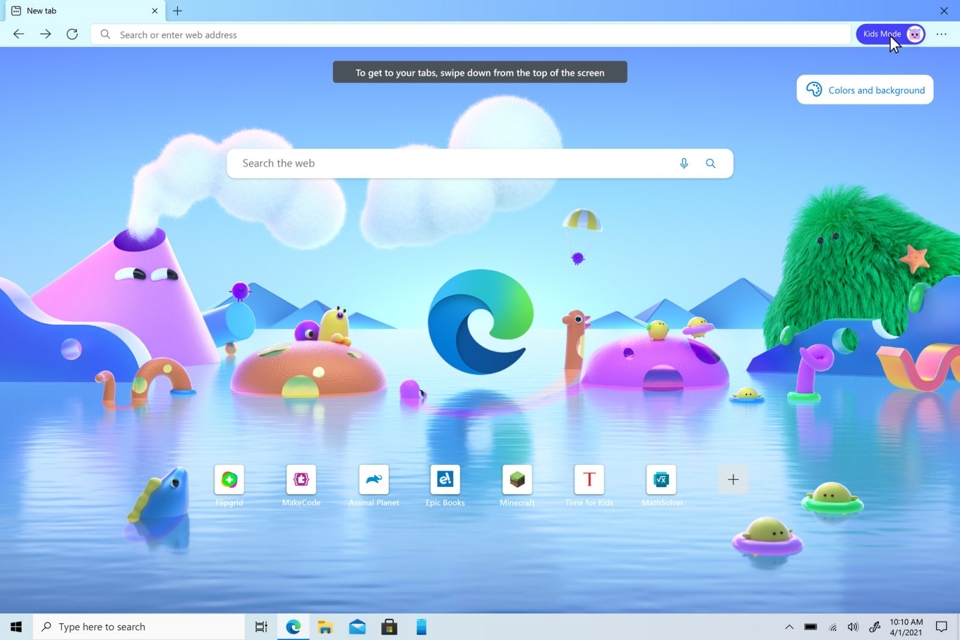
Microsoft has started testing a new Browser Essential feature in Microsoft Edge. The new tool provides a unified dashboard that enables users to monitor the performance and security of the web browser.
Microsoft explained that users can click on the Browser Essentials toolbar icon to view key performance metrics in Microsoft Edge. It provides insights about features such as the Performance Detector, Sleeping Tabs, and Sleeping Tabs.
“We know it can be difficult to understand whether a browser is really giving you a great experience. For that reason, we’ve improved upon the previous Performance Hub and created Browser essentials to reveal how Microsoft Edge’s performance and security features make your everyday browsing fast, efficient, and safe,” the Microsoft Edge team explained.
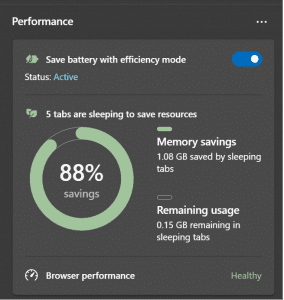
Microsoft Edge uses the SmartScreen service to protect users from phishing and malware websites and applications. Browser Essentials includes reports that offer insights into the harmful websites and downloads that have been scanned and blocked within the browser.
Last but not least, the Performance Detector feature helps to detect performance issues (such as high RAM and CPU usage of background tabs) in Microsoft Edge. It uses Browser Essentials to provide recommended actions to reduce memory usage and other resources. Microsoft plans to add support for more recommendations in future releases.
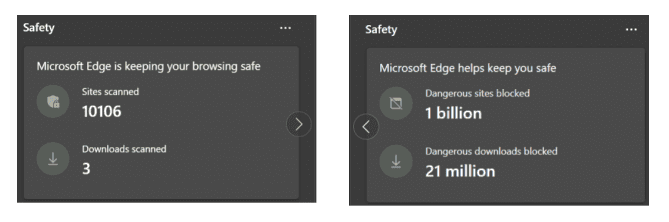
How to access Browser Essentials in Microsoft Edge?
Currently, the Browser Essentials tool is only available to all Edge Insiders in the Canary Channel and select testers in the Dev Channel. Browser Essentials will eventually replace the existing Performance Hub in Microsoft Edge version 112.
Microsoft Edge users can access the feature by clicking the heart pulse icon available on the toolbar. Microsoft will continue to listen to user feedback to expand the tool to more users in the coming months.
Microsoft Edge has also introduced a new Workspaces feature in public preview. It allows users to save and share a group of browser tabs with other people. Microsoft Edge Workspaces support is currently supported on Windows and macOS.



