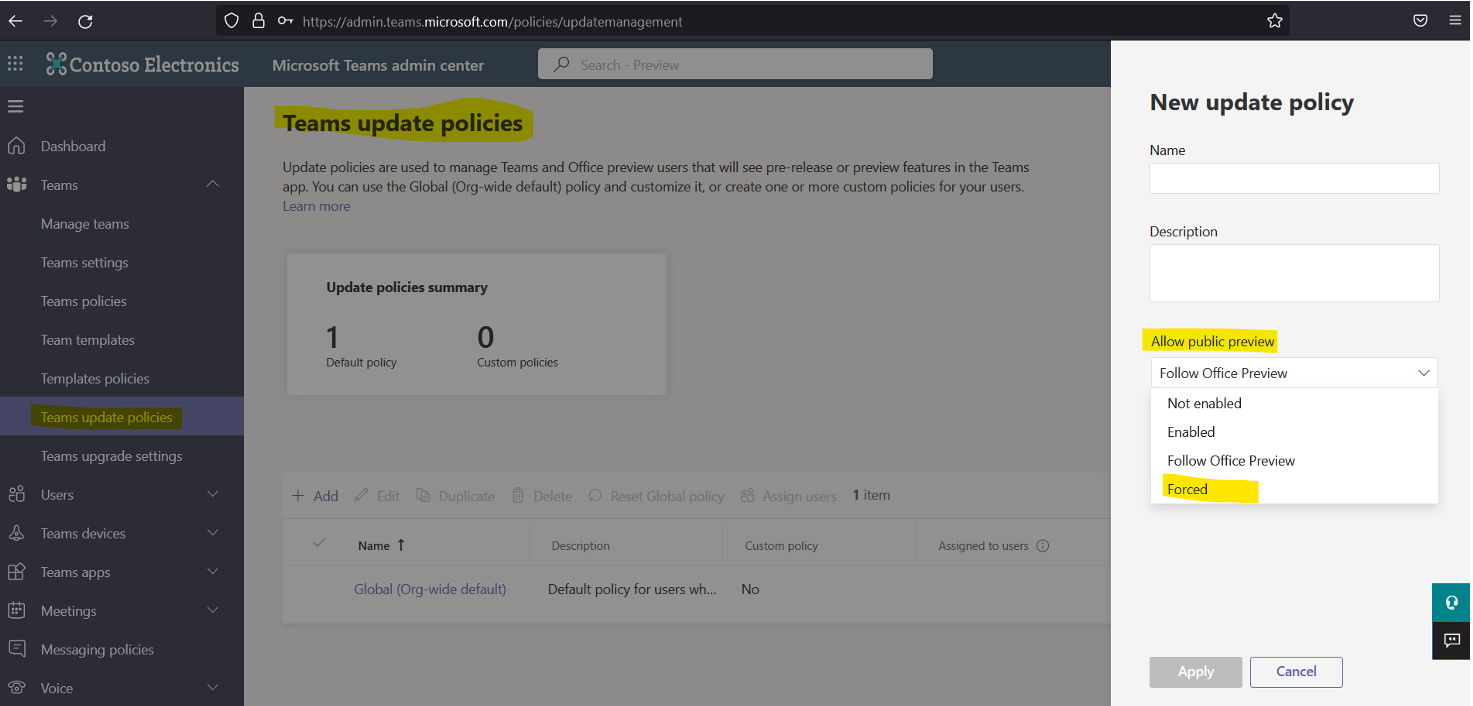M365 Changelog: (Updated) Microsoft Teams – Force Public Preview Setting
MC509574 – Updated March 22, 2023: Microsoft has updated the rollout timeline below. Thank you for your patience.
Microsoft Teams Public Preview provides early access to pre-release features for product quality, internal planning, adoption & training readiness before they roll out to the rest of their company.
Public preview is enabled on a per-user basis, and the option to turn on Public Preview is controlled via Teams admin policy as described here: Microsoft Teams Public Preview
Today, when admins enable this policy for an end user, that user needs to opt-in via Teams app to get into Public Preview. Microsoft is adding a new value named ‘Forced’ for this policy that will allow IT admins to move users to Public Preview without having users to opt-in to Public Preview via Teams app.
When this will happen:
Microsoft will begin rolling out early March and expect to complete by the late March (previously mid-March).
How this will affect your organization:
This policy will allow IT admins to move users to Public Preview without having users take an extra step to opt-in to Public Preview via Teams app.
What you need to do to prepare:
This policy can be managed via the Teams Admin Center > Teams > Teams Update Policies.
You can also use PowerShell to update this setting (CsTeamsUpdateManagementPolicy). Here is an example cmdlet to set the Teams global policy to follow the Office preview via PowerShell:
Set-CsTeamsUpdateManagementPolicy -Identity Global -AllowPublicPreview "Forced"
Microsoft also welcomes feedback on any feature in Public Preview. Please encourage your users to send feedback about Teams features through Help > Give feedback and following the prompts. Their feedback will help shape the Microsoft Teams experience for the rest of your organization.
Previous Microsoft Teams Changelog Messages
- M365 Changelog: (Updated) Autosuggest location for Emergency location
- M365 Changelog: New Indicator “EA” on Profile Picture for Microsoft Teams Public Preview users
- M365 Changelog: Task publishing – Teams activity feed items for all team members/owners when an urgent task is published to their team
- M365 Changelog: Task publishing – Teams activity feed items for all team members/owners when an urgent task is published to their team
- M365 Changelog: (Updated) Introducing OneNote viewer in Teams mobile apps
Join Petri Insider
Whether it’s Security or Cloud Computing, we have the know-how for you. Sign up for our newsletters here.