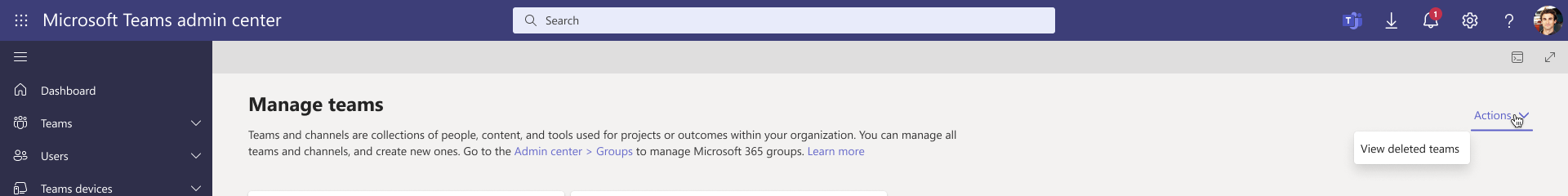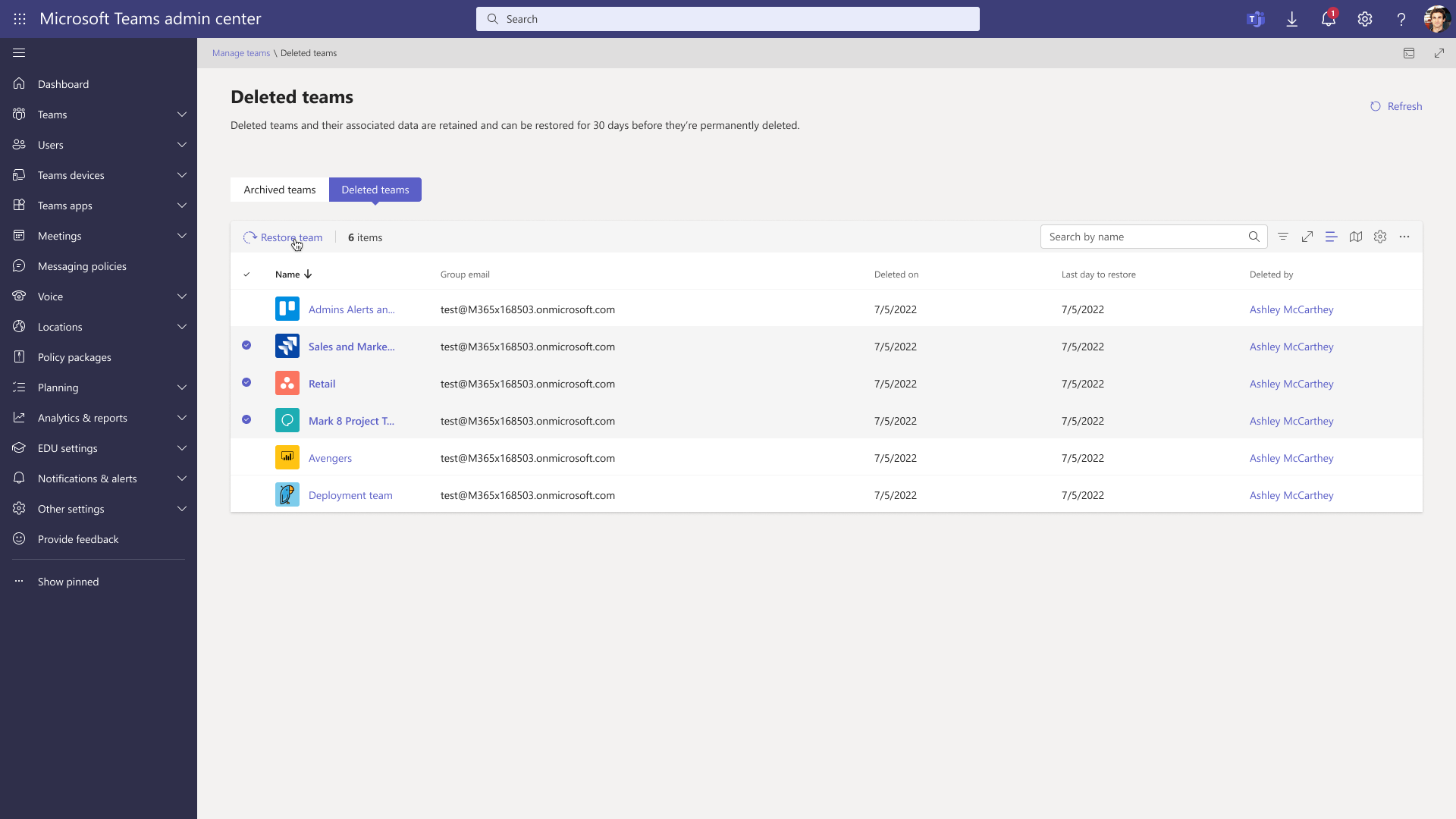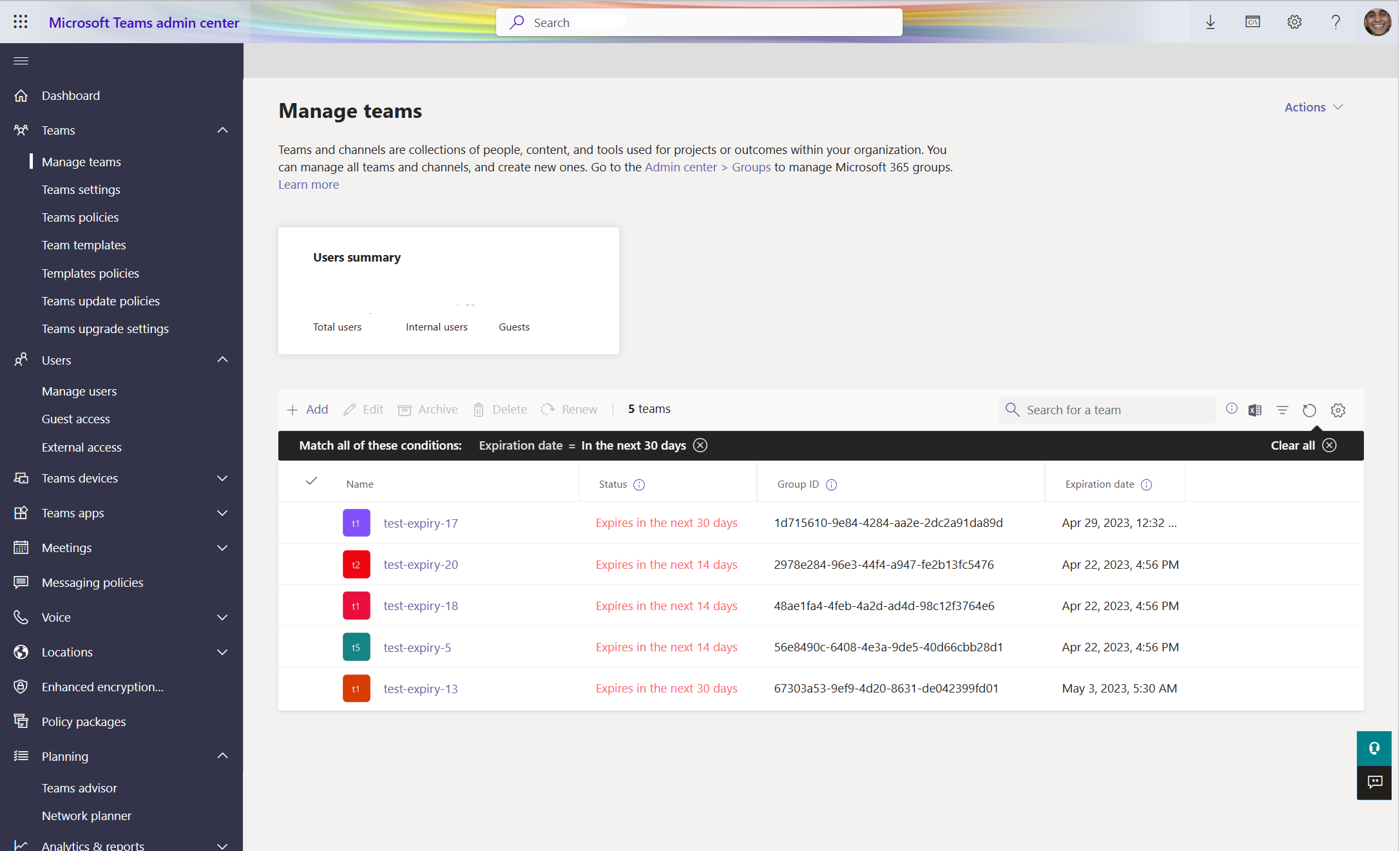M365 Changelog: Enhanced Capabilities for Managing Deleted and Expiring Teams from the Teams admin center
MC542836 – Microsoft Teams Admin Center will be updated with new capabilities to manage deleted & expiring teams.
When this will happen:
Rollout will begin in late April and is expected to be complete by mid-May.
How this will affect your organization:
Microsoft is updating Teams admin center with new capabilities to manage deleted & expiring teams. Teams’ administrators can now view deleted and expiring teams, restore deleted teams and renew expiring teams from Teams Admin Center.
Deleted teams:
Administrators can view the deleted teams page via the Actions dropdown button on the top right corner in Manage Teams page in Teams admin center. The deleted teams page will display the teams which have been deleted in the past 30 days and also restore teams via “Restore” button for single/ multiple teams.
Expiring teams:
- Administrators can apply a filter on Expiration date in the Manage teams page to view the expiring teams in the next 30 days or less and also renew single/ multiple expiring teams.
What you need to do to prepare:
You may want to notify your Teams administrators of this new capability and update your training and documentation as appropriate.
Previous Microsoft Teams Changelog Messages
- M365 Changelog: (Updated) Microsoft Teams – Microsoft Teams Rooms on Windows store application 4.16 update
- M365 Changelog: (Updated) Teams Help App Pops Out by Default
- M365 Changelog: (Updated) Schedule Send Suggestions Available in Microsoft Teams Chat
- M365 Changelog: Chat RSC in Microsoft Teams
- M365 Changelog: Offline meetings in Microsoft Teams
Join Petri Insider
Whether it’s Security or Cloud Computing, we have the know-how for you. Sign up for our newsletters here.