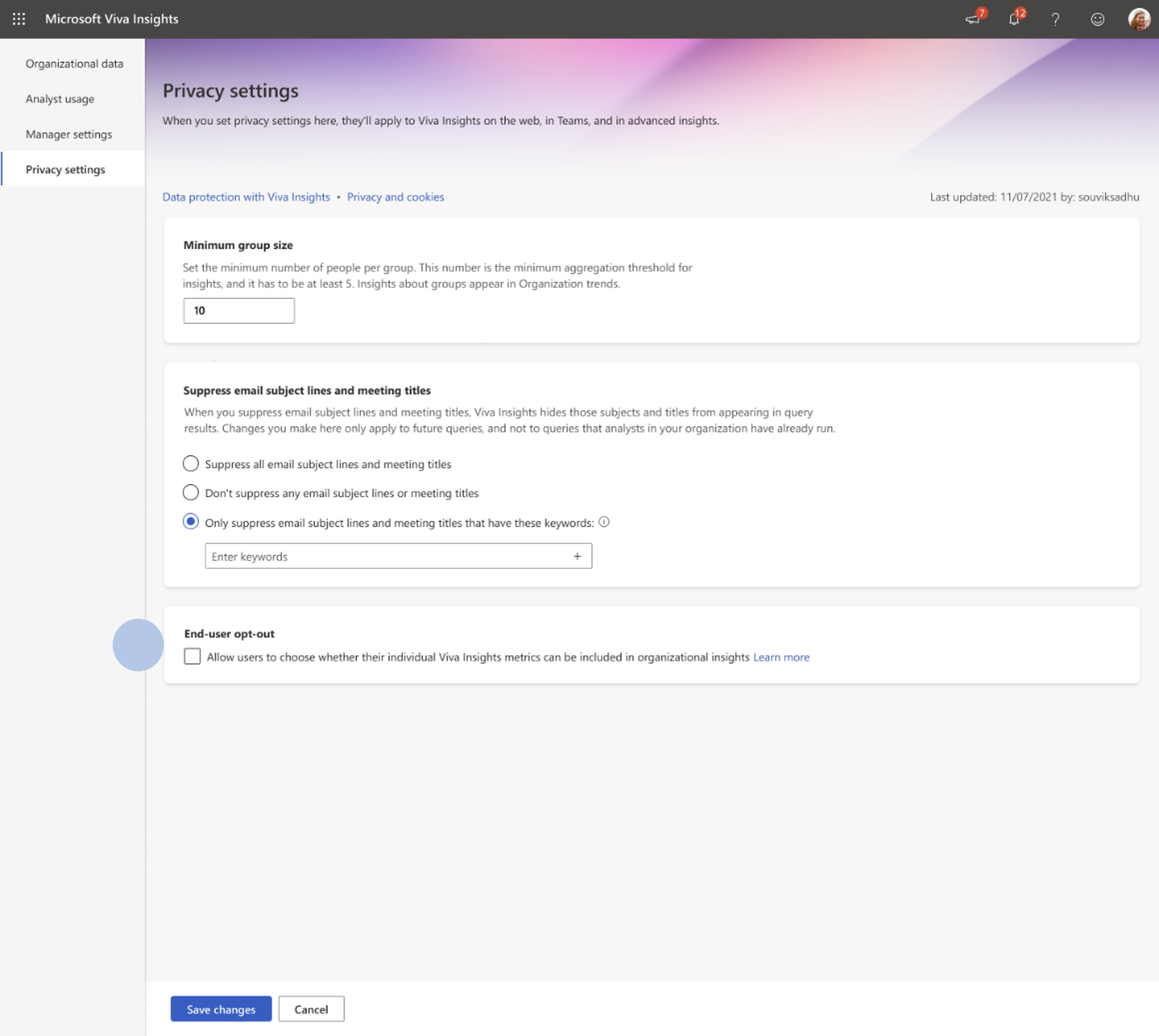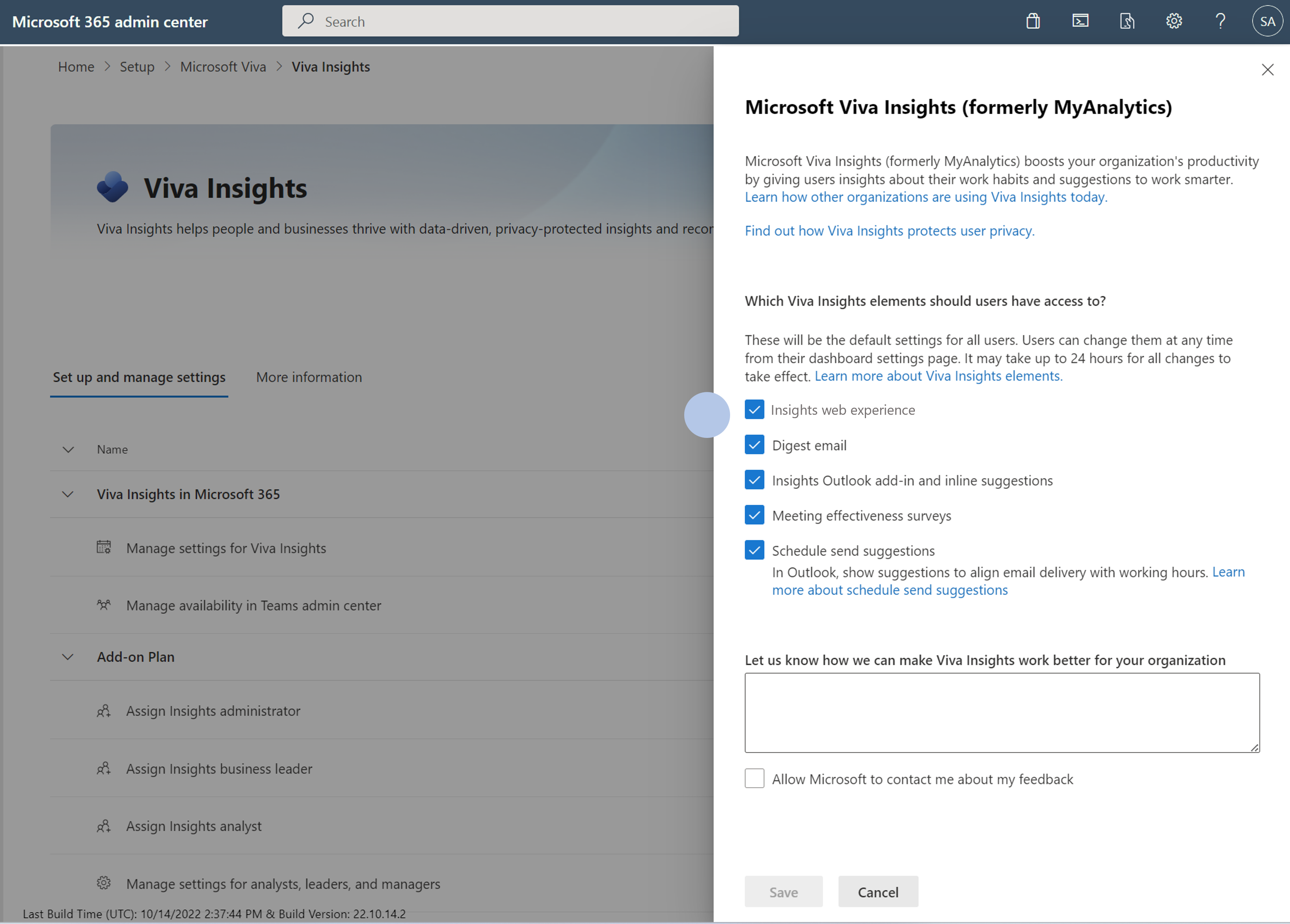M365 Changelog: Enhanced Admin Controls for Viva Insights
MC458654 – Microsoft has added new capabilities for Admins in Viva Insights: Admins can allow end users to opt out of having their user metrics made available in advanced insights line-level query results, and Admins can now manage the new Viva Insights web experience in the Microsoft 365 Admin Center or by using PowerShell.
When this will happen:
These changes will start to roll out by mid-November and will be available worldwide by late January 2023.
How this will affect your organization:
A new capability for Admins offers more choice and control to end users. When enabled, the setting allows end users to opt out of their metrics being included in line-level queries. As a result, their user metrics are not available in advanced insights queries. Organizational collaboration insights are generated by a Viva Insights analyst using a custom query, and line-level user metrics are always deidentified.
By enabling this setting, end users who choose to opt-out of receiving personal insights across all surfaces will also be opting out of having their metrics made available in organizational metrics that relate to them as an individual – all with a single click. In addition to being excluded from organizational collaboration metrics, opted out users lose access to other personal insights features.
Opted out users will continue to be included in other network metrics derived from collaboration information that are always presented in aggregate or as a percentage, such as aggregated insights on the Organization trends page.
Once the setting is enabled, end users who have already opted out of receiving personal insights will be automatically opted out of having their user metrics included in advanced insights line-level query results. Users can opt back in at any time and previously saved settings will be restored. The Home page on the Insights app in Teams and on the web will provide a persistent option to opt back in.
Note: Settings take effect 24 hours after being enabled and will impact all future queries as well as existing queries that are refreshed weekly.
To provide admins flexibility in deploying Viva Insights, Microsoft has added admin controls for the recently updated Viva Insights web experience. A Microsoft 365 admin can deploy using PowerShell or by using the Microsoft 365 admin center.
To configure access to the different personal insights’ elements, Admins can navigate to the new Microsoft Viva admin experience via the setup tab, and then click on the Viva Collection. In the Viva Insights page, you can select Manage settings for Viva Insights to configure access to the different personal insights’ elements, including the Viva Insights web experience. By default, it should show that all Viva Insights elements are enabled.
To deploy for select users, you may use the PowerShell command that iterates through the users. (Also see ) Those users who are opted-in can open the Viva Insights web experience. Those who start out as opted out see the default “off” page shown below, where they can use Settings to opt into any of the Viva Insights surfaces.
For existing Viva Insights customers, the admin settings saved for the MyAnalytics dashboard will be inherited into the new Viva Insights web experience settings. Microsoft recently announced that the MyAnalytics dashboard, in its current form, will no longer be accessible after mid-December 2022, and users will be redirected to the Viva Insights web experience to discover key work-pattern insights.
What you need to do to prepare:
Review and assess the impact on your organization. Determine if you enable the opt-out option for end users. Determine if you want to change the setting for the Viva Insights web experience.
Previous Microsoft Viva Changelog Messages
- M365 Changelog: (Updated) Quiet Time Settings in Viva, Teams, and Outlook
- M365 Changelog: (Updated) Viva Topics in Teams
- M365 Changelog: New Viva admin experience in M365 Admin Center
- M365 Changelog: Microsoft Viva – MyAnalytics dashboard redirects to Viva Insights web app
- M365 Changelog: New praise compose experience in Teams and praise trends in Viva Insights
Join Petri Insider
Whether it’s Security or Cloud Computing, we have the know-how for you. Sign up for our newsletters here.