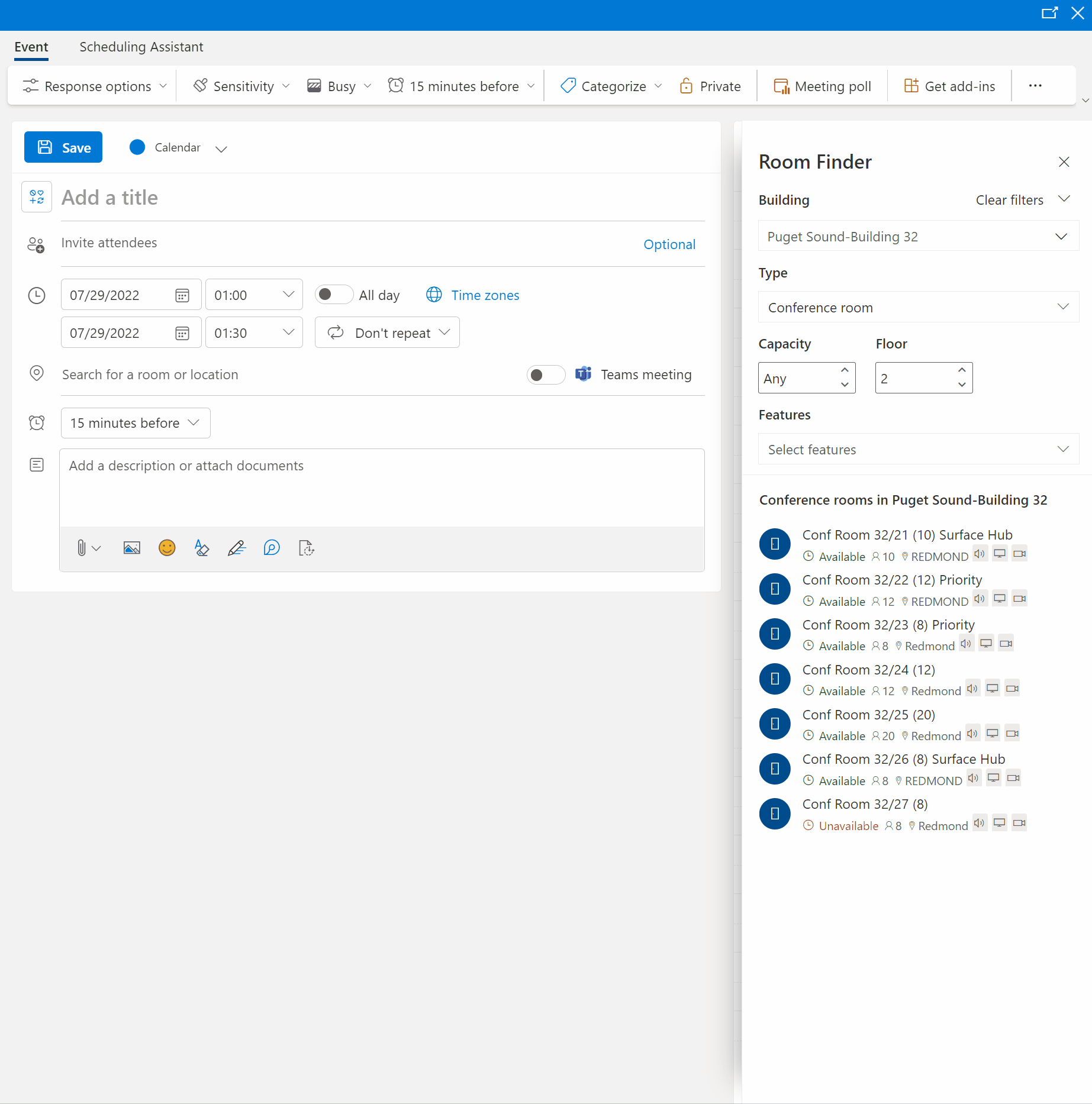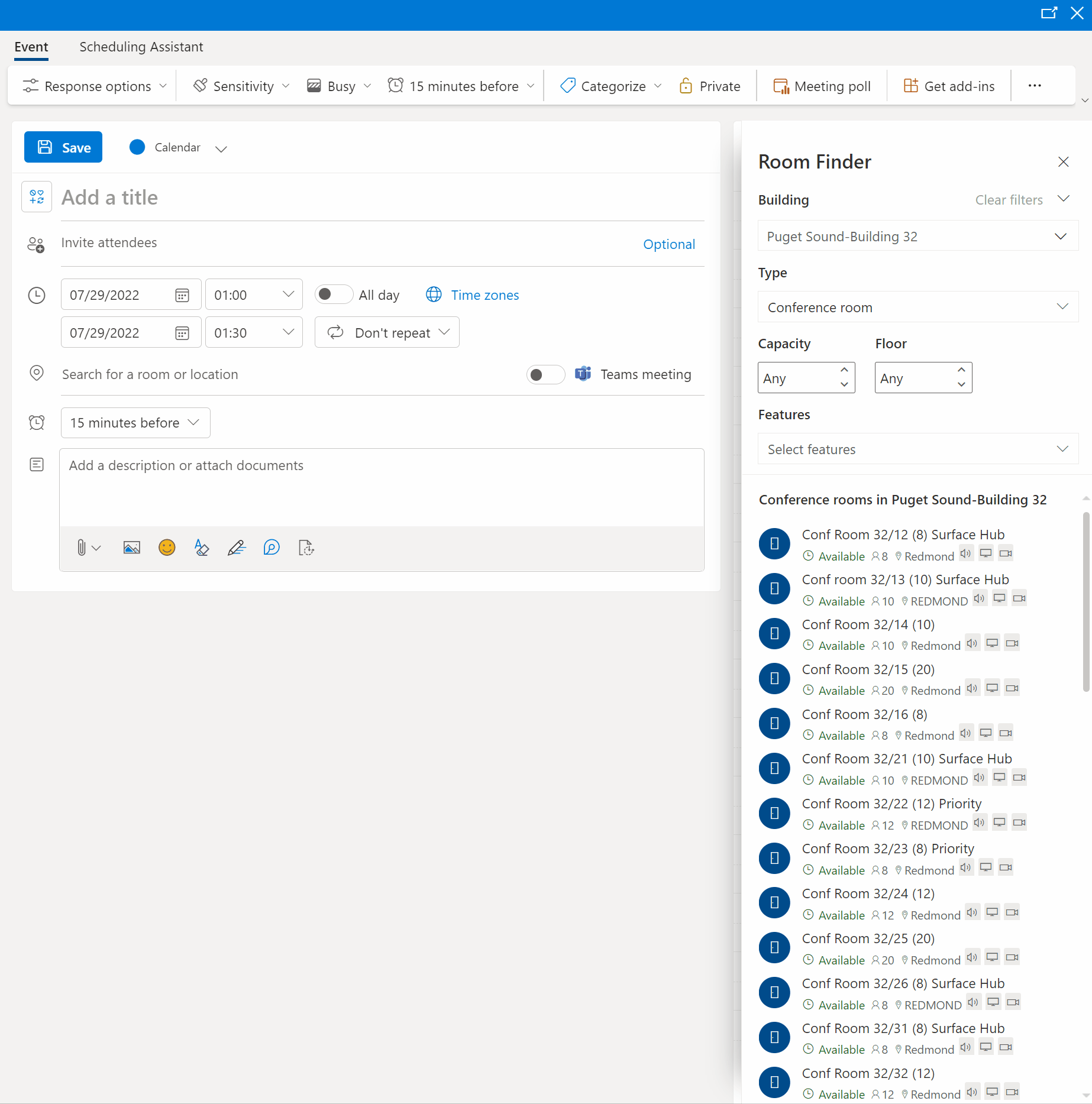M365 Changelog: Advance Room Finder Will Be Showing “floorLabel” Instead of “floor”
MC423708 – Users can currently filter by floor in the Advanced Room Finder when browsing for rooms. This UI is currently populated by the rooms’ “floor” attributes. With the new update, users will see the “floorLabel” instead of the “floor” when the “floorLabel” attribute is populated. In addition, the floor filter will only show the floors that have rooms or workspaces. Floors that do not have rooms or workspaces will not be listed in the floor filter dropdown.
When this will happen:
Standard Release: Microsoft will begin rolling out mid-September and expect to complete rollout by mid-October.
How this will affect your organization:
When the “floorLabel” attribute is populated, users will see the floor label instead of the floor number in the floor filter. As a result, the floor filter can show strings such as “G”, “B”, “B1”, or “Mezz”. The order of the floor labels will still be sorted by the floor number from the least to the greatest.
This helps address a few issues customers have been experiencing.
- The ground floor can be either floor 0 or floor 1 depending on the building or region.
- Underground floors can be “B”, “B1”, “B2” instead of “-1”, “-1”, or “-2”.
- Non-numeric floors can be “Plaza”, “Mezz”, “M2”, etc.
Admins can set the “floor” and the “floorLabel” attributes through the set-Places cmdlet, or the “floorNumber” and “floorLabel” attributes in the Places API.
As a part of this update, the floor filter will only show floors that have rooms or workspaces. Floors without rooms or workspaces and non-existing floors will no longer show up in the floor filter.
Note: the attribute is called “floor” in the set-Place cmdlet and “floorNumber” in the Places API Room resource type.
What you need to do to prepare:
For many customers, admins will not have to do anything to prepare. If the “floorLabel” attribute is not populated, Room Finder will automatically convert the “floor” attribute to a string and show the floor number in the floor filter.
For customers, who have a need to customize the “floorLabel”, Microsoft recommend setting the “floor” and the “floorLabel” for each room and workspace using the set-Place cmdlet.
Microsoft recommends customers populate the floor attribute for all rooms and workspaces.
Previous Microsoft 365 Apps Changelog Messages
- M365 Changelog: Updates available for Microsoft 365 Apps for Current Channel
- M365 Changelog: Net Promoter Score (NPS) survey insights dashboard: Date filter available
- M365 Changelog: (Updated) Generate Practice Quiz in OneNote for Windows 10
- M365 Changelog: Microsoft 365 Admin Center – Introducing Adoption Score
- M365 Changelog: Retirement of Trello & Yelp add-ins for Outlook
Join Petri Insider
Whether it’s Security or Cloud Computing, we have the know-how for you. Sign up for our newsletters here.