Latest Visual Studio Code Update Brings Merge Editor Improvements and Snap Layouts Support
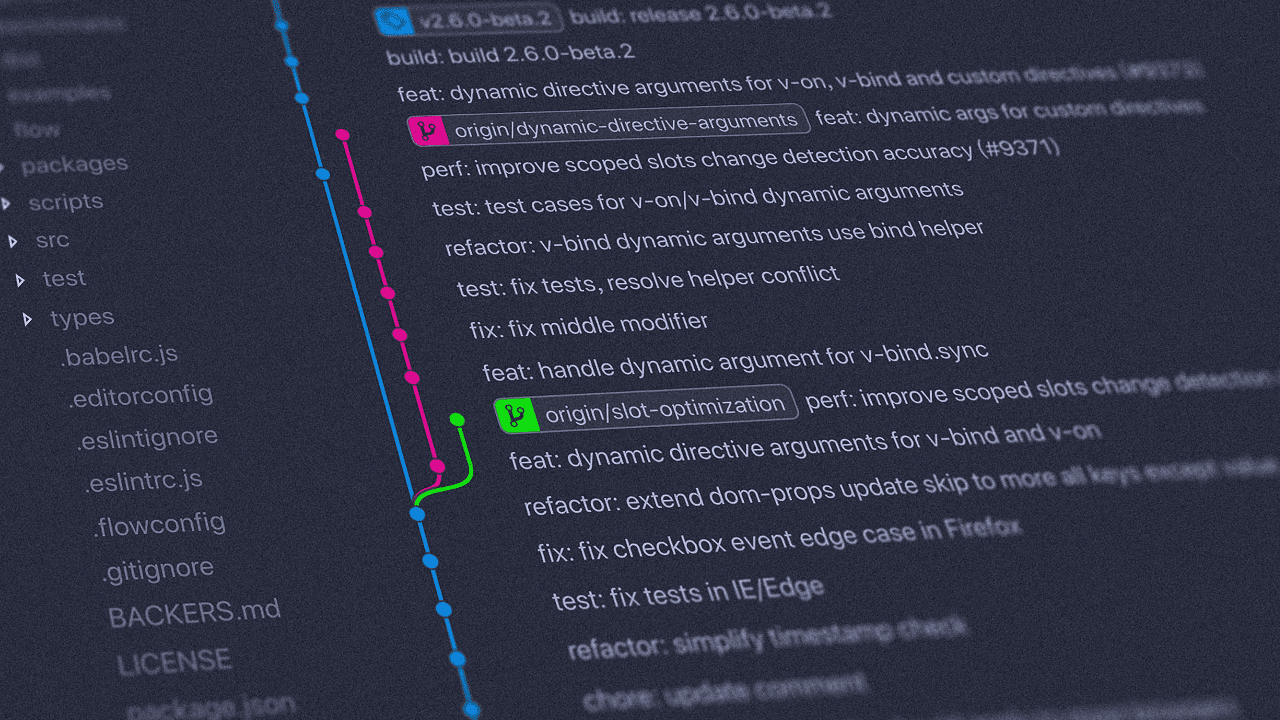
Microsoft has announced the release of version 1.71 of its Visual Studio Code editor. The latest update brings some improvements for the merger editor, UI changes, and support for snap layouts on Windows 11.
With this release, developers can now click the “Open in Merge Editor” button to quickly switch between the text and merge editors while resolving file conflicts. Microsoft has also made it possible to activate the old conflict decorators with a single click.
“The old inline conflict decorators are no longer disabled, so the merge editor and inline experience can be used together. When the merge editor opens, you can get the previous experience with a single click in the editor toolbar,” the company explained.
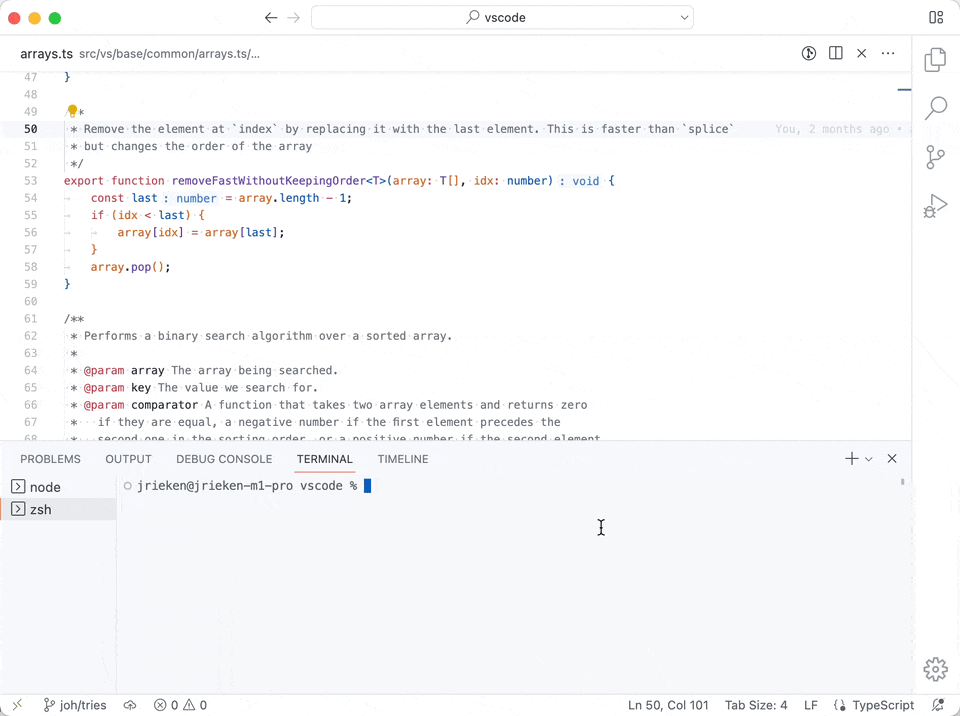
Additionally, Microsoft has introduced support for a couple of new FFmpeg codecs. In addition to the FLAC codec, the FFmpeg library in VS Code also supports WAV, H.264, Vorbis, MP3, VP8, as well as Ogg. This release will enable developers to playback more audio and video file formats.
Visual Studio Code 1.71 makes it easier to rename files with keyboard shortcuts. Once the rename action has started, developers can press the F2 key to switch between the file name, extension, or entire selection. The company has released a new Code Action control UI that makes it easier to find required actions. It is also possible to view additional information, such as finding the reason for disabled Code Actions.
Visual Studio Code gets Window controls overlay support
Microsoft has started introducing Windows 11-like design changes in Visual Studio Code. As shown in the screenshot below, the buttons now come with slightly rounded corners. Moreover, the Window Controls Overlay feature is now enabled by default on all Windows 11 devices. It allows users to select Snap Layouts to organize the VS Code window on their desktops.
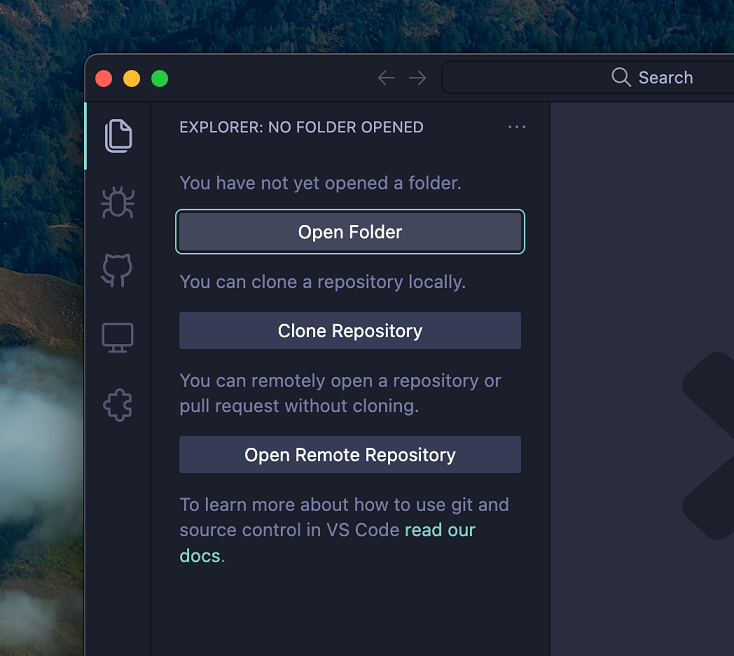
Last but not least, the latest Visual Studio Code release brings support for Electron 19. For those who are still using Windows 7, Microsoft recommends upgrading to the newest version of Windows because the libuv patch is no longer supported in the VS Code desktop app. You download the latest Visual Studio Code update from the official website and check out the full release notes on this page.



