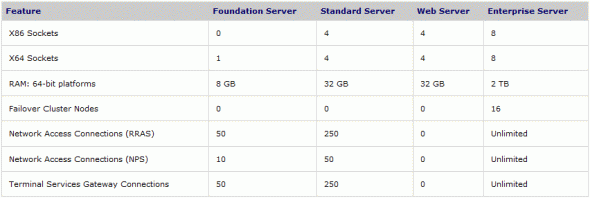Windows Server 2008 Foundation: An Entry-Level Server Platform

Windows Server 2008 Foundation is a technology that enables core IT resources, such as file and print sharing, remote access, and security. It provides a network foundation from which you can centrally manage settings on your computers that are based on the Windows operating system, and upon which you can run the most popular business applications. When compared to Linux-based servers, running a Windows-based machine also provides a familiar Windows user experience that helps low-budget IT administrators manage users and safeguard business information without the associated learning curve of a totally new operating system.
The nice (but theoretic) thing about Windows Server 2008 Foundation is that, as your business grows, you can use Windows Server 2008 Foundation to upgrade to more advanced versions of Windows Server. The reason I say “theoretic” is that in most cases, this “basic” and cheap server will probably not be a good candidate for running more advanced versions of Windows Server 2008, mostly because of hardware considerations. For example, a Windows Server 2008 Foundation-based server will probably only have one CPU and less than 8 GB of RAM (which are the limitations built in this version – see table below), so even if you later upgrade it to Windows Server 2008 Enterprise edition, you will probably won’t be able to squeeze more performance out of this initially-limited hardware.
The most compelling feature of Windows Server 2008 Foundation is the licensing benefits. Because it comes pre-installed with your server hardware, you do not need to separately obtain and then install the hardware and operating system.
So why Windows Server 2008 Foundation?
Windows Server 2008 Foundation is designed to meet your needs better than traditional Microsoft server-based solutions:
General purpose Server – Windows Foundation Server provides you with a dependable and affordable technology foundation for running your business applications as well as sharing information and resources. Being based on Windows Server 2008, you can run not only core infrastructure, terminal services and identity management solutions for your business – you can support you core LOB applications built on the simplicity and technical capabilities that Windows Server 2008 provides.
Provides channel convenience – Buying Window Server Foundation could never be easier. Windows Server Foundation comes pre-installed along with your server hardware saving you the efforts of separately procuring and installing the operating system on the server hardware. And as Windows Server Foundation is supported by an extensive network of trusted Microsoft partners, you can rest assured that your investment is reliable.
Make your first server investment – Ensuring your initial server investment is key to the success of your IT, Windows Foundation provides an ideal first server supporting your single-server network. Windows Server Foundation can be also deployed in a variety of ways to meet your needs – providing flexibility. Best of all, Windows Server Foundation is full upgradable to higher versions for when your business grows – the Windows Server family grows with you. You can know that your investment in Windows Foundation server will ensure you data and applications will be reliable, secure and provide room for you to grow as needed.
What are the Windows Server 2008 Foundation recommended Uses?
Windows Server 2008 Foundation is an ideal first server and can be deployed easily to create a single-server network. Windows Server Foundation can be deployed in a variety of ways to meet your needs.
Core Infrastructure – Windows Server Foundation is an excellent option for use with single or multiple workloads, such as file sharing, print sharing, networking, Terminal Services, remote connections, and other common server roles. Also, Windows Server Foundation can be used for Internet Web services and as a Web server platform for intranets and extranets where user authentication is required.
Active Directory – Windows Server Foundation can be used as an Active Directory server or domain controller, and can also join a domain as a member server or domain controller (but the 15 user limit still applies across AD scenarios)
Terminal Services (Remote Desktop) – Windows Server Foundation is also ideal for multiple-user computing, such as sharing Microsoft Office or using Terminal Services.
Line of Business Applications – Your line of business applications that are built for the Windows Server 2008 family can be deployed on your server. If they have the “Certified for”, or “Works with” accreditation for Windows Server 2008 Standard, then they will be supported on Windows Server Foundation, as well as being able to deploy many third party software which is currently available for Windows Server 2008.
So what’s the difference between Windows Server 2008 Foundation and other versions of Windows Server 2008?
Although the core features are the same, there are important differences between Windows Server 2008 Foundation and other editions of Windows Server 2008 that you should be aware of before you deploy Windows Server 2008 Foundation.
In addition, here are some considerations and limitations for Windows Server 2008 Foundation which clearly draw the line between it and regular versions of Windows Server 2008:
Supported users – Windows Server 2008 Foundation can be used to create up to 15 user accounts that can access and use the server software. Each user account permits one user, using any device, to access and use your server software.
X86 CPUs – Windows Server 2008 Foundation is available only as a 64-bit system, so you cannot use it on X86-only hardware.
X64 CPUs – Windows Server 2008 Foundation includes support for just one x64 CPU (CPU=socket).
Random Access Memory (RAM) – Windows Server 2008 Foundation provides access to a maximum of 8 GB of available memory.
Failover cluster nodes – A failover cluster node is a server that is a member of a failover cluster. A failover cluster node can own and run clustered services and applications. You cannot deploy Windows Server 2008 Foundation as a failover cluster node.
Server Message Block connections – Windows Server 2008 Foundation supports a maximum of 30 simultaneous inbound connections. This means that the total combined number of user accounts and devices that can connect to shares that are located on the server at any given time cannot exceed 30. Connection attempts that exceed the allowable 30 receive a message informing them that the server cannot accept any additional connections at that time.
Network access connections (RRAS) – The Routing and Remote Access service (RRAS) in Windows Server 2008 supports remote user or site-to-site connectivity by using virtual private networking (VPN) or dial-up connections. Windows Server 2008 Foundation supports a maximum of 50 RRAS connections.
Network access connections (NPS, or RADIUS) – NPS (or RADIUS) performs centralized connection authentication, authorization, and accounting for many types of network access, including wireless and virtual private network (VPN) connections. Windows Server 2008 Foundation supports a maximum of 10 NPS connections.
– A Terminal Services Gateway (TS Gateway) connection enables authorized remote users to connect to terminal servers and to remote desktops on the corporate network from any Internet-connected device that is running Remote Desktop Connection (RDC) 6.0. Windows Server 2008 Foundation supports a maximum of 50 TS Gateway connections.
Virtual machine usage rights – Windows Server 2008 Foundation is licensed to run only in a physical operating system environment.
Upgrading Windows Server 2008 Foundation
Windows Server 2008 Foundation supports the following upgrade scenario:
- “In-place” upgrade of Windows Server 2008 Foundation to Windows Server 2008 Standard.
Windows Server 2008 Foundation does not support the following upgrade scenario:
- “In-place” upgrade of Windows Server 2008 Foundation to Windows Server 2008 Standard Core.
Obtaining Windows Server 2008 Foundation
Windows Server 2008 Foundation is only available preinstalled on server computers through Original Equipment Manufacturers (OEMs). You cannot obtain installation media for Windows Server 2008 Foundation at retail locations.
Links:
Windows Server 2008> Windows Server 2008 Foundation: http://www.microsoft.com/windowsserver2008/en/us/foundation.aspx