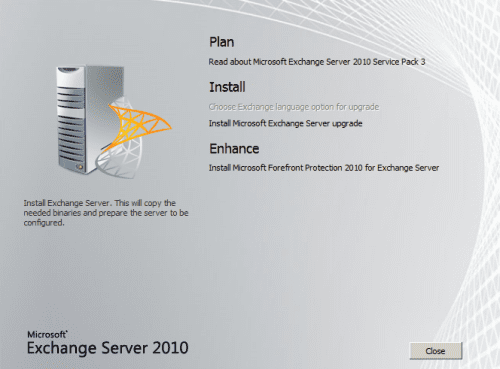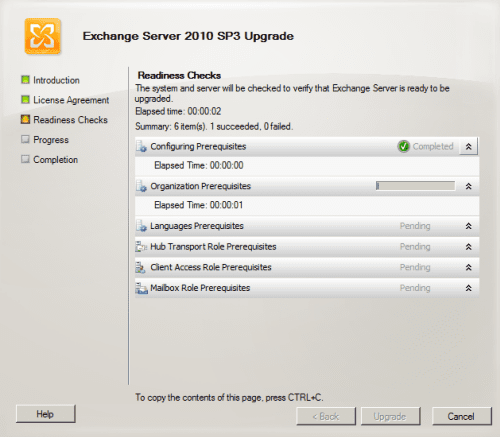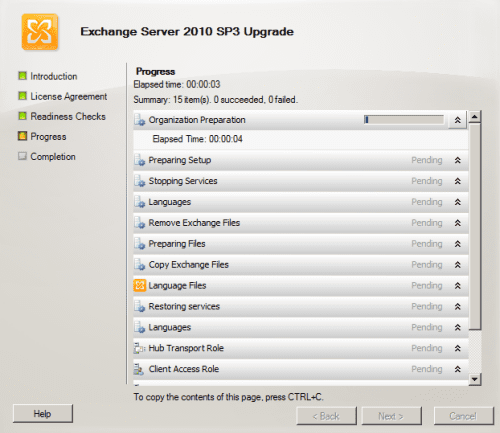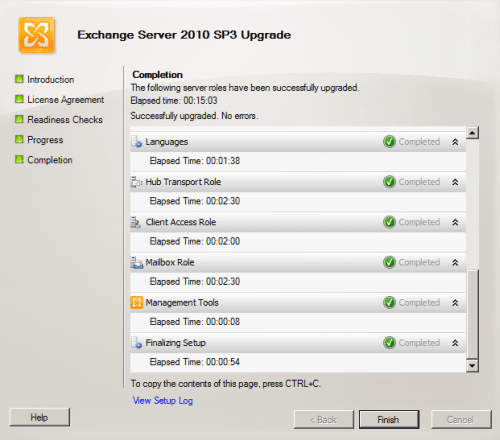Installing Microsoft Exchange 2010 SP3
Wait no longer: Exchange 2010 SP3 has been released and is available for download! The upgrade includes a list of new features and fixes some known issues.
One of the big anticipated features is the support for coexistence with Exchange 2013. The gotcha with this new capability is that you will need to install Exchange Server 2013 CU1 in order to have coexistence work. Additional features in this latest release include support for installations on Windows Server 2012 and IE 10. To review the detailed list of fixes and capabilities I recommend you read the description of Exchange Server 2010 SP3 on Microsoft’s website.
Exchange 2010 Prerequisites and Recommendations
Upgrading to Exchange 2010 Sp3 is pretty straight forward, but I would still review the Exchange 2010 prerequisites to make sure you have everything in place for a successful update.
Take note of the following recommendations before you begin applying SP3 on your existing Exchange 2010 servers. As always, I recommend testing in a lab prior to updating your production servers.
- Download Exchange 2010 SP3 through Microsoft’s download center.
- Since upgrading to SP3 requires a schema update, you may want to review the Active Directory Schema changes beforehand.
- Upgrade your Exchange servers to SP3. This should be performed in the following order:
- CAS servers: If you have a CAS array I would recommend only updating a few at time. Once they are upgraded, you can continue with the remaining CAS servers until all the servers have been updated.
- Hub and/or Edge servers: If you have multiple Hub servers I would update only one at time. Once one is upgraded, move on to the next Hub server.
- Mailbox servers: The process to update the DAG servers will require some coordination — which DAG servers will run active databases while the others are getting upgraded? I would move the active databases to another server before proceeding with the update on the first DAG server. After the update on the first DAG server is complete you can activate the databases on this server and proceed with updating another DAG server. Continue this process until all are upgraded. Something to take note: Once a database has been running on a SP3 DAG server, you cannot activate that database on a non SP3 DAG server.
- Unified Messaging servers: no special requirement — run the upgrade as normal
- Servers or workstations that have the Exchange 2010 management tools installed need to be upgraded.
Upgrading to Exchange 2010 SP3
Download and extract Exchange 2010 SP3 to a location on your Exchange server.
Once the files are extracted, locate and run setup.exe.
Select Install Microsoft Exchange Upgrade.
Select Next at the welcome screen. Read and accept the license terms, then select Next.
On the Readiness Checks screen, the upgrader will run through all the required perquisites. If the server is encounters issues during the readiness check it displays the issues and how to resolve it. If you have issues that need to be resolved cancel out of the upgrade and resolve the issues. Once the issues are resolved you can repeat Steps 3-7 again.
If you’ve got all the requirements you’ll see all the green checks , Select Upgrade to begin the upgrade
Select Next to start the upgrade.
When the upgrade is complete, select Finish.
Reboot the server to allow changes to take affect.
With some planning the upgrade to Exchange 2010 SP3 should go pretty smoothly. The actual length of time to upgrade will vary depending on the system and how many servers you have to upgrade.