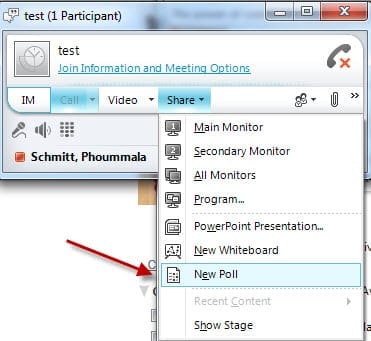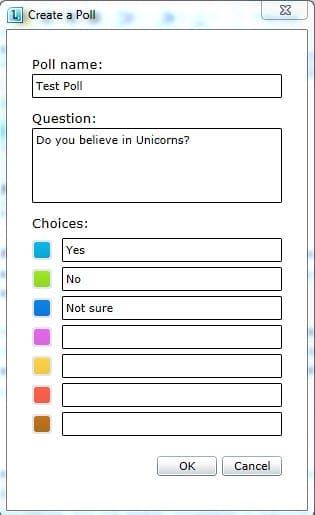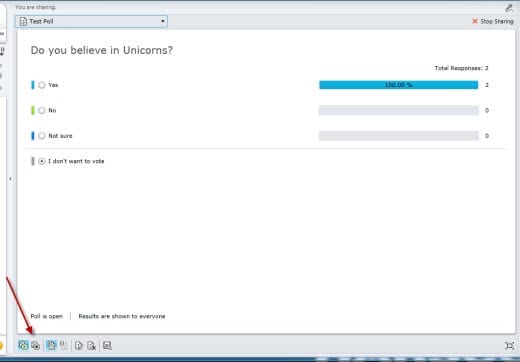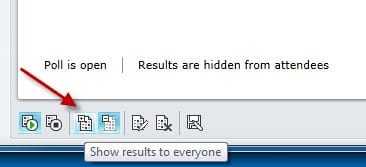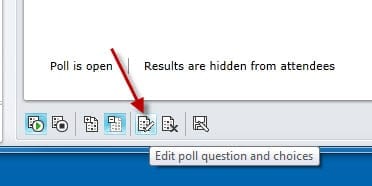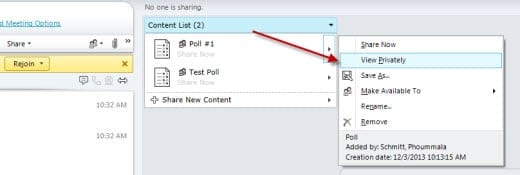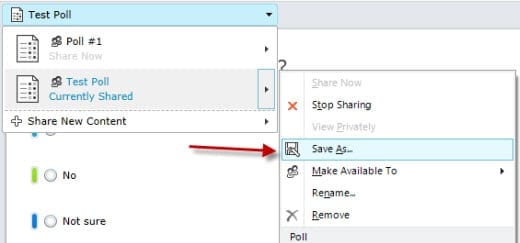Creating Polls in Microsoft Lync
If you’re using Microsoft Lync for meetings, did you know you can quickly poll your attendees to gather information? Polling using Lync can be a great way to quickly gather real-time statistics from your attendees. This post will show you how easy it is to conduct polls in Lync and quickly find out what your attendees are thinking.
Working with Lync Polls
Lync polls are fairly simple concept, you can have one question with seven different choices for answers and you can have multiple polls in a meeting. A limitation is that only one poll can be visible at a time on the stage. Polls can only be created and managed by the presenter of the meeting. Lync polls can be immediately displayed for attendees if nothing else is shared. When there is other sharing sessions within the meeting, you have the option to end the current sharing session or you can save your poll for the end of the session.
How to Create a Poll in Lync
- As the presenter of the Lync meeting, select the Share drop-down menu and click on New Poll.
- Fill in the following:
- Type a name for your poll.
- Enter your question that want to poll attendees.
- Choose up to seven different answers.
- When finished click OK.
- When you are finished with your poll, click the Stop Voting button (shown below by the red arrow) and “Poll is Closed” will appear.
Show or Hide a Poll
As a presenter you can allow attendees to see the results of the poll in real time or hide them so only presenters can view the results.
- click Show results to everyone.
- click Hide results from attendees.
Remove a Poll from Sharing View
When you are finished with the poll, you can remove it from sharing, however the poll is still available to be used later if needed.
- Click on Stop Sharing.
Edit a Poll
As a presenter, you can edit questions or modify answer choices of a poll. Keep in mind that when you edit a current poll, any changes made will remove answers that were previously voted.
To edit polls that is currently being shared:
- Click the Edit poll question.
- Make the changes. Click OK.
To edit a poll that’s not shared:
- Click Share and then click Show Stage.
- From Content List, select the poll you want to edit and select View Privately.
- Click Edit poll question and choices.
- Make the change and click OK.
- You will then need to choose one of the two selections:
- If you want to start the poll again, select Open poll for everyone to vote button.
- If you want to close the poll for later, select Close the poll.
Save Poll Results
You can save your poll results as a CSV file or as PNG image.
- At the bottom the sharing stage, click Save poll or from the content list select your poll and choose Save as.
- Type a file name, select the file type that you want then and location where you want to save it then click Save.