
Microsoft-owned GitHub has launched a new GitHub Enterprise Importer tool. The new service enables developer teams to migrate their code, collaborations, and history to GitHub Enterprise Cloud.
GitHub highlighted that its GitHub Enterprise Importer tool has already been used by more than 2,000 organizations. The self-service tool has helped developers to migrate over 400,000 repositories to GitHub Enterprise Cloud.
“GitHub Enterprise Importer migrates your code, but the code is the easy bit—it also brings all your conversations and collaboration history with you. That means things like pull requests, reviews and comments. This is a game changer when you need to understand not just the history of your code, but the “why” behind that history,” the GitHub team explained.
GitHub Enterprise Importer: supported migration paths
The GitHub Enterprise Importer tool currently supports migrations from various data sources to GitHub Enterprise Cloud. These include Azure DevOps (ADO) Cloud, Bitbucket Server and Bitbucket Data Center 5.14+, GitHub Enterprise Server (GHES) 3.4.1+, and GitHub.com.
GitHub mentioned that organizations can run migrations through a simple command line interface (CLI) or fully-featured API. The company recommends customers to use the GitHub CLI to streamline the migration process. GitHub claims that it takes around 70 seconds to perform an average migration. However, the API is suitable for enterprise customers that require heavy customizations.
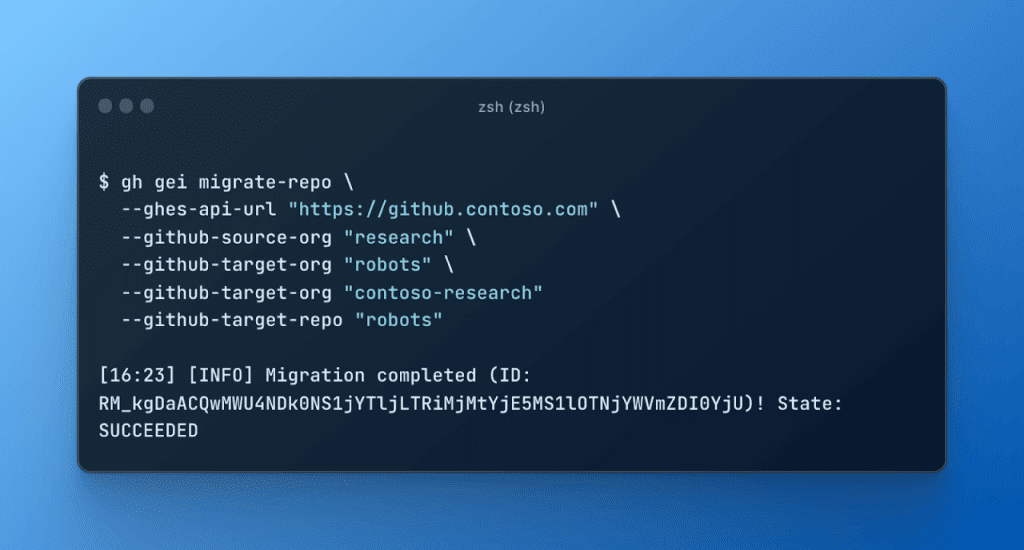
Earlier this year, GitHub introduced a new feature that lets enterprises migrate their CI/CD pipelines from previous automation tools to GitHub Actions. The GitHub Actions Importer tool now supports migrations from Atlassian’s Bamboo Server and Data Center products. This capability is currently available in public beta. If you’re interested, you can get started with GitHub Enterprise Importer by following the instructions on this support page.



