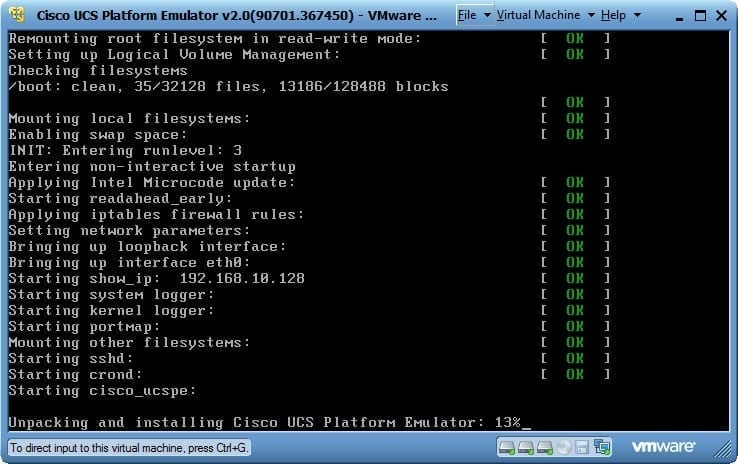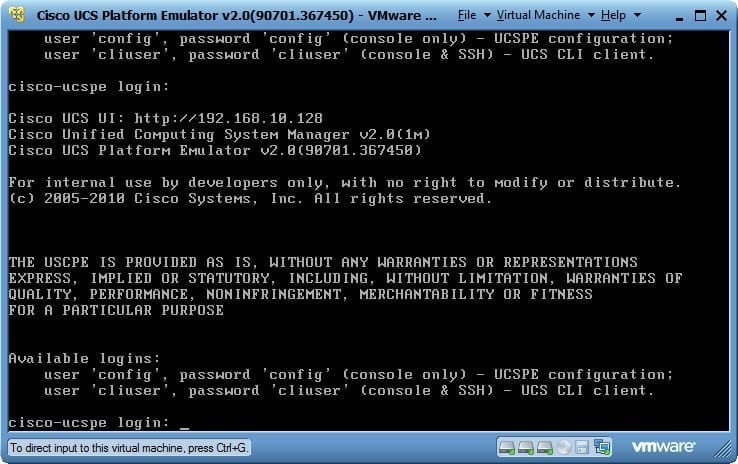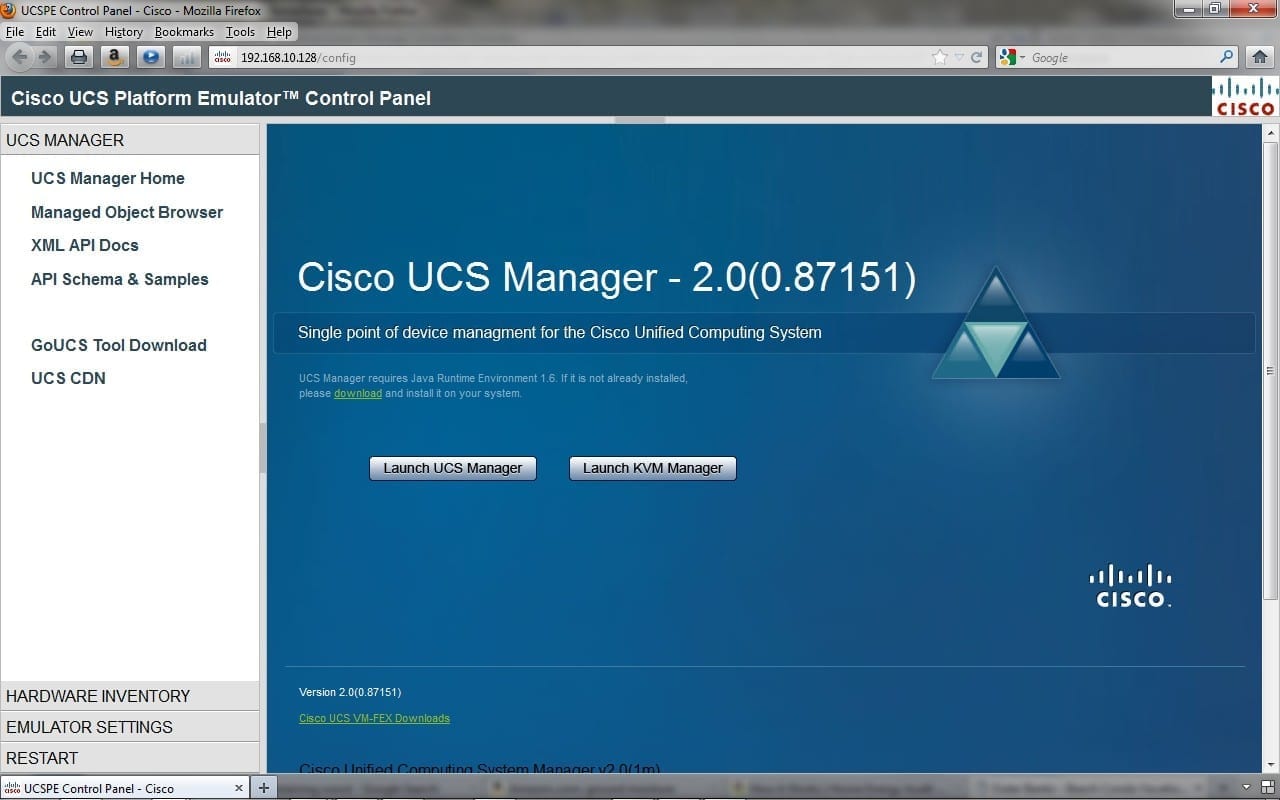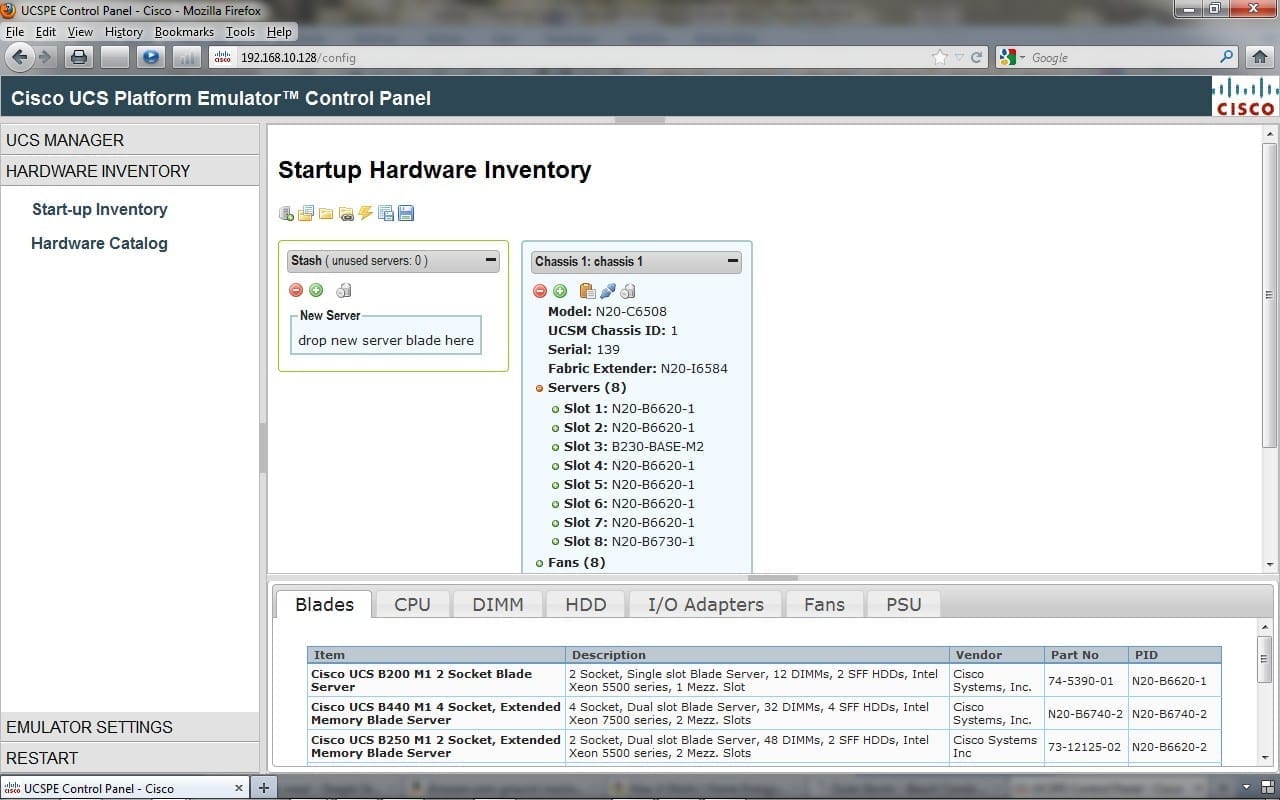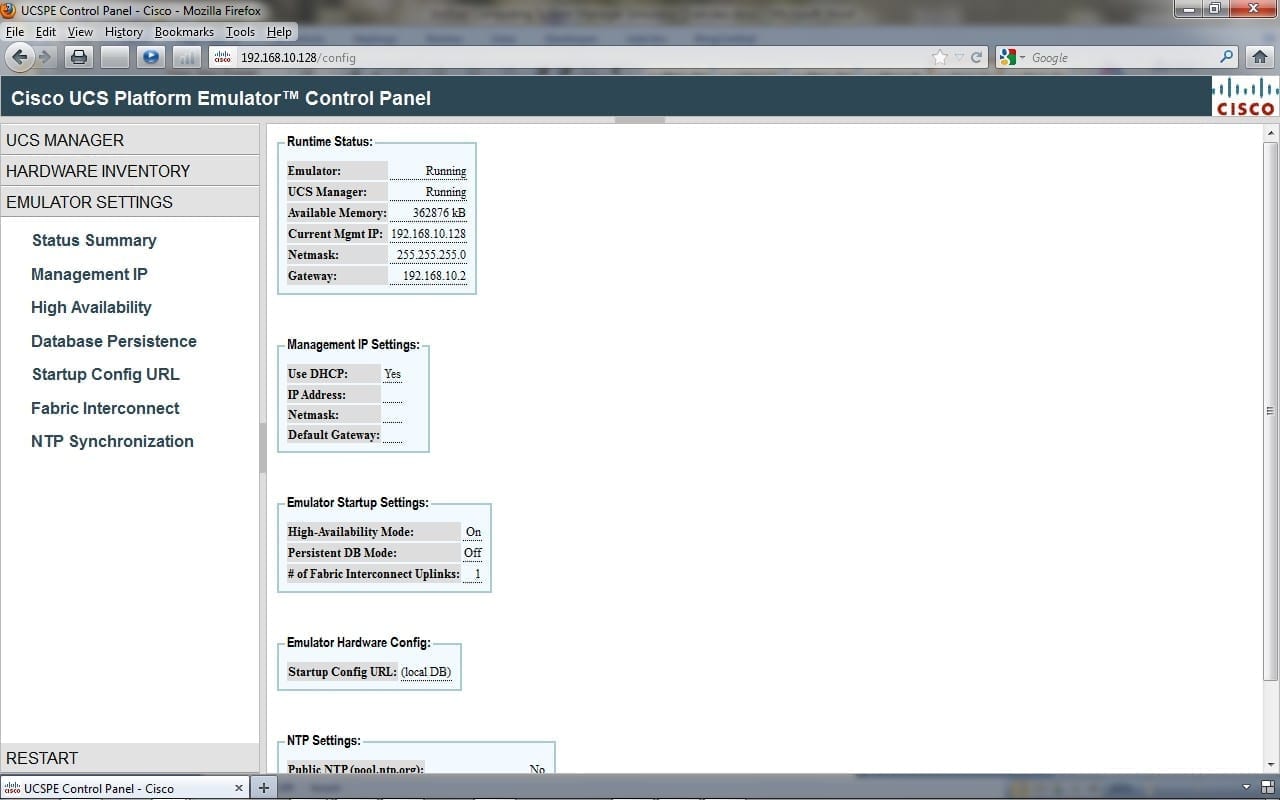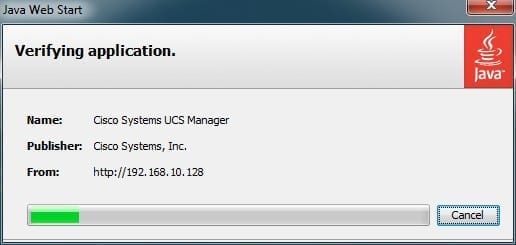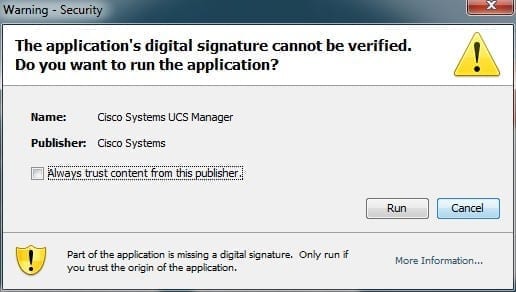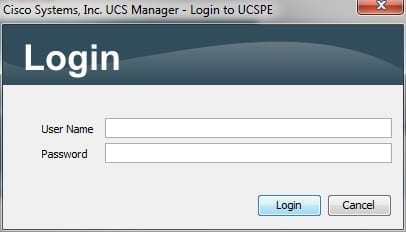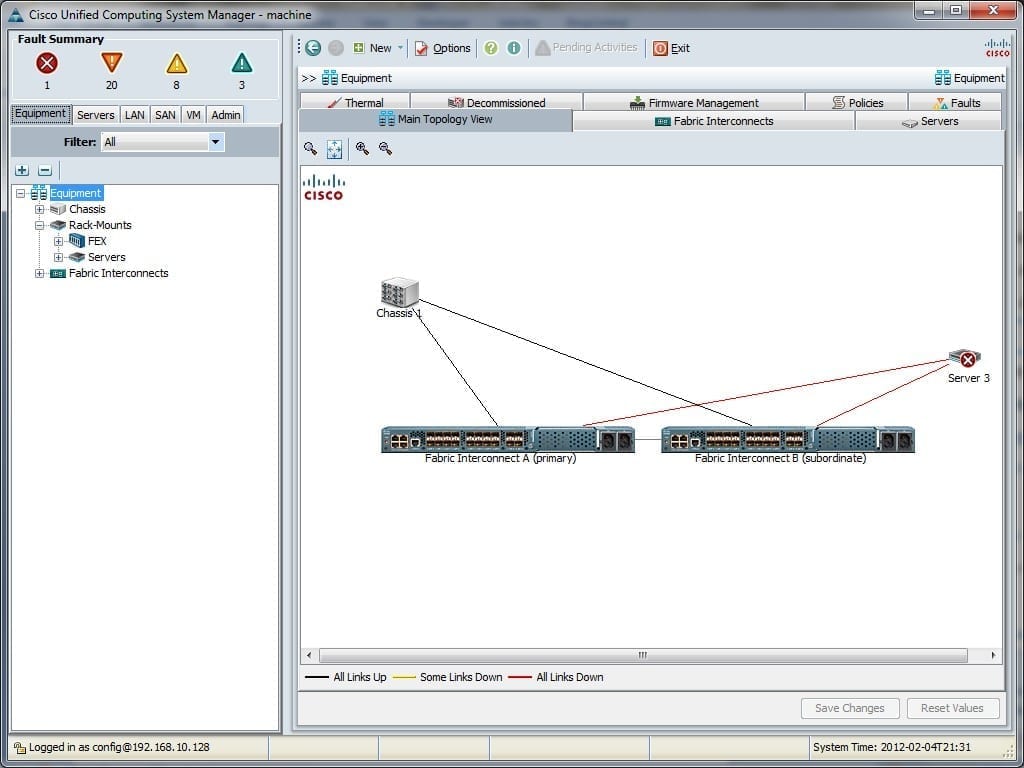Cisco Unified Computing System: UCS Manager Simulator Overview
- Blog
- Networking
- Post
Overview
For those looking to gain experience with the Cisco Unified Computing System (UCS) platform without access to a UCS lab, Cisco has developed the UCS Platform Emulator (UCSPE). Because the UCS platform requires a large investment to deploy in a lab, the UCSPE offers a perfect low cost solution. The UCSPE is a packaged VMware virtual machine and offers most of the capabilities of the latest UCS platform; this can be used by candidates looking to gain experience or for experienced engineers looking to test a configuration. This article takes a look at the simulator installation prerequisites, basic setup configuration and UCSPE limitations.
If you’re interested, check out my previous articles on Cisco UCS:
- Cisco Unified Computing System: UCS Manager Overview
- Cisco Unified Computing System: UCS Components
- Cisco Unified Computing System: UCS Service Profiles
UCSPE Prerequisites
Before UCSPE can be used, the physical system slated to be used for installation must meet some minimum requirements, including:
- 1 GB of free RAM
- 8 GB of free HD space
- At least a 1.8 GHz single-core processor
Along with these physical system requirements, the machine must also have a VMware product installed that will run the UCSPE virtual machine; these products include one of the following:
- VMware player
- VMware Workstation (on Windows OS)
- VMware Fusion (on MAC OS)
- VMware ESX hypervisor
To run the UCS Manager GUI, the Firefox browser is required, along with an installation of the Java Runtime Environment 1.6 or higher.
UCSPE Setup and Configuration
The UCSPE package that is retrieved from Cisco is typically delivered in the 7zip archive format and is about 300 MB; once uncompressed, the UCSPE virtual machine files are about 1 GB in size. Once uncompressed, a file with the extension .vmx will exist with a filename that reflects the version of UCSPE; click on this file to begin the UCSPE emulator.
The UCSPE will start up and when first run, will completely unpack and install itself; this is shown in Figure 1:
Once completely unpacked and installed, UCSPE will take up about 4 GB of HD space and will show a login screen; this is shown in Figure 2:
This screen will also show the IP address that will be used to access the UCSPE management web page and is shown in Figure 3:
Before going forward and running the UCS Manager, it is a good idea to check out the existing inventory that will be used by the emulator; this configuration can be changed to meet the requirements of the user and the specific environment they are trying to emulate. For those with no specific environment in mind, the emulator comes configured with a full chassis of servers. The configuration process for changing these settings is not very user friendly but can be figured out by anyone with a little bit of effort.
The hardware inventory screen is shown in Figure 4 below:
From this page, it is also possible to change other specific emulator configuration settings; the screens for these are shown in Figure 5:
As is shown in Figure 5, it is possible to change a number of the emulator settings to meet additional requirements of the environment, including changing whether High Availability is used and what the management IP settings will be used.
Once all the settings have been configured, it is then time to run the UCS Manager on the emulation; this is done at the main screen by clicking the “Launch UCS Manager” button (This is shown in Figure 3 above). Once clicked, Java will be run to start the UCS manager as shown in Figure 6:
It is possible during this time to see a number of Java windows, including one that asks for permission to run the UCS manager; Figure 7 shows an example of one of these screens:
When prompted with these screens, just select the “Run” button. The UCS Manager will then prompt for a username and password; by default, this is set to config/config. Figure 8 shows the login screen:
When successfully run, the UCS Manager screen will be displayed and is ready for configuration; the main UCS Manager screen is shown in Figure 9:
Summary
When trying to learn about many different types of unified systems, it is hard if not impossible to get any real amount of hands-on experience without actually working with a company that has it already installed. The Cisco UCSPE offers these individuals a chance to interact with the product and gain experience on the equipment, without having to work at one of the companies; this experience will greatly add to the ability of a new unified system engineer’s chances of gaining employment.
The UCSPE advantages do not stop there; it is possible for it to be used by more experienced engineers to test potential configurations before trying them on live equipment. This ability can be very useful to ensure all contingencies are accounted for, and that the expected result from the configuration changes are achieved.