Azure Usage and Billing Portal Released
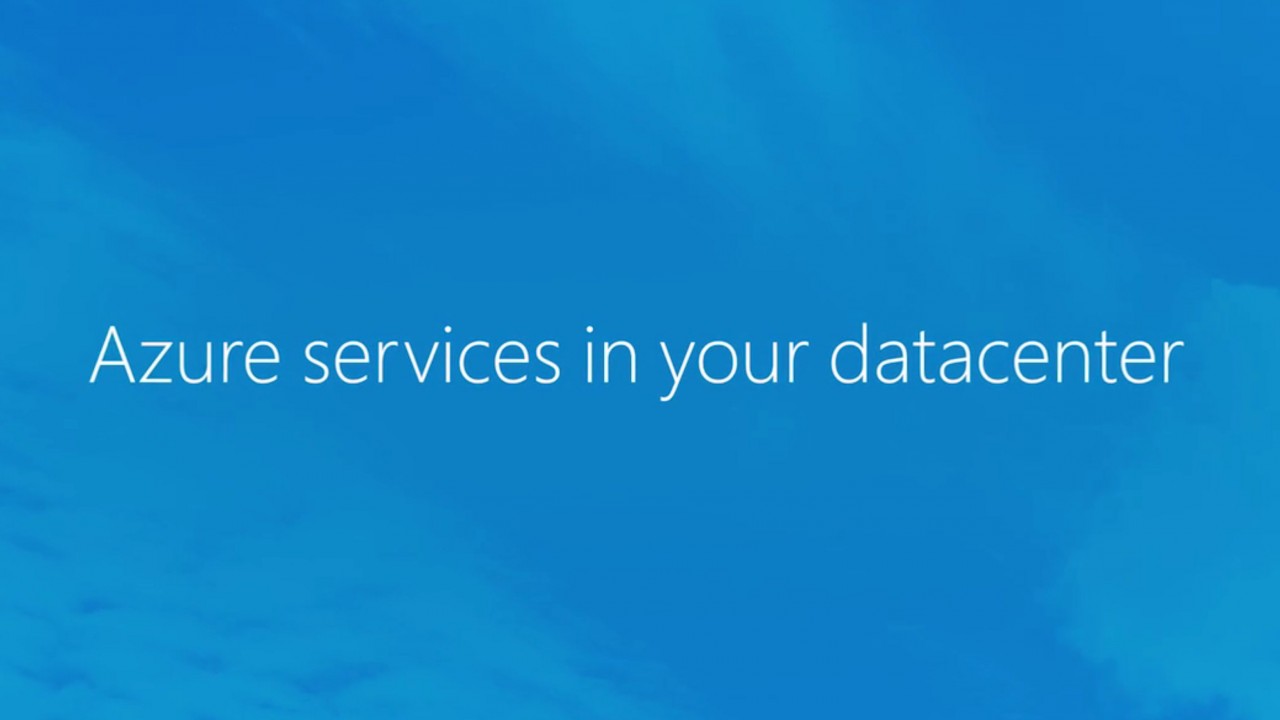
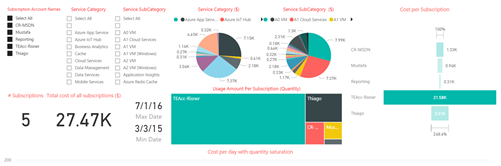
Understanding Azure resource use, and more importantly, how much it’s costing, can be a difficult puzzle to unravel, especially when you are dealing with multiple subscriptions. At the end of 2015, Microsoft released a set of APIs providing programmatic access to this information so that developers could create reports, a portal summarizing usage and billing information, or just ensure that resources weren’t being consumed after a project has finished by generating alerts.
But unless you had the necessary skills and resources to develop your own portal, this wasn’t a solution that provided an easy way to visualize usage and billing data. It’s difficult to say that Microsoft has solved this issue, but has come to the rescue partly with the release of the Azure Usage and Billing Portal – a set of resources that can be deployed in Azure to provide visual access to usage and billing data.
Rather than a readymade dashboard, the Azure Usage and Billing Portal is a set of open-source building blocks that enables you to deploy a portal based on a Power BI dashboard. And while it doesn’t require any scripting knowledge as such, it may not be suitable for small organizations that don’t have some experience of dealing with IT infrastructure directly.
The portal can retrieve up to 3 years’ worth of usage data from multiple subscriptions. All you need to do is register subscriptions with the system using a valid username and password. The portal system consists of a public website where subscriptions can be registered, a dashboard website where authenticated users can view usage and billing data for registered subscriptions, and behind the scenes there’s AzureSQL Server and an Azure Storage Queue that holds data requests.
Alerts and Additional Reporting
Hopefully Microsoft will at some point in the future package this solution to provide an out-of-the-box experience that everyone can access easily. But for now, the Azure Usage and Billing Portal should appeal to enterprises and service providers. Microsoft has promised to continue developing the solution, with the ability to trigger alerts based on usage anomalies, additional reporting capabilities, and subscription rate codes. And if PowerShell scares you, Microsoft also wants to simplify deployment of the portal system, along with many other improvements.
Deploy the Azure Usage and Billing Portal
The Azure Usage and Billing Portal project can be found on GitHub here, along with detailed setup instructions and a PowerShell script that can be used to set up the necessary Azure resources.



