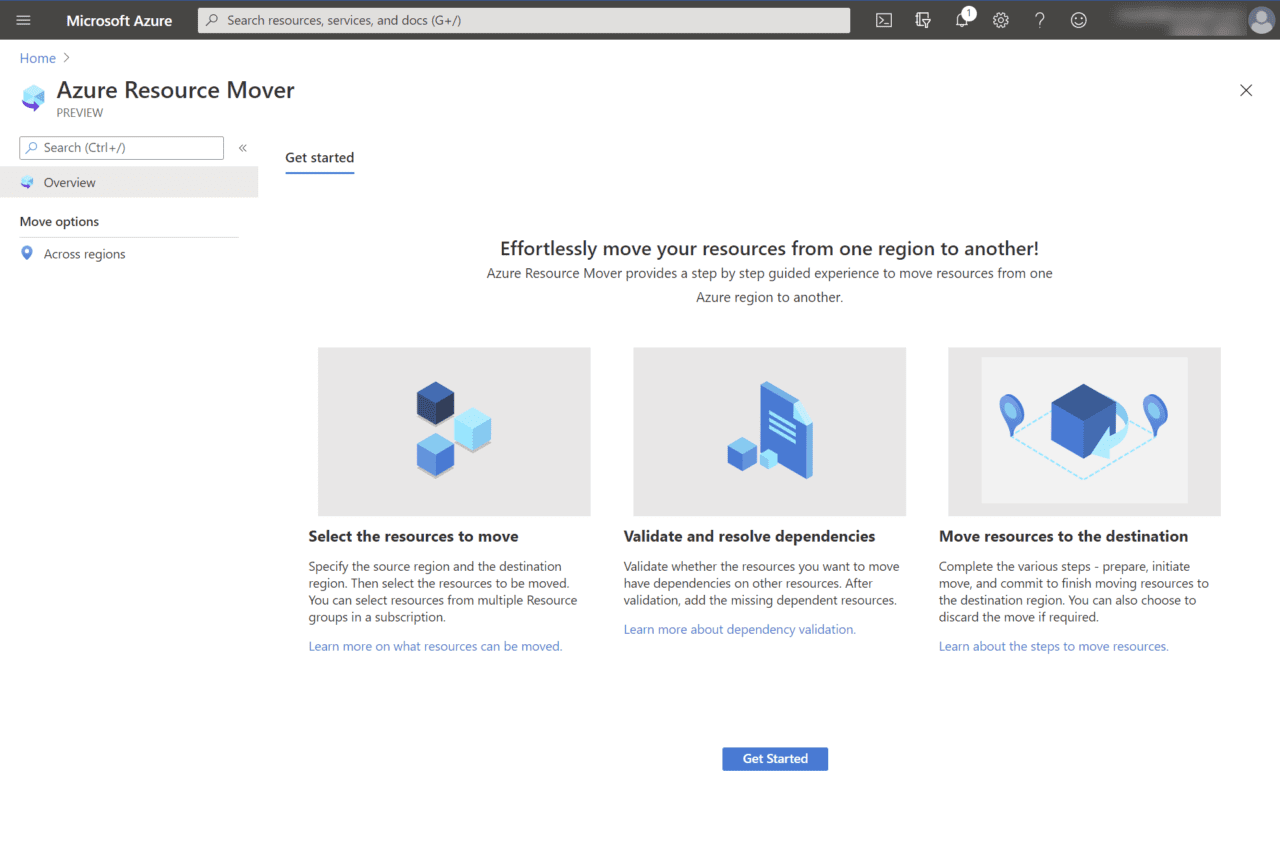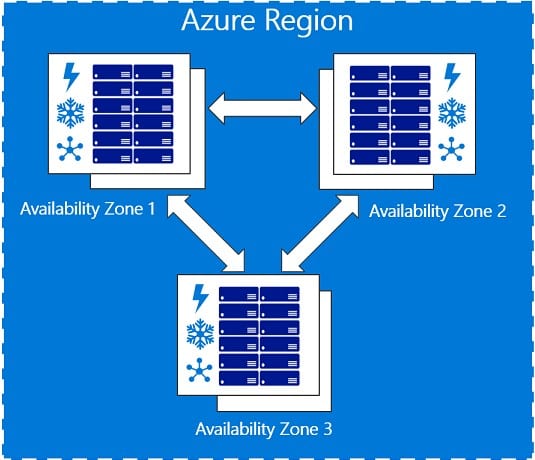Azure Resource Mover and Zone-to-Zone Disaster Recovery Now Available
This week at its annual Ignite conference, Microsoft announced the availability of Azure Resource Mover (public preview), zone-to-zone disaster recovery, and Availability Zones are coming to another two regions.
Move resources between regions with Azure Resource Mover
This week Microsoft announced that the Azure Resource Mover hub is now available in public preview. Resource Mover is designed to provide an easy way for organizations to move Azure resources between regions. A simple wizard asks you to select the resources you want to move and then provide a destination region. You can also choose a specific availability zone or availability set in the target region.
Resource Mover then handles the rest, including identifying any dependencies that might also need to be moved. During the move operation, you might be asked to validate dependencies if there are dependencies not in the collection you defined. Source resources are not modified during the move and you can optionally choose to delete them at the end of the process.
For more information on Azure Resource Mover, see Microsoft’s website here.
Zone-to-Zone Disaster Recovery
With this week’s announcement at Microsoft’s Ignite conference, the number of Azure regions that support Availability Zones has increased to 14, with Microsoft adding Canada Central and Australia East to the list. Microsoft also announced that zone-to-zone disaster recovery (DR) for virtual machines (VM) is now available.
Zone-to-zone DR provides VM failover to a different zone in the same region. And users can access the VM from the secondary availability zone. Zone-to-zone DR is currently only available in the Southeast Asia and UK South Azure regions.
Bear in mind that geographical power outages do happen and that it can also be a good idea to consider a cross-region implementation of cloud services.
Availability Zones provide 99.99% uptime for VMs
Azure Availability Zones separate power, cooling, and network to a unique physical location. If you run services in multiple Availability Zones, it makes them more resilient to failure in a single datacenter. Availability Zones provide 99.99% uptime for VMs running in two or more Availability Zones in the same region.
Availability Zones are best used for services that need to be highly available. Zones could be physically close enough to each other that they might not serve as a DR solution in the event of a natural disaster. But in some cases, like where there is no secondary Azure region in the same legal jurisdiction, Availability Zones can serve as a DR solution.
Microsoft also says that zone-to-zone DR can provide a metro-based DR strategy for companies looking to mimic arrangements that they already have for on-premises applications. Furthermore, zone-to-zone DR is useful for organizations that don’t want to replicate complicated network infrastructure in a secondary region; and for companies that don’t wish to use paired region DR.
Zone-to-Zone Disaster Recovery pricing
Pricing for zone-to-zone DR is the same as pricing for Azure to Azure DR (Azure Site Recovery). The service level agreement (SLA) for RTO and RPO for Site Recovery also applies to zone-to-zone disaster recovery. There isn’t an SLA for RPO, but Microsoft promises RTO of up to 2 hours.
For more information on configure zone-to-zone DR, see Microsoft’s website here.