Azure Backup Server Adds Support for WS2016 and VMware 6.5
Microsoft recently launched Azure Backup Server (MABS) v2, additional support for Windows Server 2016 (WS2016), and VMware 6.5 to its on-premises extension to the cloud backup service.
What Is MABS?
Microsoft Azure Backup Server or MABS was released by Microsoft to solve a gap in service in Azure Backup. Azure Backup’s MARS agent was only able to protect files and folders (system state support was added recently) and that meant that anything outside the smallest of businesses or branch offices was not a potential customer for Azure Backup. Microsoft solved this problem by releasing MABS. The MABS software was free but usage was subject to normal “instance size + storage consumed” Azure Backup pricing.
MABS is based on System Center Data Protection Manager (DPM). The original releases (v1 and v1 Update 1) were based on DPM 2012 R2 with cumulative updates built-in. There were a few differences:
- No tape support: In the world of cheap and “infinite” cloud storage, sticking with 1951 technology makes no sense. Back then, computers were 8 feet high, 7-1/2 feet wide and 14-1/2 feet long.
- Less cumulative updates: System Center receives quarterly updates, which some of us prefer to delay by 1 or 2 months. MABS received 1 update over a year and a half but the cloud functionality of MABS (the MARS agent) was regularly updated.
- Easier setup: MABS is actually very easy to get running.
- No System Center licensing: System Center is relatively expensive for small-medium organizations or those that need to cross-charge every penny to internal or external customers. This is not a concern with MABS.
What you get with MABS is an on-premises backup server. This server will backup Hyper-V or ESXi virtual machines, SQL Server, SharePoint, and Exchange to cheap local storage. This is the short term and retention storage that allows you to quickly restore items over the LAN. Every night, MABS will forward your backups to the cloud. The 24 X 7 schedule is up to you to configure. This means that you have short-term and long-term retention in the cloud, either in one Azure region (LRS storage) or two regions (GRS storage). And it is good for up to 99 years. I have encountered one customer that required that level of retention!
MABS v2
MABS v1 and v1 Update 1 were based on DPM 2012 R2 but since each release, Microsoft has released and matured DPM 2016. Microsoft made many improvements to DPM. This is thanks to the fact that DPM is developed by the same people that run Azure Backup. It is seen as a strategic hybrid solution for introducing customers to the cloud. MABS customers wondered if we would see a 2016 release of MABS and Microsoft recently announced that it was here in the form of MABS v2.
Azure customers can make use of MABS v2 without any purchase or upgrade charge. As usual, they will just pay for instances based on size and for Storage IO – Block Blob or based on storage consumed.
Storage Improvements
Those who perform a fresh installation of MABS v2 will receive some of the best benefits, which is DPM 2016’s “modern storage”. Microsoft switched from a partition based local storage system to a software-defined VHDX-based system with the jump to DPM 2016 and MABS v2. Many of the improvements are a result of the use of REFS block-cloning for storing incremental backups. REFS offers many performance benefits by performing redundant tasks using metadata instead of disk transactions.
The benefits of modern storage include:
- Local backup retention will use 30-40 percent less storage.
- Backup jobs will be 70 percent faster.
- Resilient Change Tracking (RCT) in Windows Server 2016 Hyper-V offers incremental Hyper-V backups without using third-party filter drivers.
Extra VMware Support
MABS v1 Update 1 added support for backing up virtual machines on ESXi 5.5 and 6.0 using VMware’s own agentless protocol. MABS v2 is an updated implementation that adds support for ESXi 6.5.
A feature called Auto Protection in the cloud enables you to protect a folder with cloud backup. Any virtual machines that are added to that folder automatically inherit that protection.
The improved support for VMware also adds the ability to recover virtual machines to an alternative location.
Windows Server 2016
Some customers will be relieved to hear that MABS v2 added support for WS2016. This means that you can install MABS v2 on WS2016 and protect workloads on WS2016, including Hyper-V.
The 2016 news does not end there. We now can backup SQL Server 2016, SharePoint Server 2016, and Exchange Server 2016. Windows 10 was also added but we normally recommend the MARS agent for PC backup.
Bug Fixes
A number of bug fixes were also included in MABS v2, as documented in this KB article.
Getting Started with Azure Backup
We have published quite a few articles on Azure Backup on Petri.com over the last couple of years, covering MARS, Azure VM protection, MABS v1, and v1 Update 1. Microsoft also has pretty good docs content on Azure Backup.




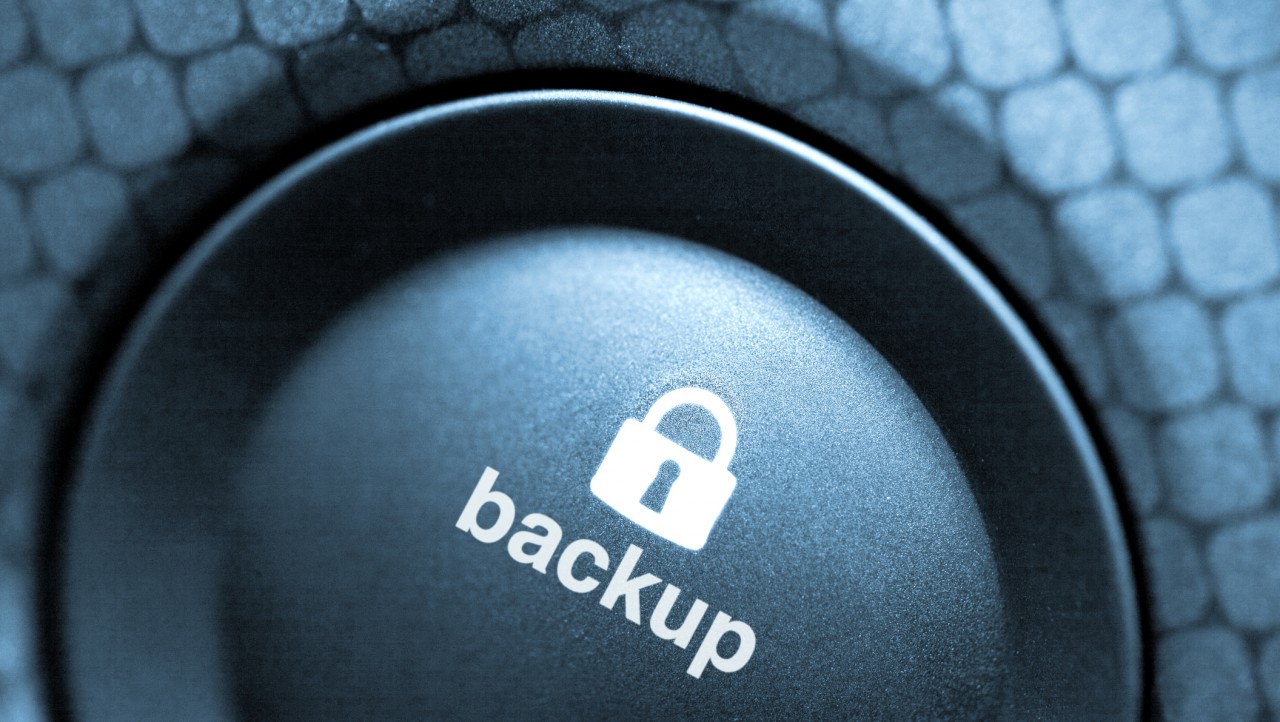
![Azure Backup Server Update 1 supports ESXi 5.5 and 6.0 [Image Credit: Aidan Finn]](https://petri-media.s3.amazonaws.com/2016/11/AzureBackupServerScenarios.png)