Windows Server 2019 Skips RTM, But What Does that Mean?
Microsoft announced at its Ignite conference in September that Windows Server 2019 would reach generally availability (GA) in October. Then October 2nd saw the bits briefly offered for download in the Evaluation Center, the Volume Licensing Service Center, and the Azure Marketplace, before being pulled due to a bug that could delete user data during an in-place upgrade.
But despite the teething problems that caused Microsoft to remove the download, IT pros should know that Windows Server 2019 is the first version of Windows Server not to reach the Release-To-Manufacturing (RTM) milestone. That means that while the bits are available for download – or should be again soon after you read this article – Windows Server 2019 isn’t ready for hardware. Vendors that produce certified hardware got the final bits for testing October 2nd, the same day as everyone else, meaning that the first certifications won’t appear until the middle of January 2019.
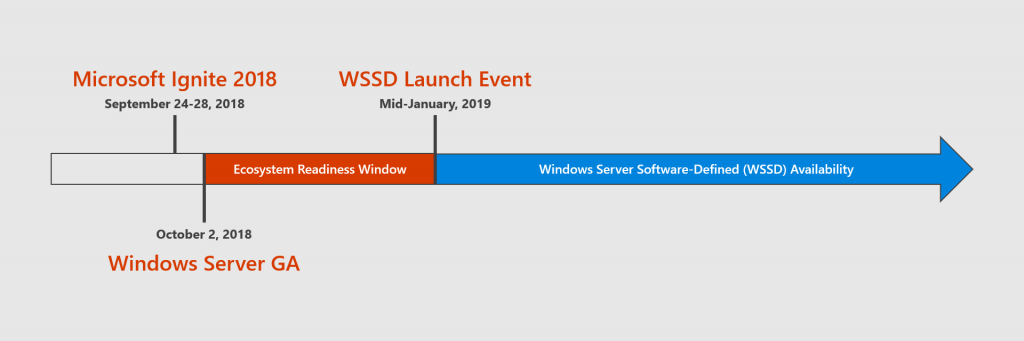
An announcement on the Storage at Microsoft blog by Cosmos Darwin reads:
“Windows Server 2019 is the first version to skip the classic Release To Manufacturing (RTM) milestone and go directly to General Availability (GA). This change is motivated by the increasing popularity of virtual machines, containers, and deploying in the cloud. But it also means the hardware ecosystem hasn’t had the chance to validate and certify systems or components before the release; instead, they start doing so today.”
Windows Server Software-Defined Launch
Microsoft’s reasoning for skipping RTM with the release of Windows Server 2019 is that more organizations are installing the server in virtual machines, containers, and deploying to the cloud rather than on bare metal. Organizations deploying Windows Server 2019 Software-Defined Networking (SDN), Storage Spaces Direct, and Hyper-V should use hardware that’s certified as part of the Windows Server Software-Defined (WSSD) program. Microsoft will display a warning message in Windows Server 2019 when attempting to deploy these features before the WSSD launch event in mid-January 2019.
Customers wishing to use Storage Spaces Direct can either wait for WSSD-certified hardware, which is Microsoft’s recommended route, or deploy Storage Spaces Direct on a solution using their own components listed in the Windows Server Catalog with the Software-Defined Data Center (SDDC) Additional Qualifications. If you decide to deploy a solution in a production environment before the WSSD launch event, you’ll need to contact Microsoft to work around the advisory warning message. But providing you use hardware listed in the Windows Server 2019 Catalog, Microsoft will offer support.
In-Place Upgrade from Windows Server 2016
In-place upgrades are supported from Windows Server 2016 to Windows Server 2019, again providing that the hardware is listed in the Windows Server 2019 Catalog with Software-Defined Data Center (SDDC) Additional Qualifications. Organizations that need to deploy a solution right now can go ahead with Windows Server 2016 and upgrade to Windows Server 2019 later.
Windows Server 2019 Lifecycle
Windows Server 2019 comes in Essentials, Standard, and Datacenter editions, and just like Windows Server 2016, it is available on the Long-Term Servicing Channel (LTSC) and has 5 years of mainstream support and 5 years’ extended support. But customers can opt to use Windows Server 2019 on the Semi-Annual Channel where much like Windows 10, Microsoft offers 18 months’ support.
Windows Server 2019 on the Semi-Annual Channel is available to volume-licensing customers with Software Assurance, on VMs deployed using the Azure Marketplace or other cloud providers, and customers that belong to loyalty programs like Visual Studio Subscriptions.




