Windows Server 2019 Release Sees Server Core Adoption Soar
It’s not news for Windows Server system administrators that they should be using the Server Core SKU of Windows Server whenever possible. With a dramatically reduced disk footprint and attack surface, Server Core helps to reduce the chances of servers being hacked and increase density on virtual hosts. But there are a couple of reasons why administrators tend to shy away from Server Core. Server Core was designed to be managed from the command line interface (CLI). Some might say that Windows admins aren’t confident in their ability to manage servers using the command line. Others might argue that while the command line has benefits – think automation with PowerShell – performing ad-hoc tasks is quicker with a graphical user interface (GUI).
When Windows Server 2016 was released, you had the choice of either using PowerShell or the built-in GUI management consoles for administration, most of which have changed little since Windows 2000 debuted 20 years ago. Since then, Microsoft has been working on a new web-based admin GUI for Windows Server called Windows Admin Center (WAC). Windows Server 2019 still ships with Server Manager and all the management consoles you know and love, but Microsoft would prefer you to use WAC. It’s not forcing you at this stage, but I wouldn’t mind betting that in the next full release of Windows Server, most of the built-in management consoles will become optional components that you need to install if you want to use them.
Today, even if you are using Windows Server with the desktop experience installed, there are reasons why you might think about using WAC for administration. The first is that remotely managing Windows Server is preferable to logging on locally to a server desktop. Because WAC uses WinRM and HTTP for communicating with remote devices, either directly or via a gateway server, it is better suited to communication across network boundaries like firewalls. The legacy management consoles use Remote Procedure Calls (RPC), which are not firewall friendly. WAC is actively being developed, it is extendable, and it already works with many Azure services too. The management consoles remain but don’t expect Microsoft to improve how they work or to add new features.
WAC really comes into its own when managing Server Core because with no GUI, WAC gives Server Core a modern HTML5 management interface that admins can use instead of the CLI. When using WAC to manage Server Core, the GUI runs on a remote device without consuming resources on servers. WAC is also a free download that comes as part of your Windows Server license.
Not only that, but with the release of Windows Server 2019, more applications are compatible with Server Core. The most recent to be added to the list is Exchange Server 2019. But there are others, like Visual Studio Team Foundation Server 2017 and 2018, SharePoint Server 2019, and Microsoft SQL Server 2017. And as Tony Redmond recently pointed out on Petri, the Exchange Online version of Exchange Server also uses Server Core. For a full list of compatible applications, check out Microsoft’s website here.
Microsoft announced on its Windows Server Blog earlier this month that since the general availability of Windows Server 2019, it has seen the fastest adoption rate for Server Core in history. And it claims that Windows Admin Center is the primary reason. Microsoft says that its customers are choosing Server Core 2019 as the host OS on bare metal three times more than they did with Windows Server 2016.
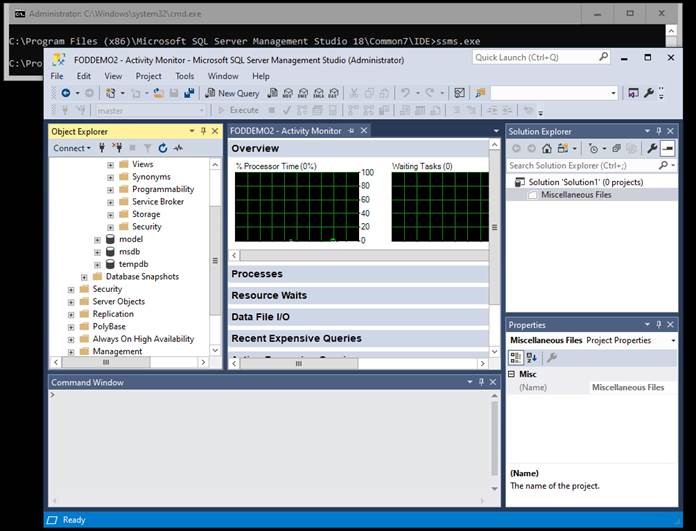
Windows Server Core App Compatibility
Windows Server has a feature on demand (FOD) called App Compatibility that you can install in Server Core to add support for applications that wouldn’t normally work without the desktop experience installed. App Compatibility adds a subset of binaries and packages from the desktop experience to Server Core, including some operating system components, like Microsoft Management Console and File Explorer. With these additional binaries installed, more applications become compatible with Server Core.
For more information on Windows Admin Center, see my article Windows Admin Center — The Future of the Windows Server GUI on Petri.




