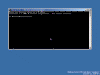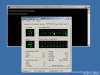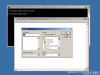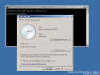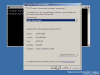Understanding Windows Server 2008 Server Core
One of the most exciting new features of Windows Server 2008 is its ability to install as a Server Core machine.
A Server Core installation provides a minimal environment for running specific server roles, which reduces the maintenance and management requirements and the attack surface for those server roles. A server running a Server Core installation supports the following server roles:
- Active Directory Domain Services (AD DS)
- Active Directory Lightweight Directory Services (AD LDS)
- DHCP Server
- DNS Server
- File Services
- Print Services
- Streaming Media Services
- Internet Information Services (IIS)
- Windows Virtualization
In Windows Server 2008, Server Core installation does not include the traditional full graphical user interface (GUI). You can read more about how to locally and remotely manage Server Core machines by reading the list of articles available below.
This is, in a way, revolutionizing the way Microsoft is looking at GUI-based administration, a step enforced by other means such as Windows PowerShell and Microsoft Exchange Server 2007, all allowing strong command line management capabilities.
There are, alas, some GUI tools you might want to use in Server Core. Some of these include:
Task Manager:
Notepad (stripped down):
Time, Date, and Time Zone Control Panel applet:
Regional Settings Control Panel applet:
That’s about it. The rest is all CLI and remote management.
What’s new in the Server Core installation option?
The Server Core installation option of Windows Server 2008 requires initial configuration at a command prompt. A Server Core installation does not include the traditional full graphical user interface. Once you have configured the server, you can manage it locally at a command prompt or remotely using a Terminal Server connection. You can also manage the server remotely using the Microsoft Management Console (MMC) or command-line tools that support remote use.
Benefits of a Server Core installation
The Server Core installation option of Windows Server 2008 provides the following benefits:
- Reduced maintenance – Because the Server Core installation option installs only what is required to have a manageable server for the AD DS, AD LDS, DHCP Server, DNS Server, File Services, Print Services, and Streaming Media Services roles, less maintenance is required than on a full installation of Windows Server 2008.
- Reduced attack surface – Because Server Core installations are minimal, there are fewer applications running on the server, which decreases the attack surface.
- Reduced management – Because fewer applications and services are installed on a server running the Server Core installation, there is less to manage.
- Less disk space required – A Server Core installation requires only about 1 gigabyte (GB) of disk space to install and approximately 2 GB for operations after the installation.
- Lower risk of bugs – Reducing the amount of code can help reduce the amount of bugs.
Issues with Server Core installation and upgrading from previous versions
Since Server Core is a special installation of Windows Server 2008, the following limitations are present:
- There is no way to upgrade from a previous version of the Windows Server operating system to a Server Core installation. Only a clean installation is supported.
- There is no way to upgrade from a full installation of Windows Server 2008 to a Server Core installation. Only a clean installation is supported.
- There is no way to upgrade from a Server Core installation to a full installation of Windows Server 2008. If you need the Windows user interface or a server role that is not supported in a Server Core installation, you will need to install a full installation of Windows Server 2008.
Server Core versions
Server Core comes in Standard, Enterprise and Datacenter editions for i386 and x64 platforms. Most companies will probably go for the Standard edition because most of the differences found in the Enterprise and Datacenter editions of Windows Server 2008 won’t be present in Server Core. The Enterprise Server Core will, however, allow you to utilize more processor and memory support, as well as clustering. Datacenter adds the whole Datacenter hardware program and 99.999 percent reliability.