Storage Explorer Preview in the Azure Portal
This post will discuss the preview release of Microsoft’s Storage Explorer for Azure storage, which is built into the Azure Portal.
Azure Storage Explorer
An Azure operator or administrator might find that they want to interact with data or containers in a storage account in a GUI-based tool that the usual Azure Portal interface doesn’t allow. Microsoft provides, free of charge, the Azure Storage Explorer, which you can download/start from the Azure Portal when browsing a storage account.
The tool is extremely useful:
- Upload/download files
- Open blobs directly from Azure
- Copy/paste blobs
- Rename blobs
- Manage snapshots
- And much more
Sometimes you won’t have a tool installed and you just want to get a job done. The Azure Portal has been offering some services like this in the recent past, such as the Cloud Shell for Azure PowerShell/CLI commands. And now, a preview for an Azure Portal version of Storage Explorer has been added.
Storage Explorer Preview in the Azure Portal
You can find Storage Explorer in the settings of the storage account in the Azure Portal. Clicking this will open a basic version of the desktop tool.
You can use the Azure Portal version of Storage Explorer with blob, file share, and queue storage.
You can do the following with blob (file) storage:
- Browse blobs
- Upload and download
- Open a blob in a browser tab
- Create a new folder in a container
- Copy the URL of a blob
- Copy/paste a blob
- Rename a blob
- Delete blobs
- Create/delete snapshots of a blob
- View the properties of a blob
- See blob folder statistics
You can do similar actions for Azure Files shares, which will soon start to get more usage thanks to Azure File Sync. The most interesting action with Azure Files is Connect VM; using this control you can generate a PowerShell/CMD/Bash command to securely map a drive to the share from the guest OS of a machine.
In Queues you can:
- Create a message to be queued
- View a message
- Dequeue a message
- Clear the queue
Opinion
I think that the Azure Storage Explorer should be a part of the day-to-day Azure toolkit that is installed on your PC (or Mac/Linux), along with Azure PowerShell/CLI and Visual Studio Code. But if you find yourself in a situation where those tools aren’t around, having a version of the tool in the Azure Portal will be useful.




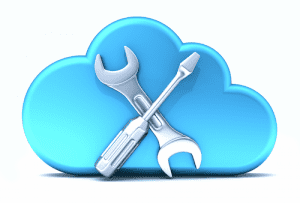
![The Azure Storage Explorer on Windows [Image Credit: Aidan Finn]](https://petri-media.s3.amazonaws.com/2018/06/AzureStorageExplorerPC.png)
![Storage Explorer Preview in the Azure Portal [Image Credit: Aidan Finn]](https://petri-media.s3.amazonaws.com/2018/06/AzureStorageExplorerAzurePortal.png)
![Connecting to an Azure Share using Storage Explorer [Image Credit: Aidan Finn]](https://petri-media.s3.amazonaws.com/2018/06/AzurePortalStorageExplorerConnectShare.png)