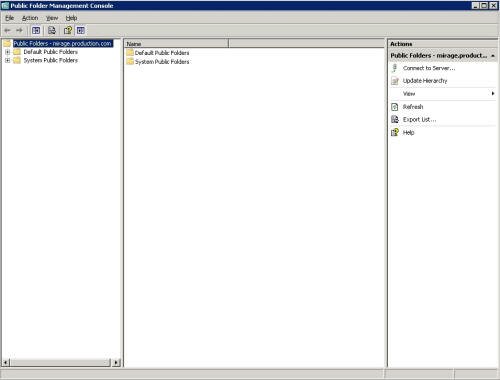Planning for an Exchange 2007 Migration, Part 2
In the first part of this article series, I talked about a few of the things that you should do to begin planning for an eventual migration to Exchange Server 2007. In this article I want to conclude the series by discussing some other aspects to the planning process.
Prepare the Active Directory
Exchange Server 2007 makes use of some Active Directory objects and attributes that were not used by Exchange Server 2003. As such, the Active Directory schema will have to be extended, and the forest and the individual domains will have to be prepared before you can even install Exchange 2007.
Preparing the Active Directory is something that you can safely do ahead of time, even if it is going to be quite a while before you actually install Exchange 2007. I would however recommend making a full system state backup of at least one domain controller just before you prepare the Active Directory, just to cover you in the unlikely event that something goes wrong.
Public Folder Hosting
Another aspect to the migration planning process is that you need to decide what you want to do with any existing public folders. Contrary to some rumors that you might have heard, public folders are supported in Exchange 2007, but they may or may not be supported in the next version of Exchange. Microsoft eventually wants to transition public folder content to SharePoint.
I recommend deciding whether or not you still need to use public folders. If you do decide to continue using public folders, then you will have to decide where those public folders should be homed. If you are going to convert your entire Exchange organization to Exchange 2007, then you can just create public folder replicas on your Exchange 2007 servers, and then remove the replicas from your Exchange 2003 servers.
If you are not opposed to leaving an Exchange 2003 server in your Exchange organization, then I would recommend leaving your public folders on your existing Exchange 2003 servers. Exchange 2007 does not add any additional public folder functionality beyond what is available in Exchange 2003, and it has much better public folder management tools than Exchange 2007 has. If you must move your public folder stores to Exchange 2007, then I strongly recommend installing SP1 for Exchange 2007. It makes managing public folders quite a bit easier than what you would have to go through if you were working with the RTM release.
You can see the Exchange 2007 public folder management tools shown in Figure A. These tools were added in SP1, and did not exist in the original RTM release.
Figure A If you are going to host public folders on an Exchange 2007 server, then you should use SP1.
Server Roles
Another important decision that you will have to make as a part of the planning process is how the Exchange 2007 server roles will be distributed. Exchange 2007 takes the concept of server roles much further than Exchange 2003 did. You have the option of using a separate server for each role, but some roles can be hosted simultaneously on a single Exchange 2007 server.
There is no way that I can give you a full crash course in server roles in the amount of space that I have to work with, but I can tell you that any site containing an Exchange 2007 mailbox server requires the mailbox server, hub transport sever, and client access server roles. These roles can be combined onto a single server, but can be deployed onto dedicated servers as a way of enhancing security and scalability. If you do decide to use a dedicated server for each role, then you will have to deploy the hub transport server first, followed by the client access server, and the mailbox server (in that order).
The edge transport server role is optional, but I do recommend using it, because it can greatly increase your Exchange organization’s security by shielding it from the Internet. The edge transport server role can not share a server with any other Exchange roles, and the edge transport server is not even allowed to be a domain member because the server resides in the DMZ and needs to be hardened to the maximum possible extent.
The Unified Messaging Server role is optional, and allows users to receive voice messages and faxes in their Inboxes. This role can be combined with the hub transport role, but generally needs to be deployed on a dedicated server because of the heavy load that it places on the server hardware.
Conclusion
There are far too many considerations involved in planning an Exchange 2007 migration to cover them all in such a short article series. I have however attempted to discuss the most important planning issues.
Got a question? Post it on our Exchange Server Forums!