Microsoft Now Lets Users Pin Windows 365 Cloud PCs to the Windows 11 Taskbar
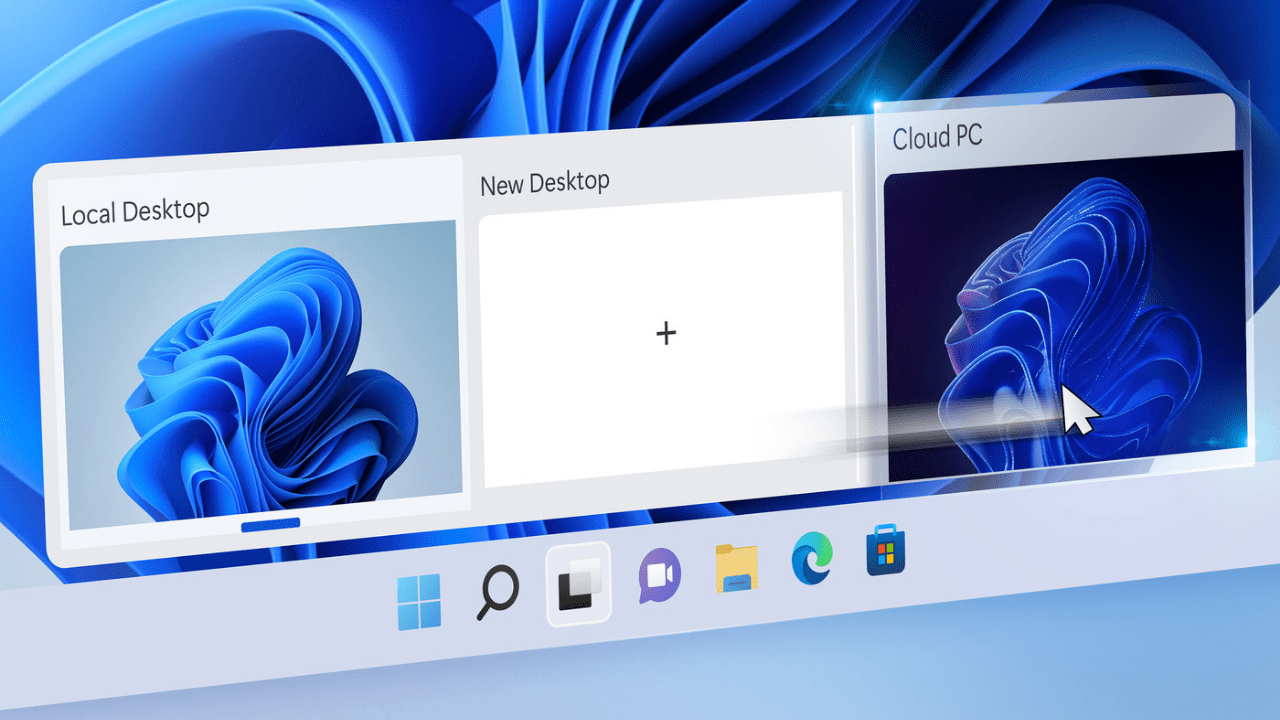
Microsoft has released a new update for its Windows 365 Cloud PC service this week. The company announced that this release brings a new pinning experience for the Windows 365 app, security enhancements, and much more.
Windows 365 is a cloud-based PC solution that allows users to access a virtual Windows desktop from a web browser on any device. The service is intended to make it easier for enterprise customers to manage their desktop environments. The service is designed to meet the needs of temporary and seasonal workers like contractors and interns. Windows 365 Cloud PC is available on all devices, including Android, iPads, and Macs.
What’s new in Windows 365 Enterprise?
Microsoft has introduced a new feature that enables users to create templates that automatically generate unique names for new Windows 365 Cloud PCs. The Windows 365 app now allows users to pin their Cloud PC to the taskbar on Windows 11 machines. It should help users quickly launch the Cloud PC directly from the taskbar.
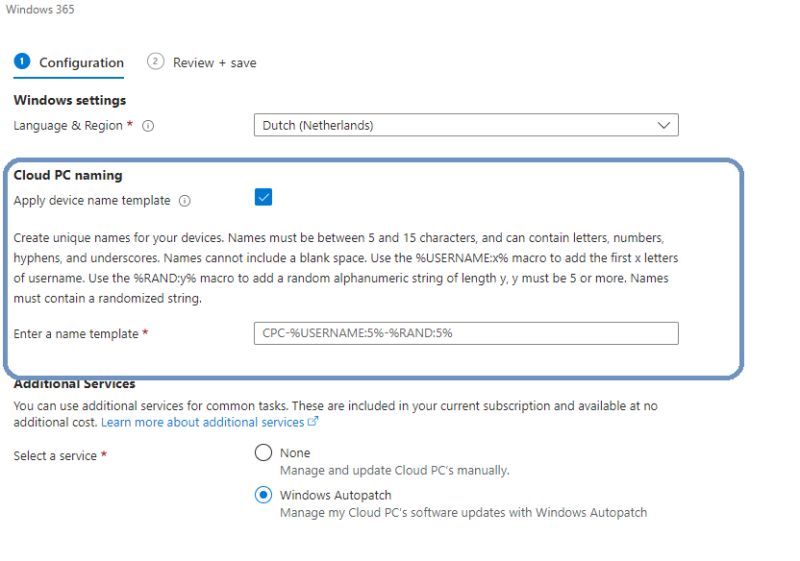
Additionally, Microsoft introduced support for FQDN tags to help IT admins secure Windows 365 environments. It’s designed to streamline the process of configuring and maintaining the rules for Azure Firewall.
Windows 365 Gov now supports higher Cloud PC screen resolution
Lastly, Microsoft has started rolling out two new features for Windows 365 Government. It’s a specialized version of the service that is designed to meet the needs of Government Community Cloud (GCC) and GCC-High customers.
Microsoft notes that government customers can now transfer files to and from a Cloud PC with the Windows 365 web client. Moreover, it’s now possible to select a higher screen resolution while connecting to the Windows 365 Cloud PC.



