Microsoft to Start Rolling Out On-Prem UUP-Style Updates to Windows 11 22H2 Devices Next Week

Microsoft will start offering on-prem Unified Update Platform (UUP) updates to Windows 11 PCs on March 28. The company is recommending organizations to prepare for a one-time 10GB download to receive future updates via UUP.
Microsoft’s Unified Update Platform (UUP) technology is designed to reduce the size of Windows updates. The on-prem UUP interoperates with management tools such as Windows Service Update Services (WSUS) and Microsoft Configuration Manager.
Microsoft touts that the servicing change should bring several benefits for organizations managing Windows 11 version 22H2. The UUP mechanism promises 30 percent smaller and faster client update downloads for enterprises. The on-prem UUP also integrates cumulative updates with feature updates. It should enable organizations to get both in a single reboot.
Microsoft highlighted that Features on Demand and Language Packs will be retained during feature updates. Moreover, the operating system will be automatically healed during the update process without any need for manual intervention.
Microsoft’s on-premises Unified Update Platform (UUP) to hit GA on March 28
On March 28, Microsoft will release a security update (KB5023706) to enable future UUP updates on all eligible Windows 11 devices. However, this update will not be available for users who have already installed the KB5023706 update released on March 14.
“To summarize, UUP is the future of Windows 11, version 22H2 updates. If your WSUS or Microsoft Configuration Manager is configured to sync, your organization will start syncing the extra 10GB download after March 28th. It’s just a one-time download to distribution points. Thereafter, all Windows 11, version 22H2 updates will be UUP on-premises updates, and downloads to distribution points will be the same size as pre-UUP updates,” Microsoft explained.
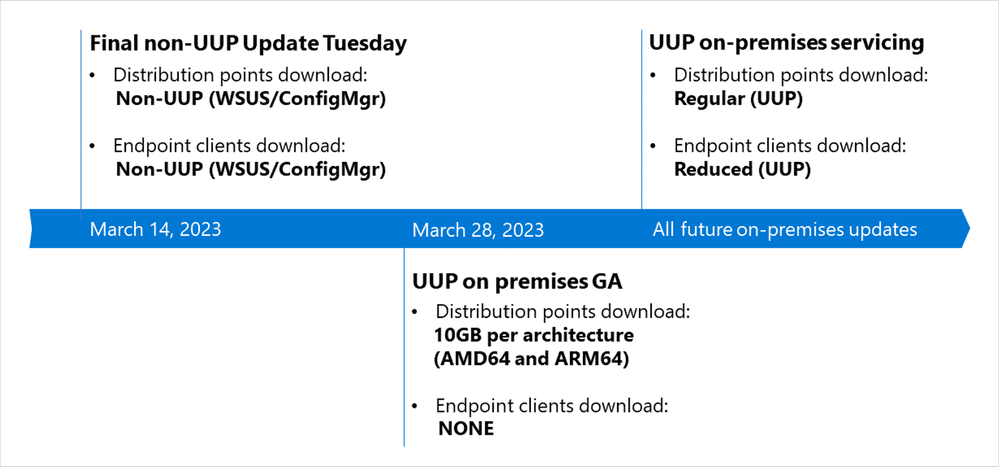
Microsoft advises administrators to use a supported version of Windows Service Update Services (WSUS) and configure their firewall to receive WSUS updates. Moreover, IT Pros should also ensure that they have the correct MIME type configuration, and you can check out the FAQs document for more details.



