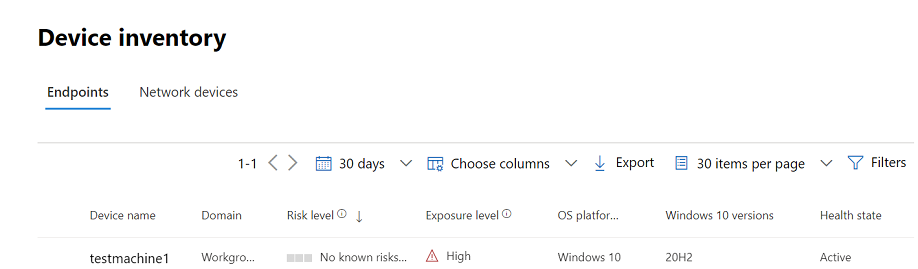Microsoft has announced its Defender for Endpoint solution has added support for zero-touch onboarding on iOS. This feature is now available in public preview, and it should enable IT administrators to quietly install the Microsoft Defender for Endpoint app on enrolled iOS devices without any user interaction.
“With this new capability, enterprises can now deploy Microsoft Defender for Endpoint on iOS devices that are enrolled with Microsoft Endpoint Manager automatically, without needing end-users to interact with the app. This eases the deployment frictions and significantly reduces the time needed to deploy the app across all devices as Microsoft Defender for Endpoint gets silently activated on targeted devices and starts protecting your iOS estate,” the company explained.
For those unfamiliar, Microsoft Defender for Endpoint (MDE) is basically a cloud-powered solution that allows organizations to protect and secure endpoint devices available within an enterprise network. It makes it easier to detect and mitigate security vulnerabilities, reduce the potential attack surface, as well as streamline the endpoint security management process.
Microsoft Defender for Endpoint automatically blocks insecure connections from malicious apps, emails, and websites
Microsoft launched its Defender for Endpoint solution on iOS back in December 2020. The app automatically blocks insecure connections from malicious apps, emails, and websites to protect enterprise iPads/iPhones from phishing attacks. The security solution also provides jailbreak detection and vulnerability assessment services.
To get started, IT Admins will need to follow the steps detailed in this support document to set up the zero-touch onboarding configuration profile. Once the configuration process is complete, Microsoft Defender for Endpoint will be automatically installed on the iOS devices available within the enterprise network. Additionally, users will receive a provisional notification, and the device will appear in the Microsoft 365 Defender portal.
Microsoft is encouraging users to provide their feedback while this new capability is available in public preview. If you haven’t done it yet, you can try out Microsoft Defender for Endpoint by visiting the company’s official site.