M365 Changelog: (Updated) Microsoft Teams: Casting from Teams desktop client to Microsoft Teams Rooms
MC341571 – Updated July 12, 2022: This has completed rolling out for Standard and GCC organizations. GCC-High organizations will receive this update at a later date and is tracked on the Microsoft 365 Roadmap as 97227.
For quick ad-hoc sessions that don’t require setting up a formal meeting, people can use Teams casting to wirelessly connect to a Teams Room and display content from the Teams desktop client (Windows and Mac). Users can share their screen and cast content stored locally on their computer or accessible via Office 365.
This message is associated with Microsoft 365 Roadmap ID 88027.
When this will happen:
Microsoft expects this rollout to begin in mid-March and expects to complete the rollout by late June (previously late May).
How this will affect your organization:
This feature will be available on all Teams clients. To use the feature with Microsoft Teams Rooms, please ensure that the Bluetooth beaconing setting is enabled on all Microsoft Teams Rooms devices.
The Teams Cast menu option can be found in the top menu of Teams when selecting “…”, as shown in the figure below.
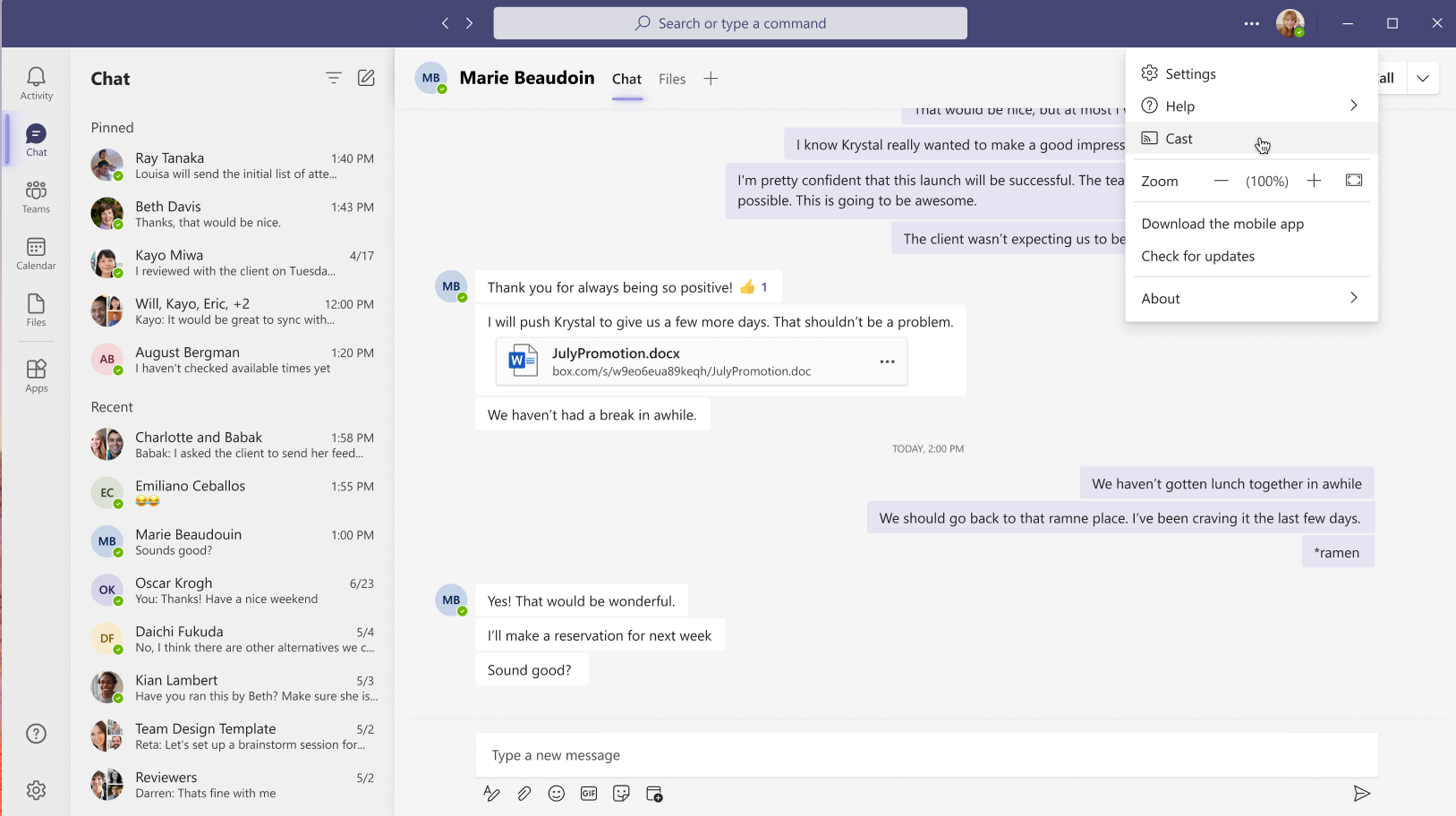
What you need to do to prepare:
This feature will be available on both Windows and MacOS clients. It will require that Bluetooth is enabled on the personal device. To use the feature with Microsoft Teams Rooms, please ensure that the Bluetooth beaconing setting is enabled on all Microsoft Teams Rooms devices.


