M365 Changelog: Manage Teams and channel connected team sites in SharePoint admin center
MC302224 – Microsoft is enhancing the Active site experience in SharePoint admin center to include channel sites that are provisioned when a special channel is added to a Team.
Enhancements included in this release:
- New Teams view that filters the sites list to only sites that are Teams connected.
- New column identifying the site is connected to teams.
- New column identifying the team connected site has associated Private or Shared channel sites.
- Additional entry points from Teams connected site info panel
- All new Active sites pivot showing the channel sites associated to the teams connected site.
- The pivot includes a list of channel sites that are associated to the Teams connected site. This list will only include Private sites as of now and will expend to include other special sites in the future. Channel are view only and inherit properties from Teams that are managed in Teams admin center.
- New Type column that accessible from the new Active Sites pivot.
- Ability to manage Channel site storage limit.
This message is associated with Microsoft 365 Roadmap ID 82161.
When this will happen:
Microsoft expects to begin the rollout in early December and expect to complete the rollout by late January.
How this will affect your organization:
Historically, channel sites have been only accessible through PowerShell and through the Teams client app. With these enhancements admins can now access channel sites through SharePoint admin center UX as well.
What you need to do to prepare:
No special preparation is required. Once the enhancements are available in your tenant you will be able to start using them immediately, without any impact to your day-to-day experience.