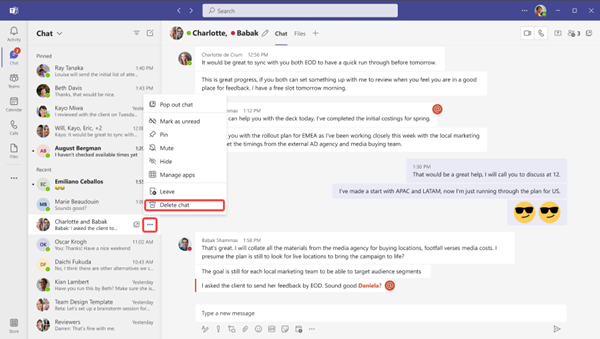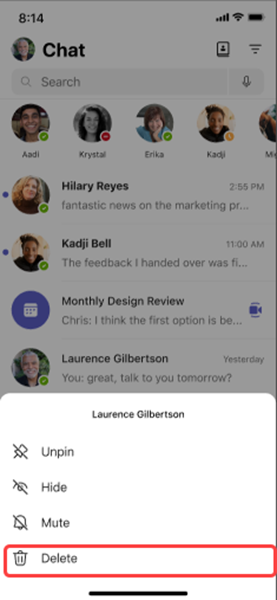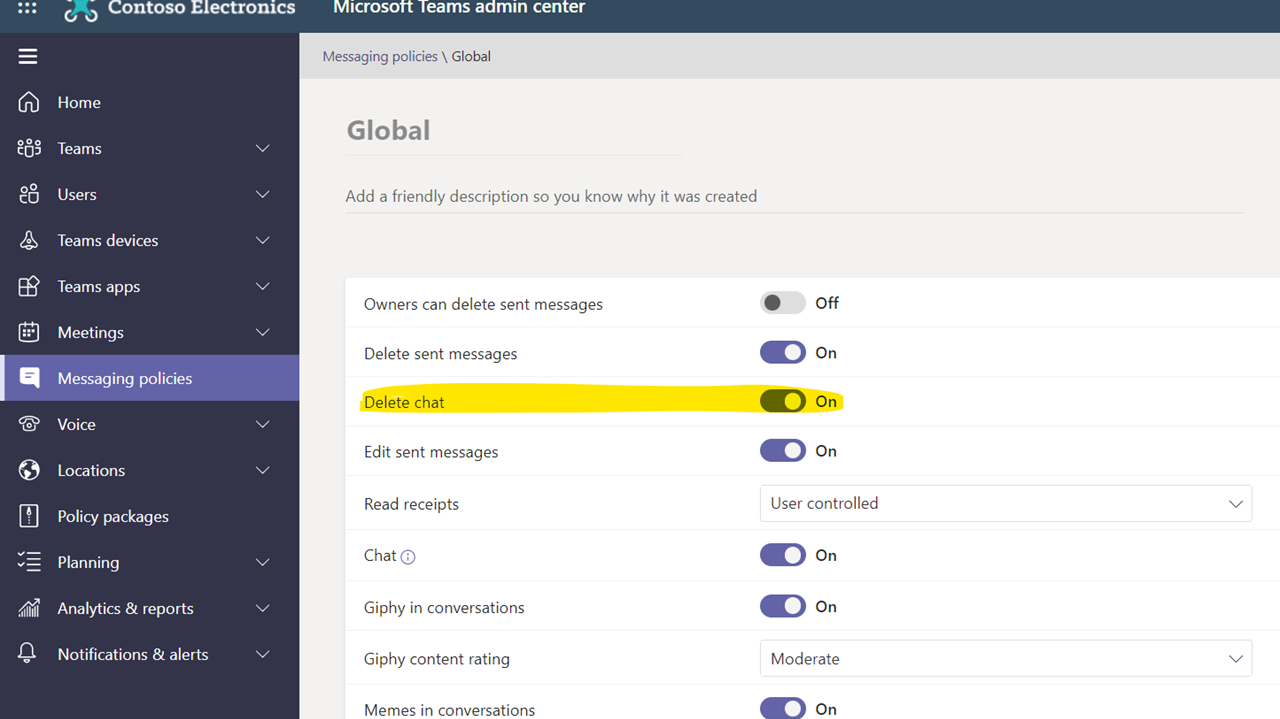M365 Changelog: (Updated) Microsoft Teams: Users ability to delete chats
MC466199 – Updated March 14, 2023: Microsoft has updated the rollout timeline below. Thank you for your patience.
Due to an issue with admin controls in TAC that Microsoft is actively working on fixing, please refer to the PowerShell documentation to control the setting for enabling or disabling delete chat capability. Link: Set-CsTeamsMessagingPolicy
Users will be able to delete 1:1 chats, group chats, and meeting chats if they are a participant in Microsoft Teams. This permanently deletes the chat only for the user, other people in the chat and conversation history are not impacted.
This message is associated with Microsoft 365 Roadmap ID 90723
When this will happen:
Microsoft will begin rolling out in early December and expect to complete rollout by mid-April (previously mid-February).
How this will affect your organization:
Once available, users will be able to delete 1:1 chat threads or chat groups from the Teams desktop or mobile application. By selecting the ellipsis, users can select the Delete option to clear their chat list.
View image in new tab
View image in new tab
If Admins want to turn off this capability, they can do so from the admin portal under messaging policies. If turned off, users in the tenant will no longer see the delete option for their chats.
What you need to do to prepare:
This feature will be enabled automatically and there is no action required at this time.