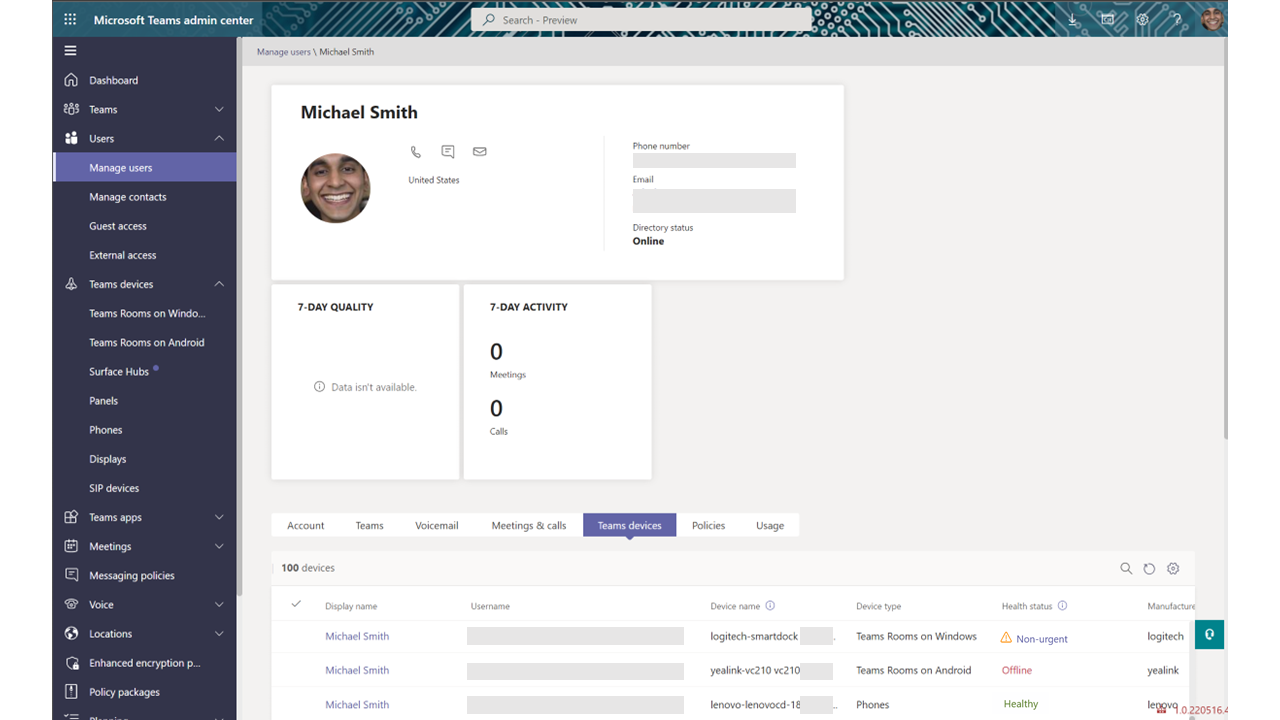M365 Changelog: Teams admin center – Access Teams devices from User page
MC394829 — On the Teams admin center, Microsoft is adding a new tab under the User details page – Teams devices. It will display the list of all the Teams devices that the selected user has logged into.
Users > Manage Users > Select a user > Teams devices
When this will happen:
This feature rollout will start in early-July and finish by mid-July.
How this will affect your organization:
Tenant administrators who use the Teams admin center to manage the Teams deployment for their organization will see a new tab under the user details page.
The new tab will list all the Teams devices that the user is logged into along with all the device related information. Admins cannot carry out any operation on the device from this tab, but they can click on a device to navigate to the details page for a particular device. From the device details page, the admins will then be able to find all the relevant information and controls.
This tab will only list the Teams devices as found under the Teams devices section, eg. Teams Rooms on Windows or Android, Surface Hubs, Panels, Phones, Displays, and SIP devices. This list will not include any other type of meeting devices or personal devices like laptops or mobile phones.
What you need to do to prepare:
This change will take effect automatically and nothing is needed to prepare for this, you may consider updating your training and documentation as appropriate.