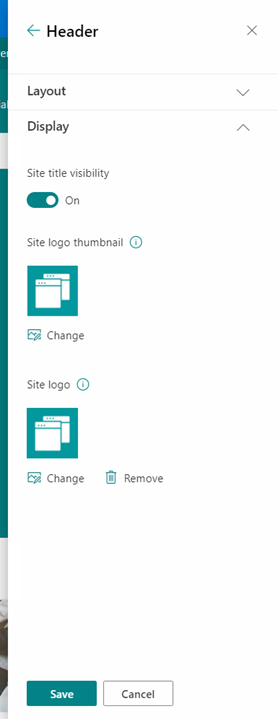M365 Changelog: SharePoint – Updated Site Logo Management
MC388539 — With this update, Microsoft is centralizing the management of your site logo. To update or manage your site logo, you will now exclusively visit the Header panel under the ‘Change the Look’ settings.
This message is associated with Microsoft 365 Roadmap ID 93231
When this will happen:
Microsoft will begin rolling out early July and expect to complete rollout by mid-July.
How this will affect your organization:
Site owners will be able to navigate to the ‘Header’ panel from the ‘Change the Look’ settings, and then scroll to the bottom of the panel where the site logo options will be located.
What you need to do to prepare:
You may want to notify your users about this change and update your training and documentation as appropriate.