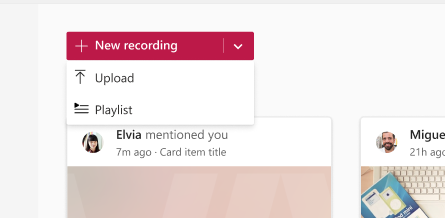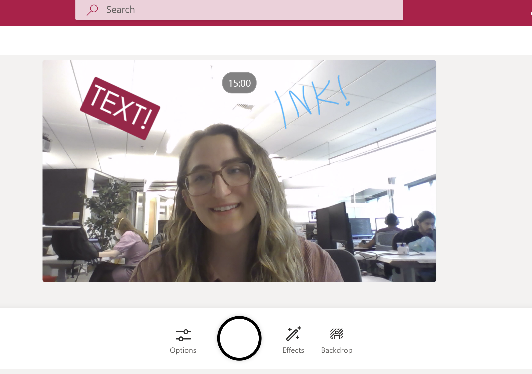M365 Changelog: (Updated) Record a New Video on the Stream Start Page in Office Web
MC400977 – Updated August 31, 2022: Microsoft has updated the rollout timeline below. Thank you for your patience.
Microsoft 365 customers can now make demos, explainer videos, and async communication videos directly in Microsoft 365 with the new Stream camera.
Users will now be able to use the new Stream camera to record their webcam, record their screen, add edits (think ink, text, backgrounds, and filters) and upload to their OneDrive. Future iterations of the camera will include more features, such as adding music clips.
This message is associated with Microsoft 365 Roadmap ID 88522
When this will happen:
Targeted Release: Microsoft plans to begin rolling out in early July and complete rollout by late July.
GA: Microsoft plans to begin rolling out in early August and complete rollout by late October (previously late August).
How this affects your org:
Users can create a new video by navigating to the Stream Start page (stream.office.com) and select the New Recording button.
What you need to do to prepare:
Since this feature will be automatically available, there is nothing you need to do to prepare for this change. In order to try out this new experience, please visit stream.office.com. Visit this page if you have any issues with camera or microphone access.