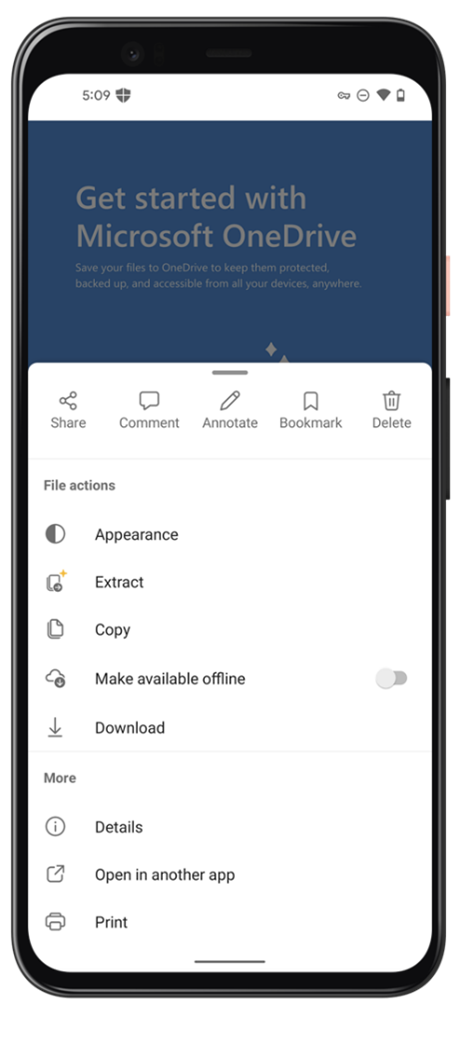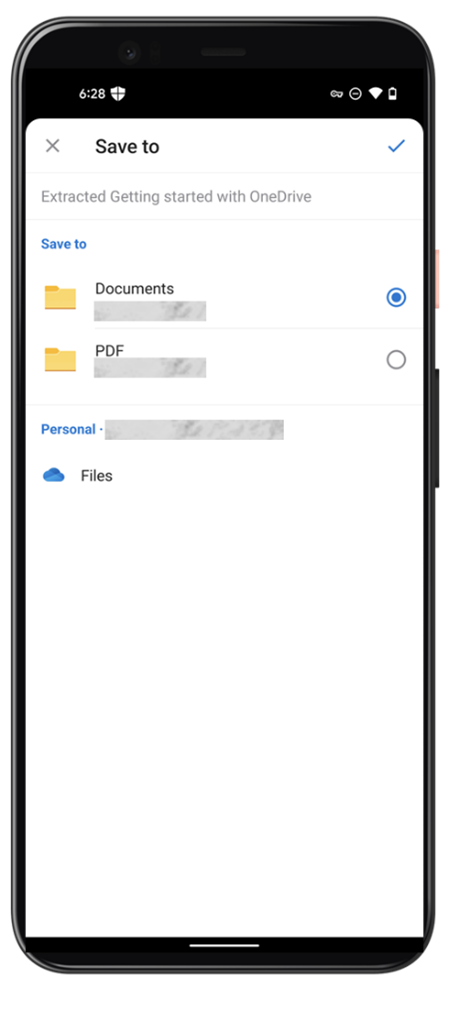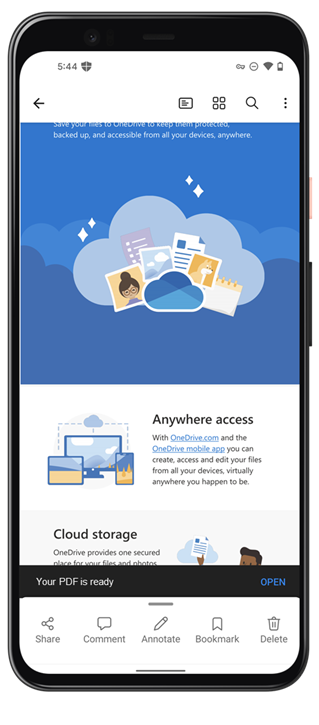M365 Changelog: (Updated) OneDrive Android – Extract PDF Pages
MC475170 – Updated January 24, 2023: Microsoft has updated the timeline below. Thank you for your patience.
Users of OneDrive for Android can now split PDFs and have PDFs saved back to OneDrive.
When this will happen:
Rollout will begin in early March (previously early January) and will complete in late March (previously late January).
How this will affect your organization:
This feature will be available for licensed Syntex users in OneDrive for Business.
To split a PDF:
- Open any PDF file in OneDrive for Android.
- Click on the horizontal bar or drag the bottom menu upwards to expand the new menu.
- Tap Extract.
- Select page(s) you want to split and click on Exact.
- Select the location of where extracted PDF should be saved.
- Once the resulting PDF is ready, click on Open.
View image in new tab
View image in new tab
View image in new tab
View image in new tab
Note: Some users may see this feature before other users within your organization. PDF extraction is available for Microsoft Syntex licensed users.
What you need to do to prepare:
There is nothing you need to do to prepare for this change. You may want to notify your users about this change and update your training and documentation as appropriate.