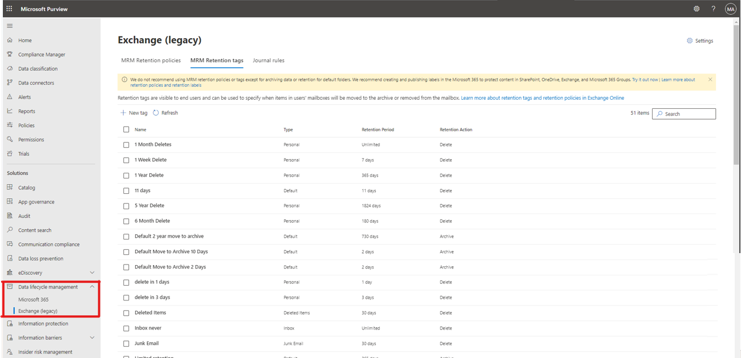M365 Changelog: Migration of compliance management features from Classic EAC to Microsoft Purview Data Lifecycle Management
MC407051 – To create a consistent experience for our customers to manage compliance across all applications, Microsoft is announcing the migration of three legacy Exchange features – retention tags, retention policies, and journal rules. These features were previously available in the ‘Classic Exchange admin center’ under ‘compliance management’, and are moving to the Microsoft Purview compliance portal, under the ‘Data lifecycle management’ solution.
These features will be available in a new drop-down menu under Data lifecycle management > Exchange (legacy).
This message is associated with Microsoft 365 Roadmap ID 93284
When this will happen:
Rollout will begin in early August and is expected to be complete by end of August.
How this will affect your organization:
This update changes the location to configure these features. These three features are currently available in the Classic Exchange admin center, which is planned to deprecate in September 2022. Your organization will no longer be able to access these features through the Classic Exchange admin center portal, instead, they will be made available through Microsoft Purview Data Lifecycle Management, starting in August 2022.
As the Microsoft Purview Data Lifecycle Management and Microsoft Purview Records Management products have evolved to be the future of how to retain and delete data within Microsoft 365, Microsoft does not recommend the use of legacy MRM retention tags and MRM policies except for the following two scenarios:
- Moving items from the primary mailbox to the archive mailbox
- MRM tags applied by an admin to default folders within a mailbox
Instead, Microsoft recommends using retention policies and retention labels available in the Microsoft Purview compliance portal > Microsoft Purview Data Lifecycle Management > Microsoft 365. Please find more details through the ‘Learn more’ section.
Similarly, Microsoft do not recommend the use of journal rules to send email externally to meet compliance regulations, instead it suggests utilizing our Microsoft Purview suite of solutions to achieve this goal.
What you need to do to prepare:
No action is needed to enable this change. However, you may want to communicate this change to your Exchange administrators or team responsible for working on Exchange compliance management at your organization. The users of these features will want to get acquainted with the new UI experience in the Microsoft Purview compliance portal.
You can access the Insider Risk Management solution here:
- Microsoft Purview compliance portal for WW and GCC cloud environments
- Microsoft Purview compliance portal for GCC-High cloud environments
- Microsoft Purview compliance portal for DoD cloud environments
Learn more: Learn about retention policies & labels to automatically retain or delete content