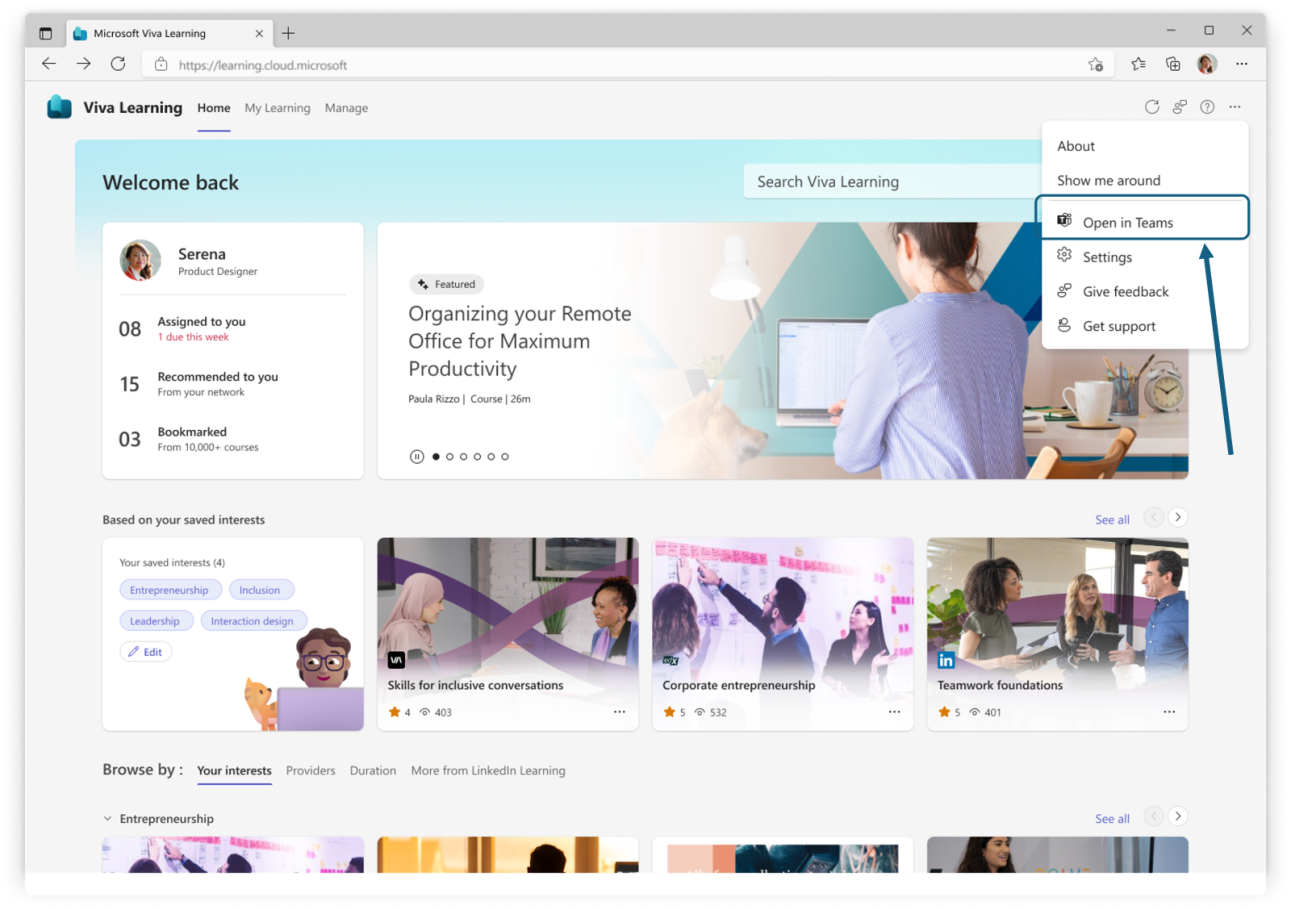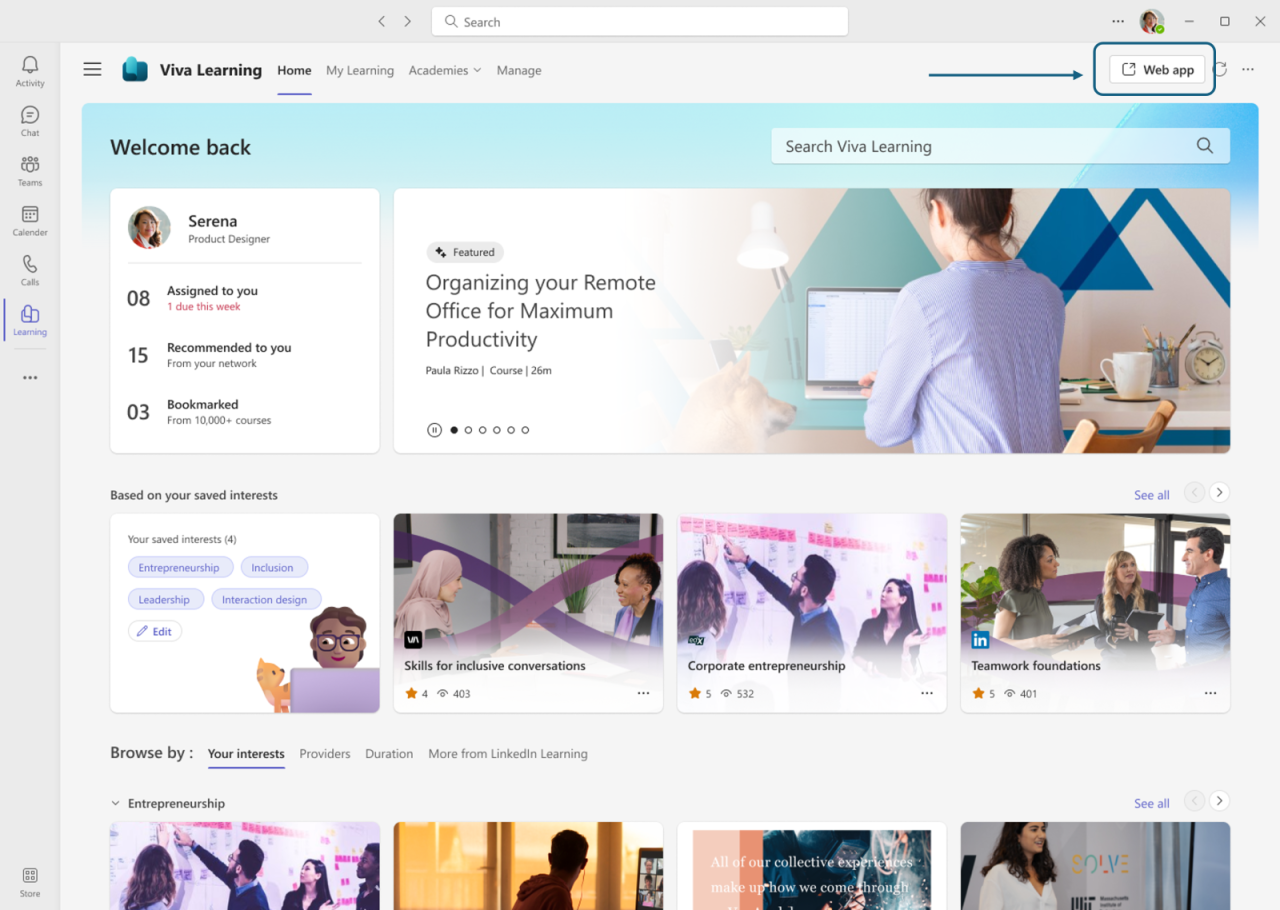M365 Changelog: (Updated) Microsoft Viva Learning | Easily switch across Viva Learning Teams app and Webapp
Summary
Microsoft Viva Learning will allow users to easily switch between the Teams app and standalone Webapp using the Webapp button in Teams and Open in Teams option in Webapp. The rollout will begin in late April 2024 and end by late June 2024, with no action required from users. The update will enhance Viva Learning features in Teams app and Webapp.
MC740504 – Updated April 15, 2024: Microsoft has updated the rollout timeline below. Thank you for your patience.
Microsoft Viva Learning is available as an application in Microsoft Teams and also as a standalone Webapp accessible via browser. Now, users will be able to easily switch across these surfaces using the Webapp button in Teams app and the Open in Teams option in Webapp.
This message is associated with Microsoft 365 Roadmap ID 160736
When this will happen:
Worldwide: Microsoft will begin rolling out late April 2024 (previously early April) and expects to complete by late June 2024 (previously mid-June).
How this will affect your organization:
Tenants, admins, and users will see the Webapp button and the Open in Teams option in Webapp.
In the upcoming months, all links in Microsoft Viva Learning verticals in Microsoft SharePoint Bing@Work will open the Viva Learning Webapp. Copy link, Share, Add to Calendar, and Adaptive card features in Viva Learning will be enhanced to have the links of Viva Learning content in Teams app and Webapp.
Open in Teams in Webapp:
Webapp icon in Teams:
What you need to do to prepare:
This rollout will happen automatically by the specified date with no action required. You may want to update any relevant documentation as appropriate.