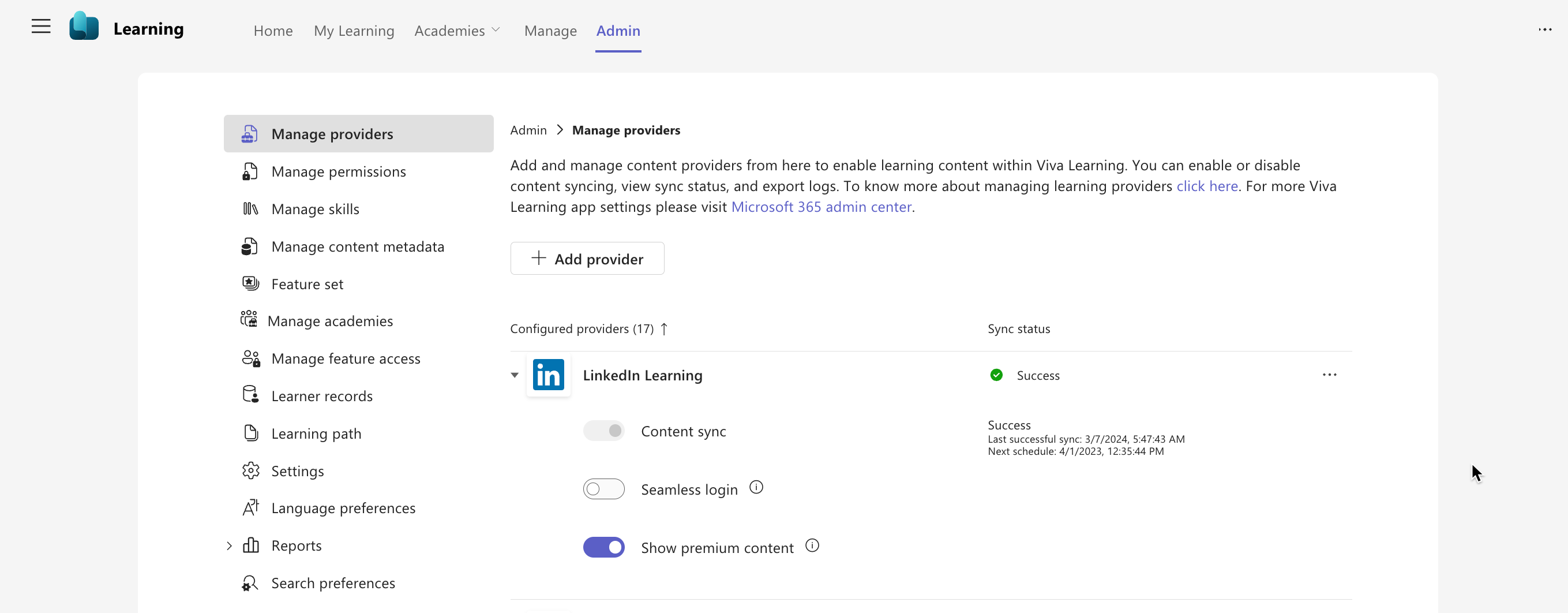M365 Changelog: (Updated) Microsoft Viva Learning: Disable LinkedIn Learning premium content
Summary
Microsoft Viva Learning is rolling out a feature for admins to disable LinkedIn Learning premium content in Viva Learning for all users in their tenant. This feature will be available worldwide from late March 2024 to mid-May 2024. This rollout does not affect any existing Viva Learning functionality or configuration, and there is no impact for end-users in Viva Learning. To turn off LinkedIn Learning premium content, go to Viva Learning Admin > Manage Providers > LinkedIn Learning. No action is needed to prepare for this rollout.
MC740508 – Updated April 23, 2024: Microsoft has updated the rollout timeline below. Thank you for your patience.
Microsoft is rolling out a feature for admins to turn off LinkedIn Learning premium content in Microsoft Viva Learning for all users in their tenant. (LinkedIn Learning premium content is on by default in Viva Learning for all tenants.)
When this will happen:
General Availability (Worldwide): Microsoft will begin rolling out late March 2024 and expects to complete by mid-May 2024 (previously mid-April).
How this will affect your organization:
This rollout does not change any existing Viva Learning functionality or configuration. There is no impact for end users in Viva Learning. If hidden, end users will not be able to browse for LinkedIn Learning premium content.
To turn off LinkedIn Learning premium content: Viva Learning Admin > Manage Providers > LinkedIn Learning
What you need to do to prepare:
No action is needed from you to prepare for this rollout. You may want to notify your users about this change and update any relevant documentation as appropriate.