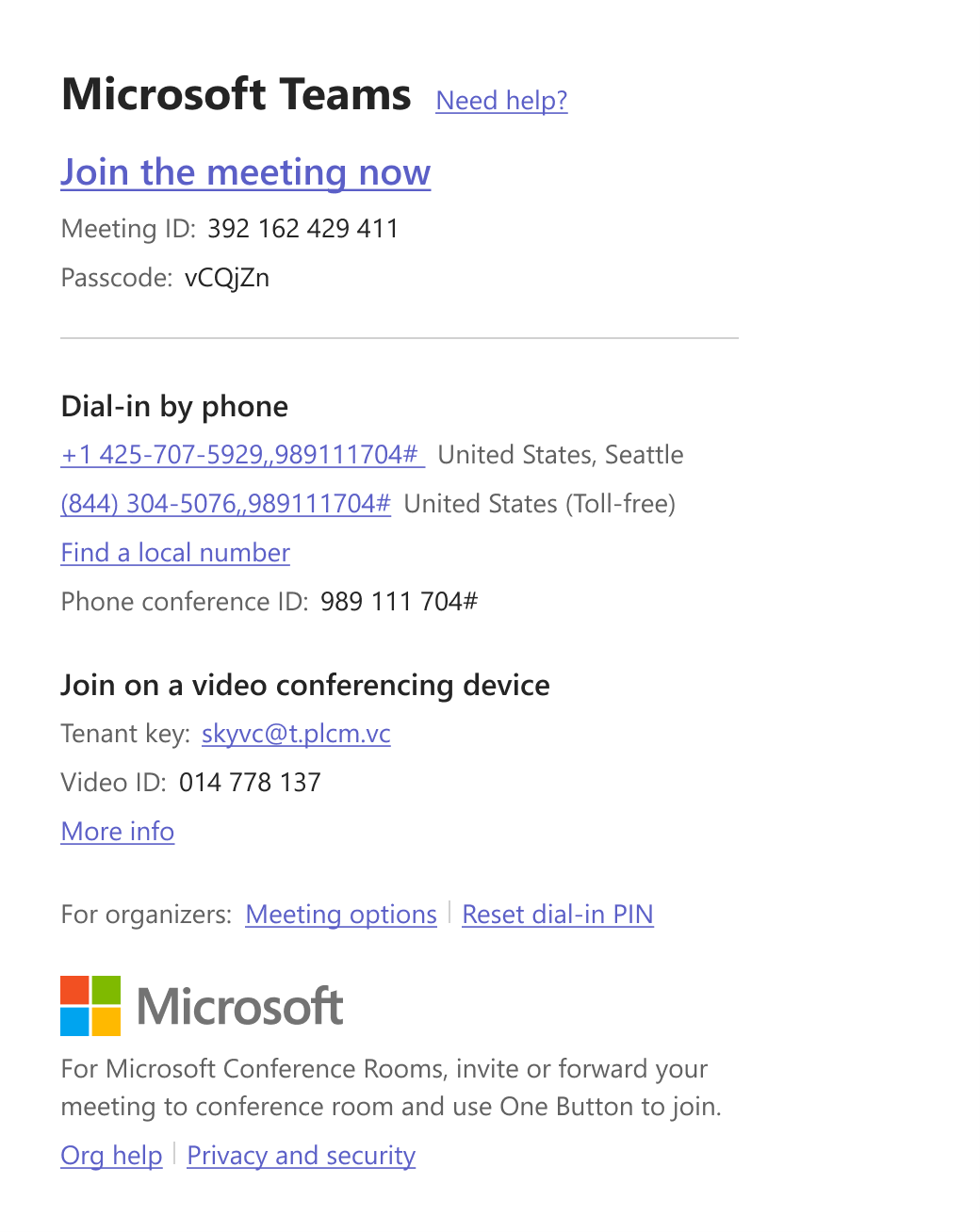M365 Changelog: (Updated) Microsoft Teams: Meeting invite improvements
Summary
Microsoft Teams is making design improvements to meeting invites to ensure important information is visible and grouped together. The update will make it easier for users to find information about joining the meeting and will move options relevant to organizers to a separate section. The rollout will begin mid-February 2024 and is expected to be completed by early April 2024. Users may consider updating internal documentation to inform users about the improvement.
MC706174 – Updated April 19, 2024: Microsoft has updated the rollout timeline below. Thank you for your patience.
Meeting invite is the first thing that the user invited to the meeting sees before joining. Microsoft is making some design improvements to make sure Microsoft is the most important information there and it’s better grouped.
This message is associated with Microsoft 365 Roadmap ID 366447
When this will happen:
General Availability (Worldwide, GCC, GCC High and DoD): Microsoft will begin rolling out mid-February 2024 and expects to complete by late April 2024 (previously early April).
How this will affect your organization:
With this update, the link for joining the meeting will become more visible – Microsoft changed the link text and also made it bigger. Sometimes people have troubles joining or simply have questions related to meeting join – after this update they’ll be able to easily find the information from Microsoft Help Center about that by clicking on “Need help” link of the very top of the meeting invite. If users need additional info for joining the meeting (e.g. meeting if or passcode) – they will also find it and it won’t be confused with other IDs (e.g. phone conference ID or video ID).
There are some options in the meeting invite that are highly relevant to meeting organizers only (in some use cases) and will be useless for participants – Microsoft moved these options to a separate session “For organizers”.
Please note that the screenshot below is only an example of how meeting invite may look like, your tenant may not have some of this functions/features enabled, in this case some of the blocks won’t be present.
What you need to do to prepare:
You may consider updating your internal documentation to inform your users about this improvement.