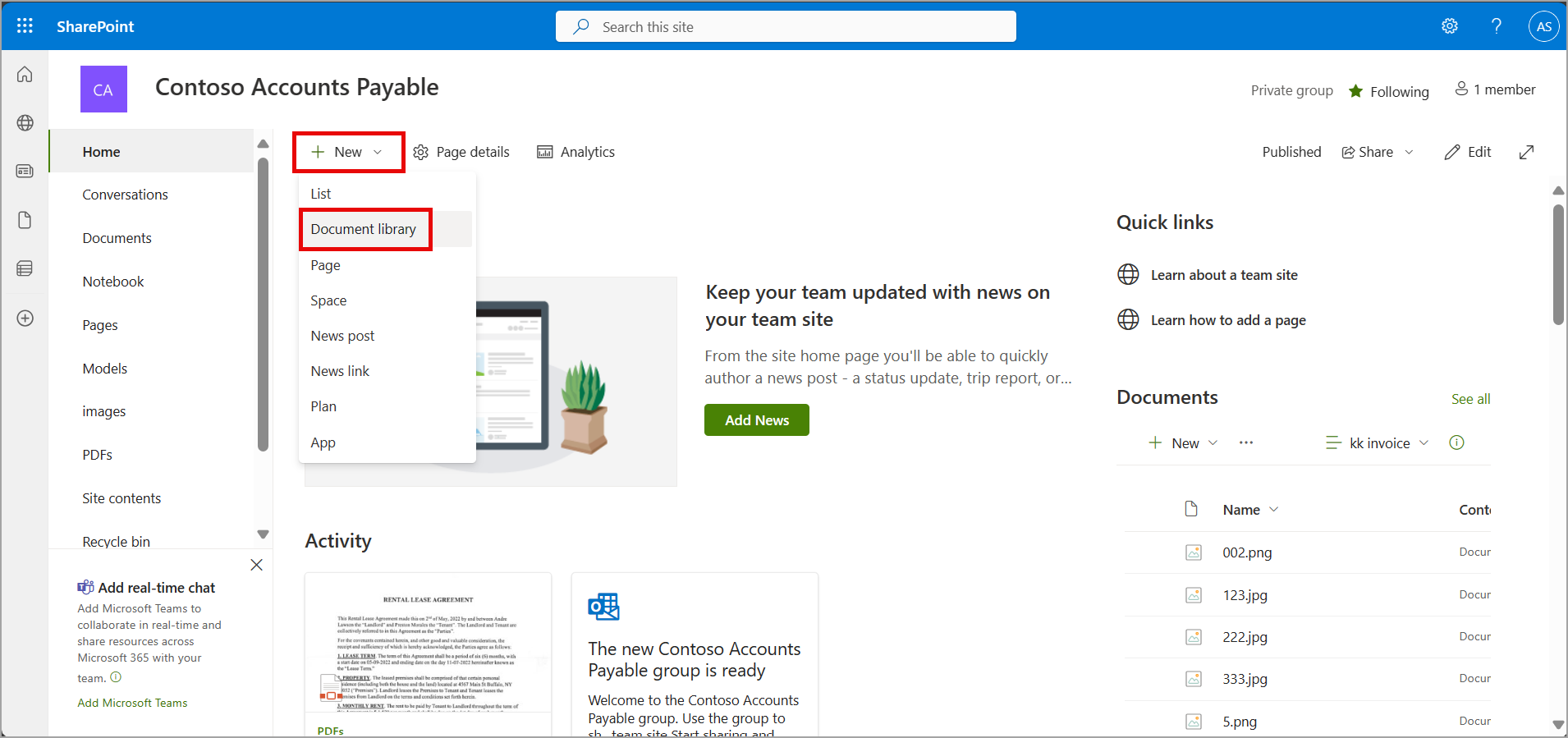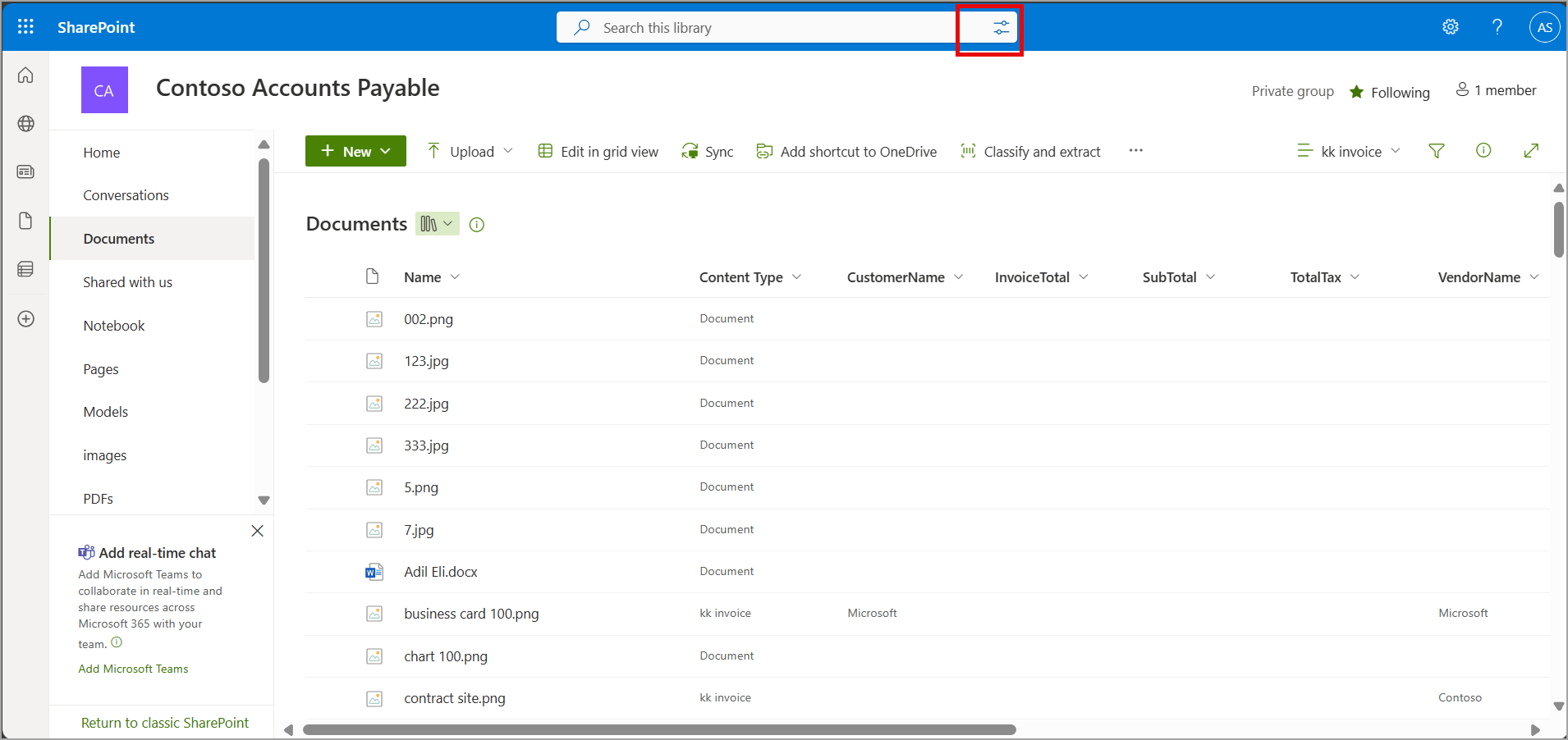M365 Changelog: Microsoft SharePoint Premium: Use Content query on document library columns
Summary
Microsoft SharePoint Premium users will be able to use content query on more document library column types starting from early April 2024. Users can query library columns by selecting the Content query icon in the search box. No admin action is required before the rollout.
MC762485 – Coming soon: Customers who use Microsoft SharePoint Premium pay-as-you-go services will be able to use content query on more Document library column types.
This message is associated with Microsoft 365 Roadmap ID 387773.
When this will happen:
General availability (Worldwide): Microsoft will begin rolling out early April 2024 and expects to complete by early May 2024.
How this will affect your organization:
After the rollout:
- If a user creates a new library on a SharePoint site and adds content to the library, the user can later select the Content query icon in the search box at the top of the page to search more of the columns than before rollout.
- For existing libraries, if a user selects the Content query icon in the search box, Microsoft will make all columns in a library available in the Content query search. In a few days, the user will be able to query all columns in that library with the Content query icon.
You will not be charged pay-as-you-go for the Content query functionality.
Libraries created in a SharePoint site will benefit from this feature:
Users can query library columns by hovering on the document library search box and selecting the Content query icon:
What you need to do to prepare:
This rollout will happen automatically by the specified date with no admin action required before the rollout. You may want to notify your users about this change and update any relevant documentation as appropriate. Microsoft will update this comm before rollout with revised documentation.