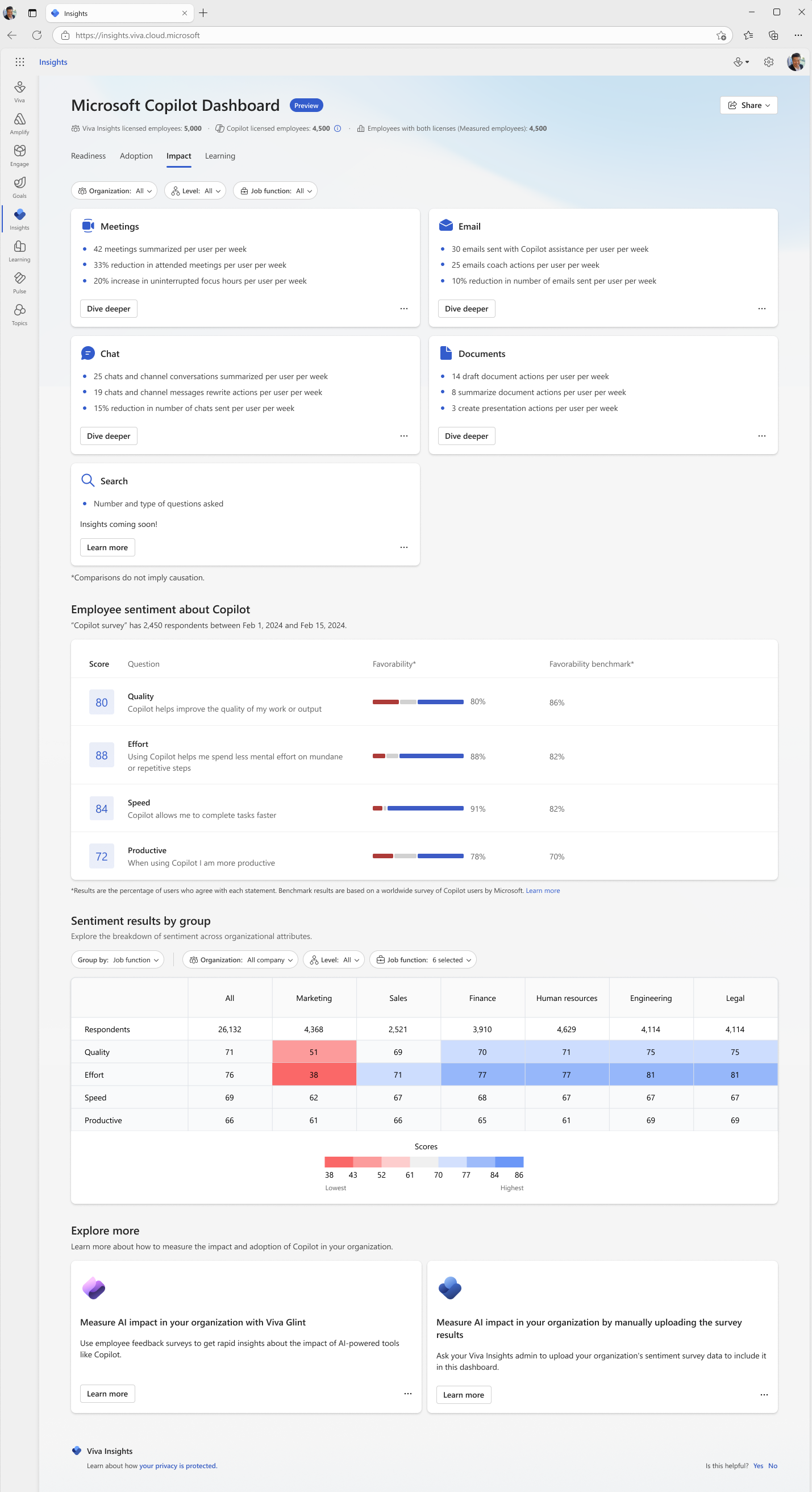M365 Changelog: (Updated) Microsoft Copilot Dashboard for Viva Insights licensed customers
Summary
The Microsoft Copilot Dashboard for Viva Insights licensed customers will offer additional insights combining usage metrics with collaboration and sentiment data. It will provide granular views on adoption, usage patterns, and ROI. Rollout begins in April 2024, with completion by May 2024. Users can create custom reports and view metrics by organizational attributes. Preparation involves reviewing access management and learning about dashboard metrics.
MC709985 – Updated April 2, 2024: Microsoft has updated the rollout timeline below. Thank you for your patience.
Additional insights that combine Microsoft Copilot usage metrics with collaboration and sentiment data will be available to Viva Insights licensed organizations in the Copilot Dashboard. These additional insights provide more granular views of Copilot adoption, usage patterns, user sentiment, and return on investment across teams, functional roles, and more. Viva Insights analysts can create custom reports based on these metrics as well.
When this will happen:
Microsoft will begin rolling out in early April 2024 and expects to complete by early May 2024.
How this will affect your organization:
The Microsoft Copilot Dashboard helps organizations maximize the value of Copilot for Microsoft 365. It provides actionable insights to help your organization get ready to deploy AI, drive adoption based on how AI is transforming workplace behavior, and measure the impact of Copilot.
The dashboard covers the following categories of metrics: Readiness, adoption, and impact. The dashboard access controls are managed by Global admins.
Note: The measured population consists of the people in your company—called measured employees—whose Microsoft 365 collaboration activity you want to analyze. Some organizations choose to analyze the entire population, while others use population subsets for specific analysis scenarios. If you want to get insights that reflect all Copilot users in the company, you will need to assign everyone a Viva Insights license.
Here are a few other points regarding roles for these new features:
- Leader users who have Viva Insights licenses and access to the dashboard can apply filters and group the Copilot adoption and impact metrics by organizational attributes such as organization, level designation, and job function. They can view more Copilot impact metrics, including actions before and after Copilot, and comparisons between Copilot and non-Copilot users. Users can apply filters to customize the groups they want to compare.
- Viva Insights admins can upload survey data in CSV format through the advanced insights app. Leader users can view the uploaded sentiment results in the Copilot Dashboard. They can also apply filters and group the results by various organization attributes such as organization, level designation, and job functions.
- Viva Insights analysts can include Copilot metrics to run custom person queries and download the metrics in a CSV file format for custom analysis.
What you need to do to prepare:
• Review Connect to the Microsoft Copilot Dashboard (Preview) | Microsoft Learn
• Learn how to assign a Viva Insights license to end users.
• Learn how to add and remove user access to the Copilot dashboard.
• Learn more about Microsoft Copilot Dashboard, including its metrics and how to interpret the data.