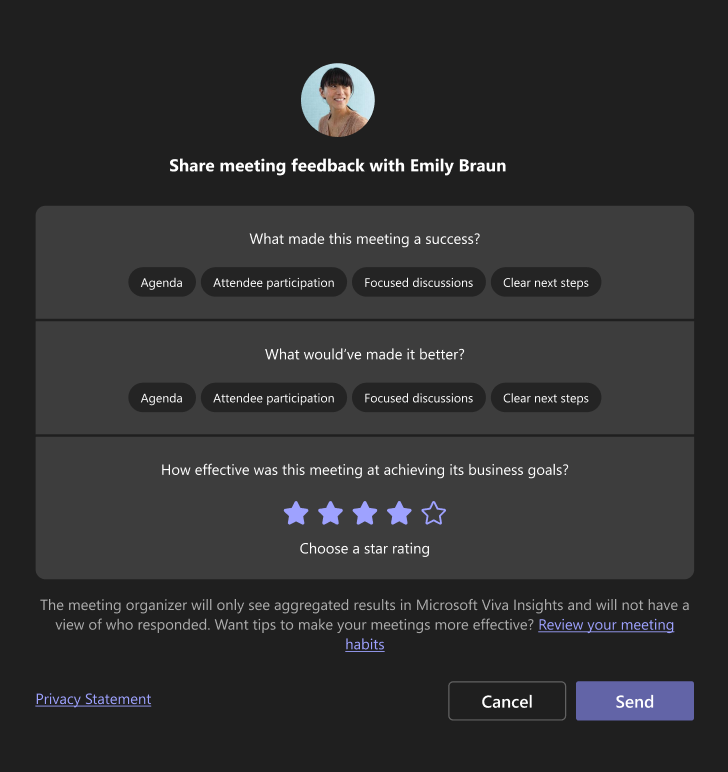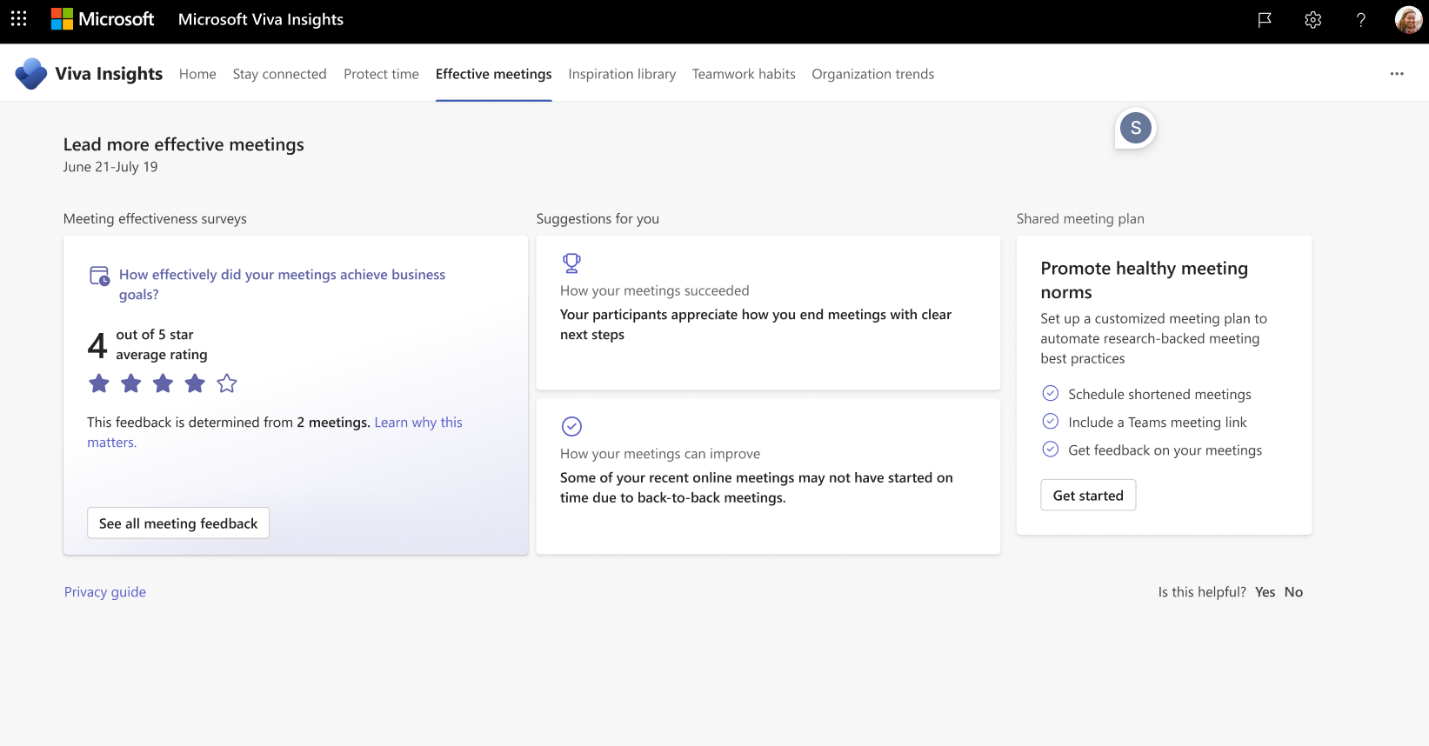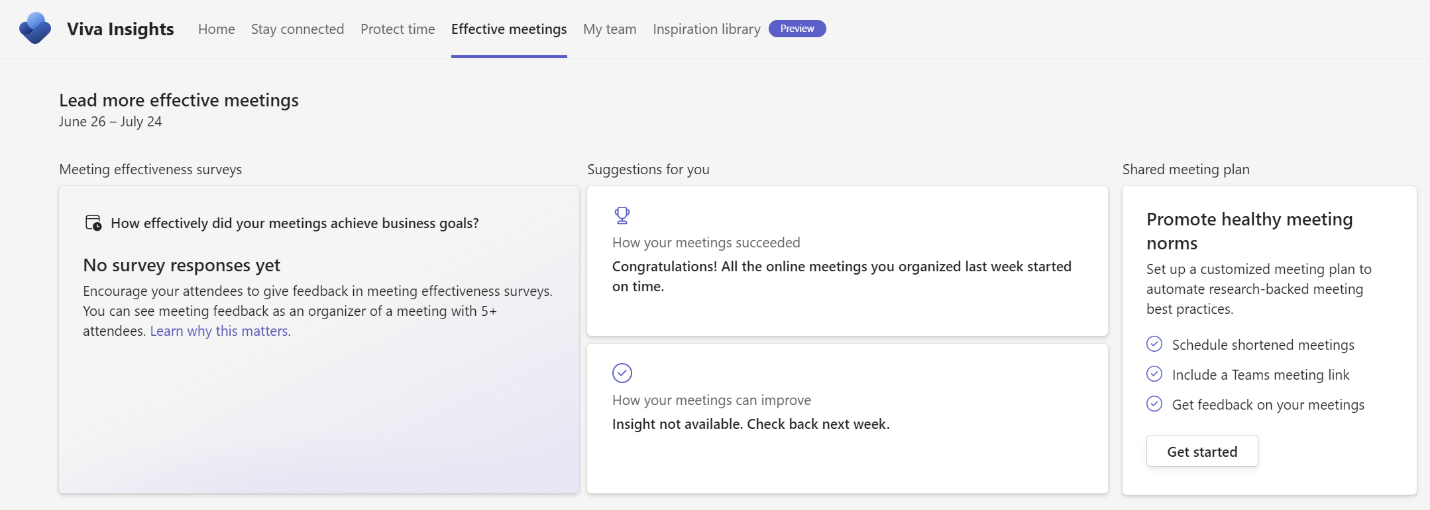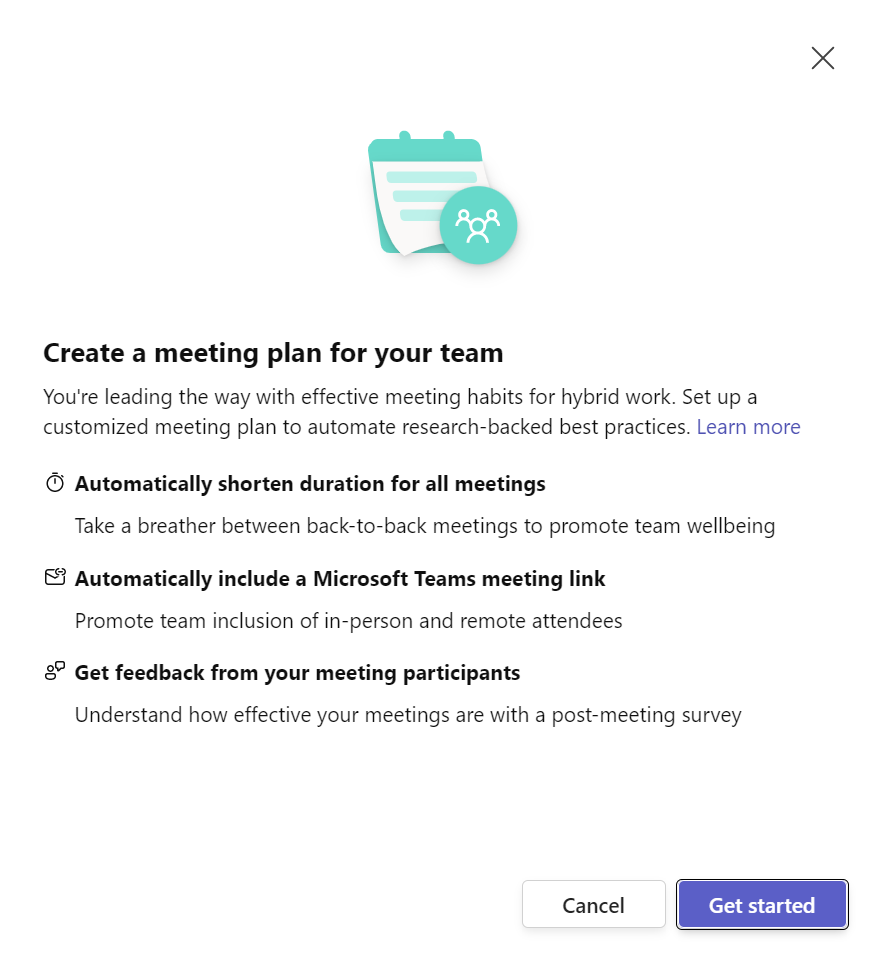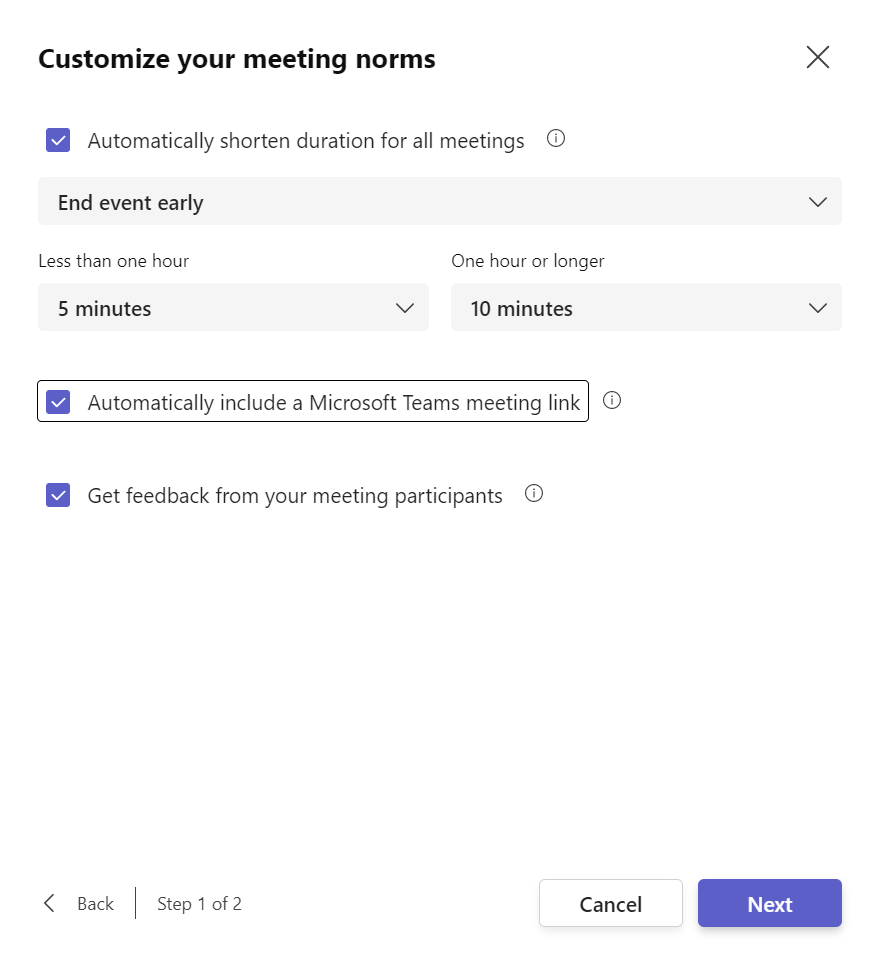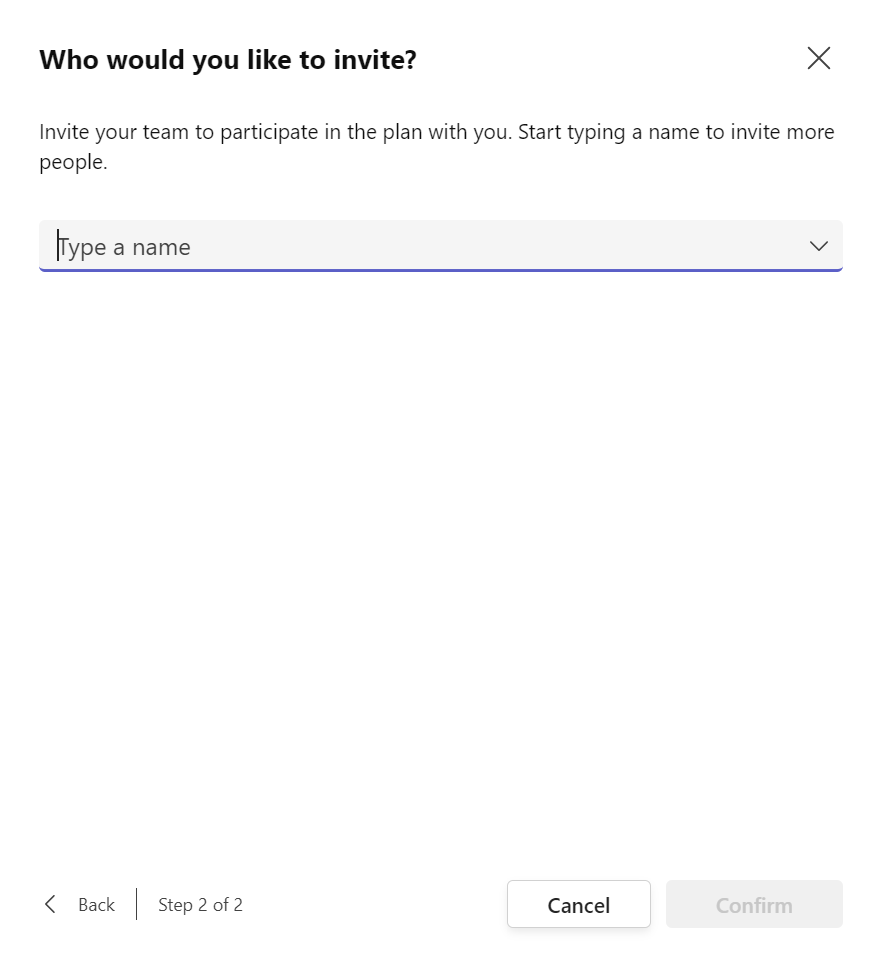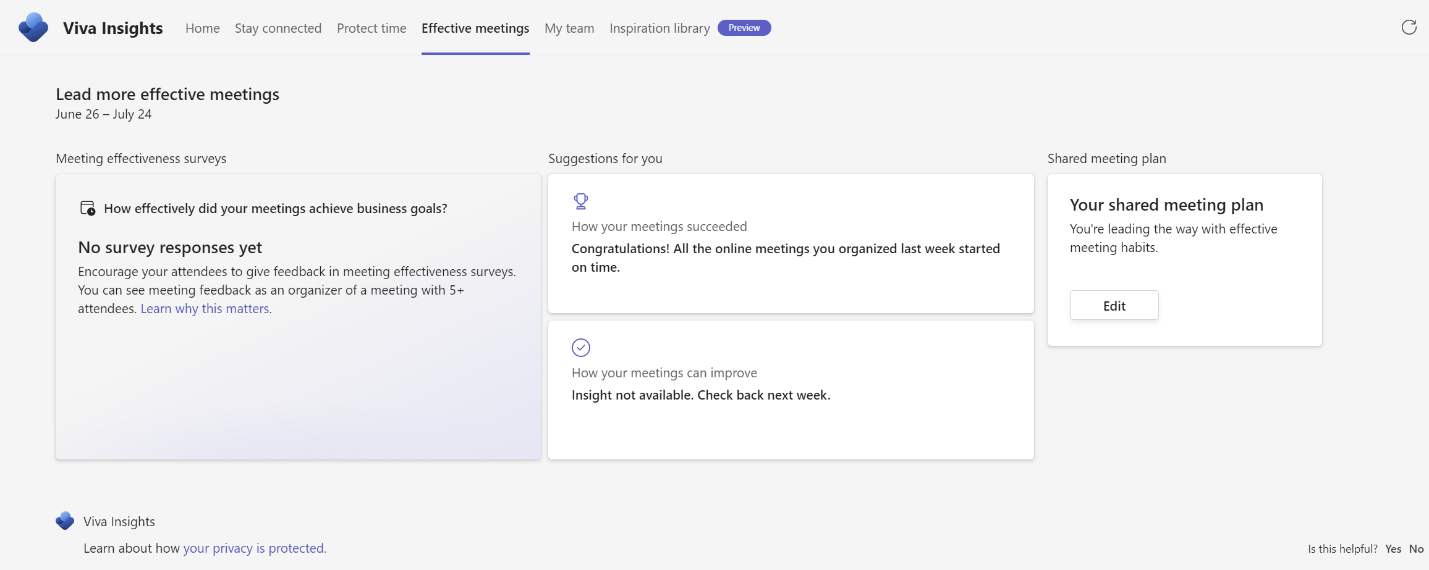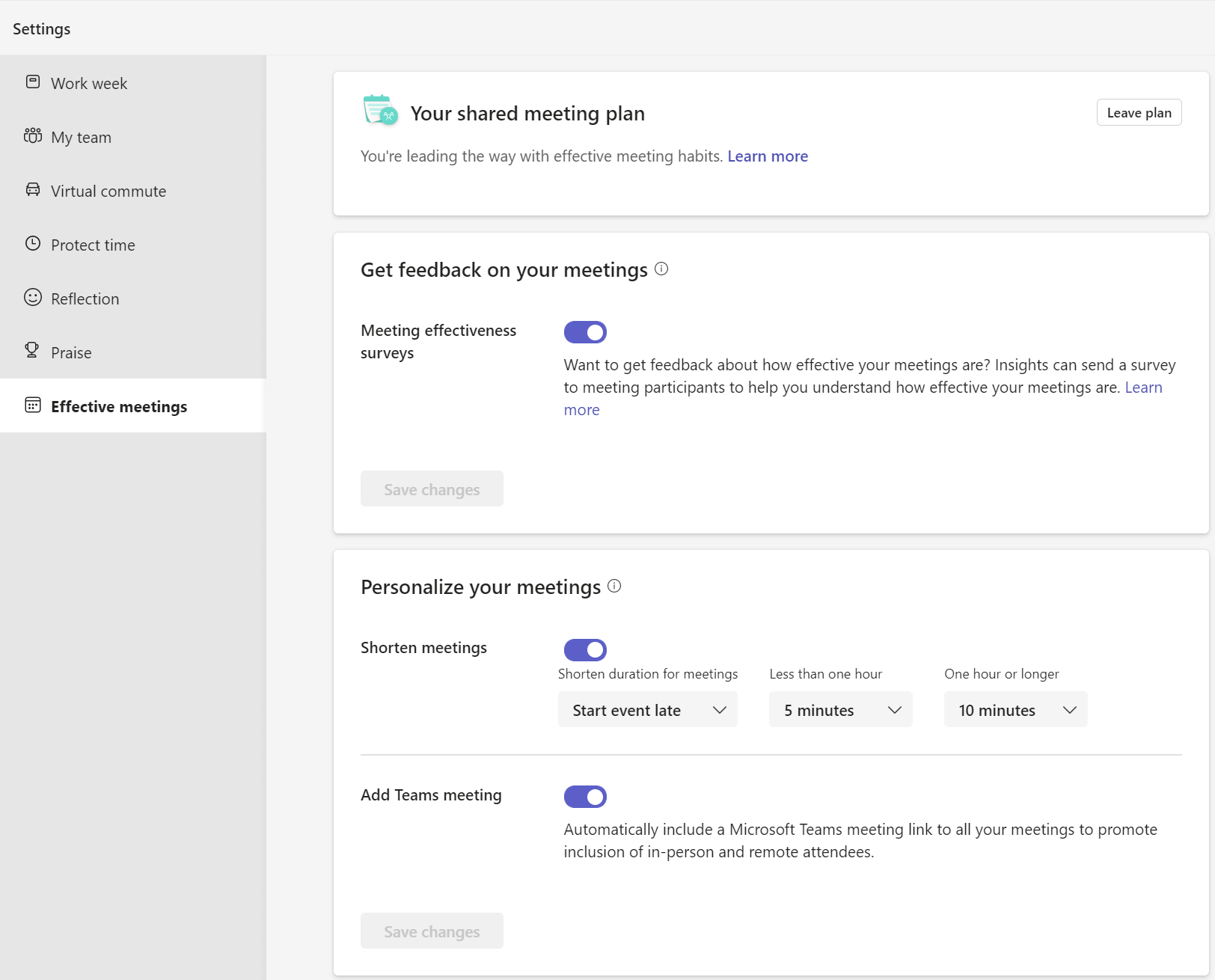M365 Changelog: (Updated) Meeting effectiveness surveys and plans coming in the Microsoft Viva Insights app in Teams
MC430100 – Updated November 9, 2022: Microsoft has updated the rollout timeline below. Thank you for your patience.
Surveys and shared plans to help promote effective meeting habits are being introduced for users with Viva Insights subscription.
Meeting effectiveness surveys enable meeting organizers to view aggregated feedback from attendees on the meetings they organized. Organizers can also gain insights into successes and opportunity areas to promote a healthy meeting culture.
And effective meeting plans enable meeting organizers to create and share plans to help foster team meeting norms.
This message is associated with Microsoft 365 Roadmap ID 85660
When this will happen:
Meeting effectiveness surveys will begin rolling out end of September, 2022 and and Meeting effectiveness Plan will begin rolling out mid October, 2022 making them both available WW by end of November 2022 (previously end of October, 2022).
How this will affect your organization:
Meeting effectiveness surveys offer a new way to provide feedback to meeting organizers and help improve future meetings. The surveys are displayed at the end of select meetings in Teams with 5+ attendees and feature the following questions:
1) What made the meeting a success (with agenda, focused discussions, attendee participation and clear next steps as choices to choose from).
2) What would have made it better (with agenda, focused discussions, attendee participation and clear next steps as choices to choose from).
3) How effective was the meeting at achieving its business goals (answered with a star rating).
UX for Meeting effectiveness surveys – sample attendees survey:
Organizer view on the Effective meetings tab:
Meeting organizers with Viva Insights subscriptions can see aggregated results in the Viva Insights app in Teams – including an aggregated view of the star rating response and access to individual but anonymous meeting feedback. Organizers also gain insights around how their meetings succeeded and how they can be improved. Meeting Effectiveness surveys are turned on by default for all users. Administrators have the option to turn it off for their entire organization or enable it for just a specific set of users within their organization. Organizers also have an option to turn off meeting effectiveness surveys using the effective meetings plan feature.
Effective meeting plans are shared plans that users with Viva Insights subscriptions can set up for themselves and their colleagues to promote healthy meeting norms. The meeting plan can be customized in the following ways to automate research-backed meeting best practices:
1) Automatically shorten duration of all meetings (start late or end early) to take a breather between back-to-back meetings to promote team wellbeing.
2) Automatically include a Microsoft Teams meeting link to all your meetings to promote inclusion of in-person and remote attendees.
3) Get feedback from your meeting participants through meeting effectiveness surveys.
UX flow for meeting effectiveness plan:
1) To create a shared meeting plan, navigate to the MEP feature by clicking on shared meeting plan on the far right corner on the effective meetings tab in VITA insights.
2) Clicking on get started, takes us to a description of what the feature entails
3) Get started lets us customize our meeting norms using the options discussed above.
4) Step 2 is sharing our meeting norms with colleagues. Microsoft auto-populates this form with frequently met users when there is sufficient meetings datnsp;
5) Once done, Microsoft can navigate back to your meeting plan by clicking on edit on your shared meeting plan.
6) When you are part of a plan, you are able to leave a plan or make changes to the plan. Until Microsoft makes changes or leave a plan, these settings take effect in all of our meetings.
View image in new tab
What you need to do to prepare:
• Review and assess the impact on your organization.
• Consider updating your documentation as appropriate to reflect the above changes