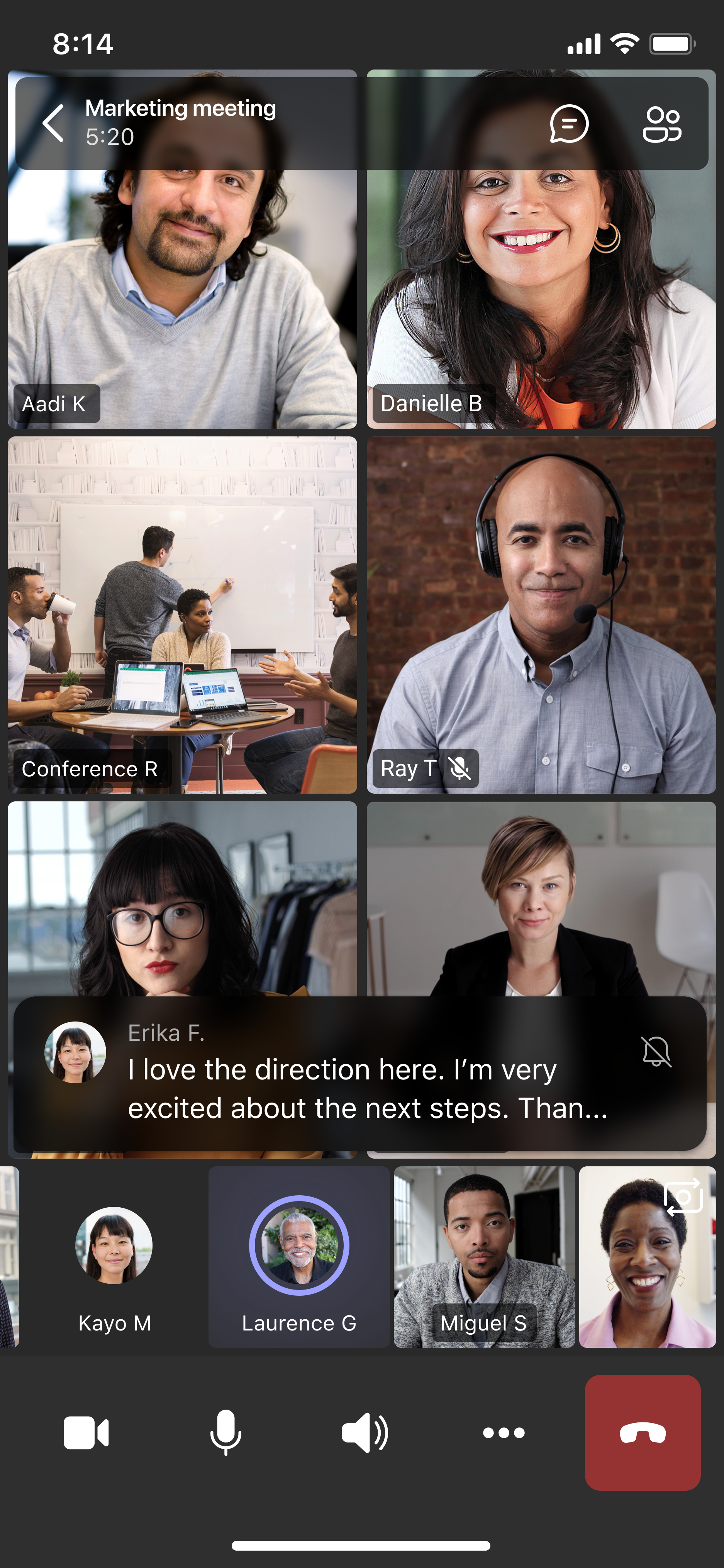M365 Changelog: Meeting Chat Bubbles on iOS
MC387034 – Previews for meeting chat messages will surface on the meeting stage for a few seconds for the most recent two messages.
This message is associated with Microsoft 365 Roadmap ID 89817.
When this will happen:
Microsoft will begin rolling this out in mid-June and expect to complete rollout by late June.
How this will affect your organization:
User will see chat bubbles for meeting messages on mobile. Users can turn them off temporarily in the current meeting by tapping on the snooze icon. They can turn them off permanently by tapping on “Don’t show chat bubbles” in the overflow (…) menu.
View image in new tab
What you need to do to prepare:
You might want to notify your users about this change and update your training and documentation as appropriate.