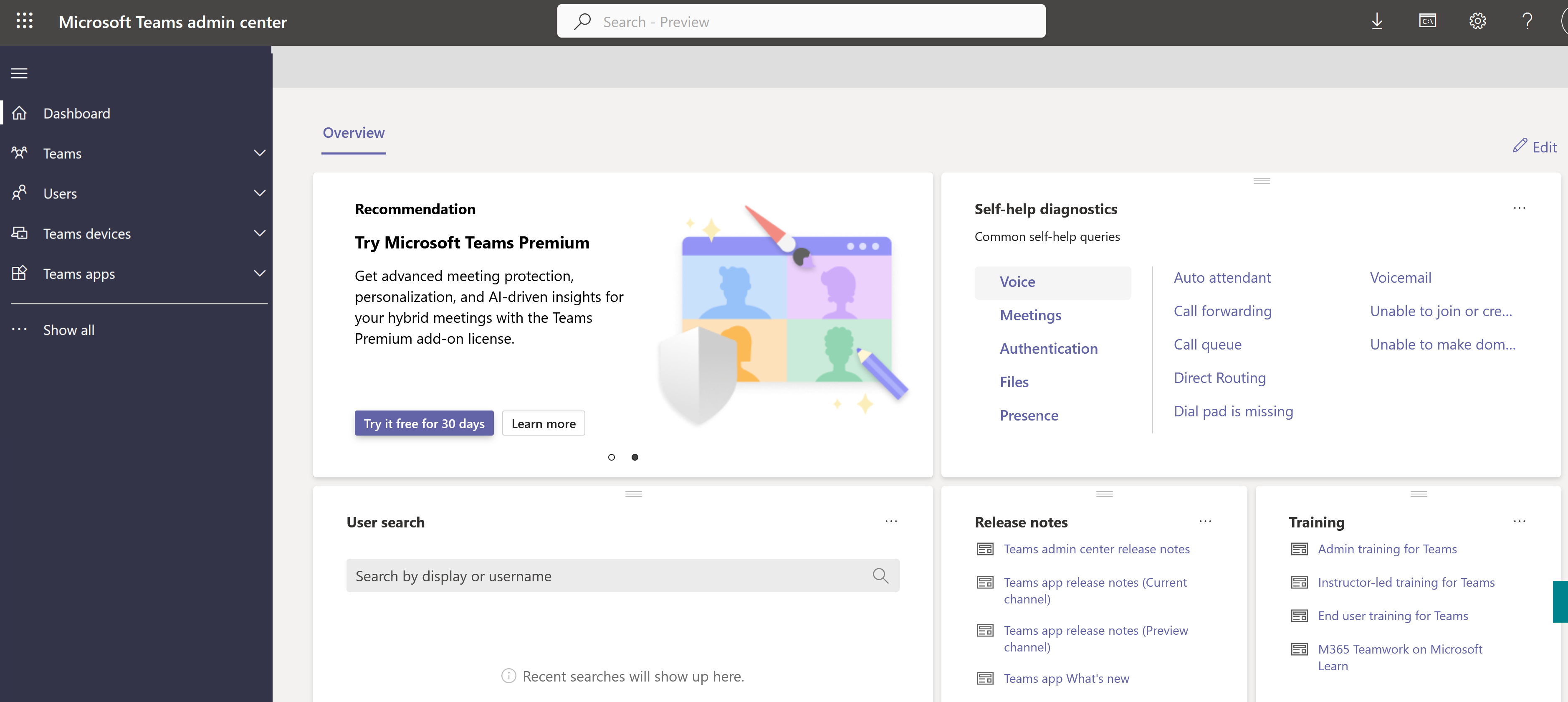M365 Changelog: Introducing the Simplified Left Navigation Feature in Teams Admin Center
MC519241 – Teams Admin Center is now equipped with a new feature to simplify the navigation process for IT administrators. The new Simplified Left Navigation feature allows administrators to pin their preferred menu options to the navigation panel, reducing clutter and streamlining the process of finding the information they need. With the click of a button, administrators can easily add or remove menu items from their pinned list, and then view their customized navigation by clicking the “Show Pinned” button.
This message is associated with Microsoft 365 Roadmap ID: 98394
When this will happen:
Rollout will begin in mid-March and is expected to be complete by late March.
How this will affect your organization
- Administrators will notice an added “Show Pinned” button in the left side navigation panel of the Teams Admin Center.
- Administrators can pin or unpin any menu item by clicking the Pin icon next to the name of the menu item.
- Once customization is complete, administrators can view their preferred menu items by clicking the “Show Pinned” button.
What you need to do to prepare
You may want to notify your Teams administrators about this new capability and update your training documentation as appropriate.