M365 Changelog: Connect Microsoft Teams Shifts with Blue Yonder Workforce Management
MC349684 – The Microsoft Teams Shifts connector for Blue Yonder Workforce Management is a first-party offering that’s hosted and managed by Microsoft. The Shifts connector allows for two-way replication of schedule and shift related data between Microsoft Teams and Blue Yonder Workforce Management (WFM).
This message is associated with Microsoft 365 Roadmap ID 89109.
When this will happen:
Microsoft expects this rollout to begin in late March and expects the rollout to be complete by early April.
How this will affect your organization:
With the connector, Blue Yonder is the rules engine and Teams becomes the system of engagement where schedules are managed in compliance with the rules set in Blue Yonder. Use the shifts connector wizard in the Microsoft 365 admin center to quickly and easily set up a connection. The wizard configures the connector based on the settings provided by the admin and creates the connection. PowerShell scripts can also be used to setup the shifts connector instance.
After the connection has been set up, frontline workers in organizations can seamlessly view and manage their schedules published in Blue Yonder from within Shifts.
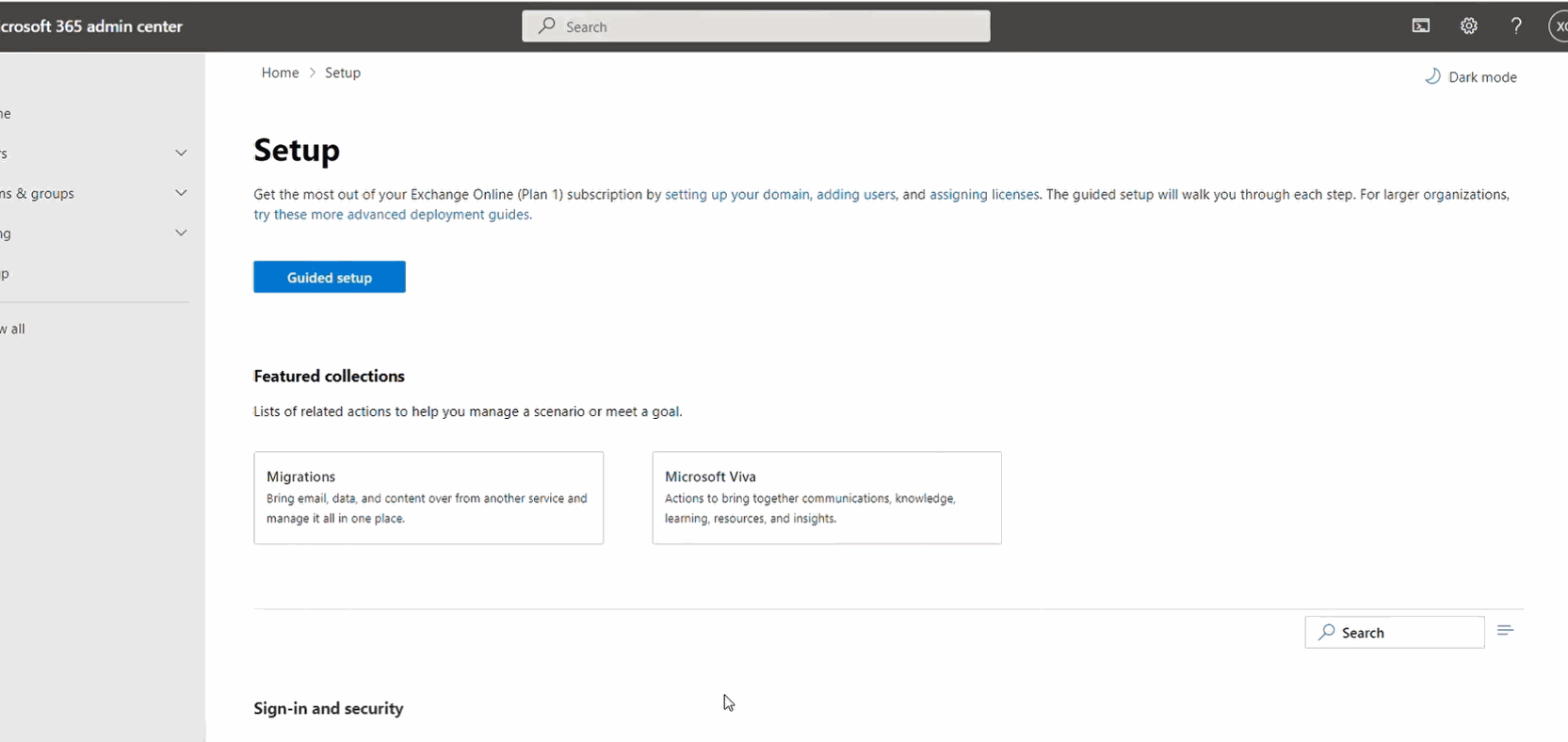
What you need to do to prepare:
No specific action is required but please review and make adjustments to your settings based on your organization’s needs.


