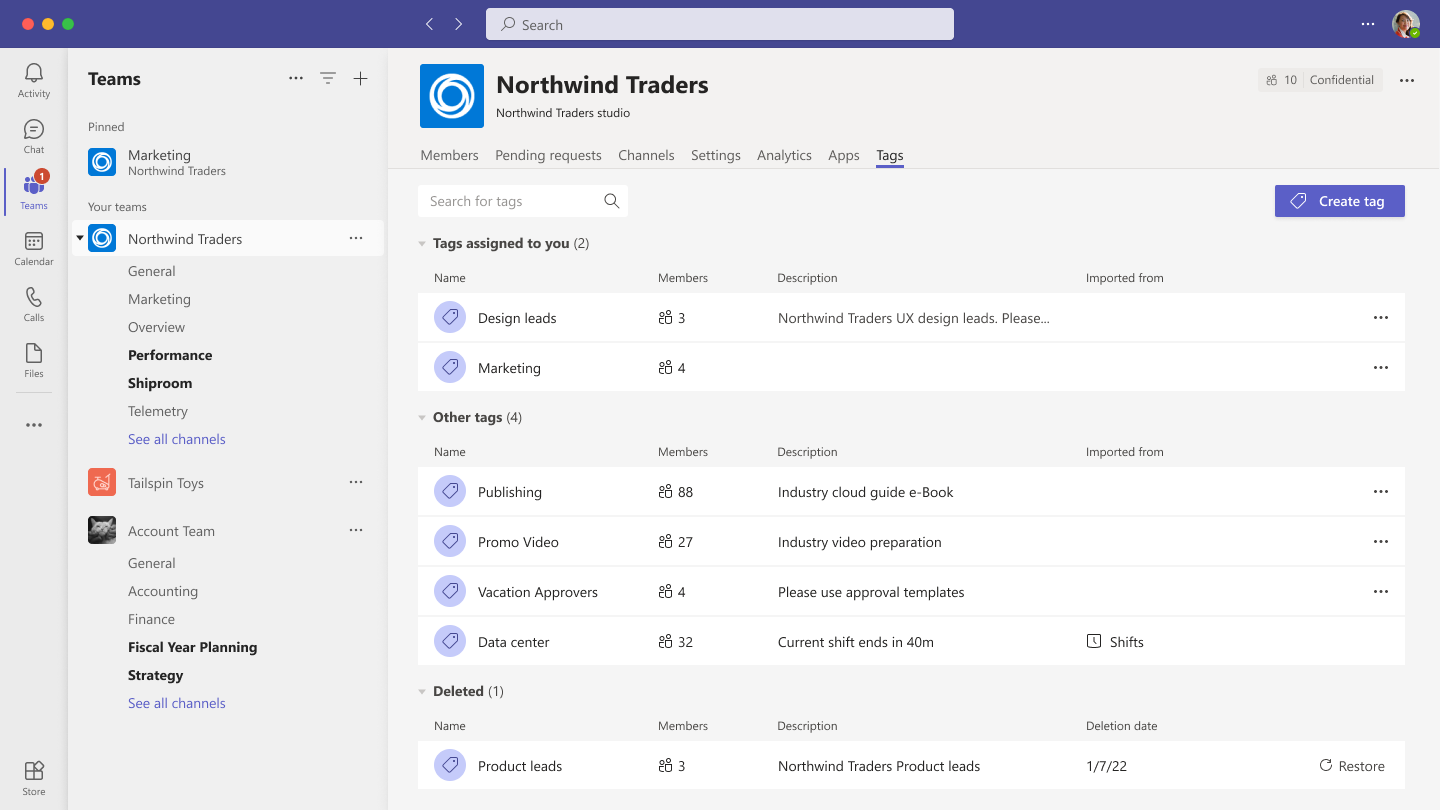M365 Changelog: (Updated) Adding a restore option to the Manage Tags Tab
MC346913 – Updated September 1, 2022: Based on learnings from our early rings, Microsoft has made the decision to make additional changes before we proceed with the rollout. The company will deliver a new Message center post once we re-start the rollout. Thank you for your patience.
In the near future, Microsoft will be adding a restore option on the Manage Tags tab (Manage Team > Manage Tags). This update will make it so that when tags are deleted, they will be kept in a deleted section in the Tags tab and can be restored for up to 30 days from the date of deletion.
Note: This is similar to the lifecycle management for Teams Channels.
This message is associated with Microsoft 365 Roadmap ID 88318.
When this will happen:
Microsoft will communicate via Message center when it is ready to proceed.
How this will affect your organization:
If the tag setting at the manage team level for “Tags are managed by” is set so to “Team owners and members,” then all team members will be able to see and restore deleted tags.
If the tag setting at the manage team level for “Tags are managed by” is set so to “Team owners,” then only team owners will be able to see and restore deleted tags.
View image in new tab
What you need to do to prepare:
You might want to notify your users (especially your Team Owners) about this change and update your training and documentation as appropriate.