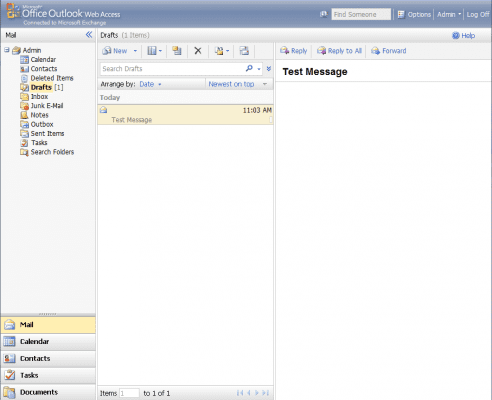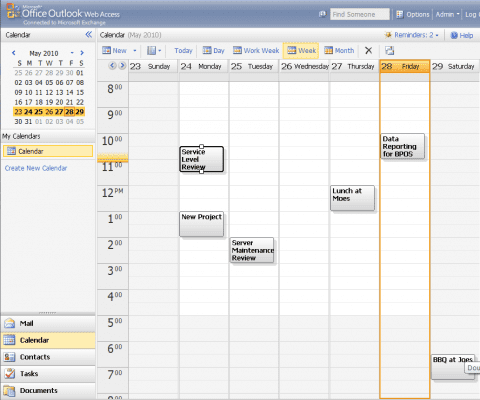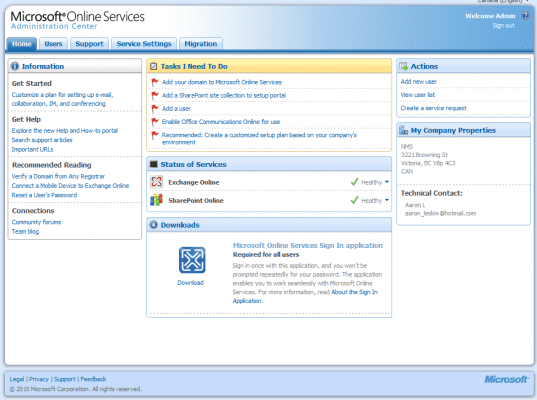Many companies are still struggling financially, forcing them to look for ways to cut costs and shave expenses from their balance sheets. Unfortunately for many of us working in IT, technology is usually seen as a cost-center meaning that our departments come under the knife. But the paradox is that businesses often don’t want to sacrifice service quality, and don’t want to accept risks associated with cost cutting – like risk of increased downtime caused by aging hardware.
As a result, many IT managers are looking toward hosted and cloud solutions to help them out of a bind. Hosted cloud services for something like Exchange offer potential to save large amounts of capital dollars that would otherwise be spent on expensive servers and software. Instead, the cost is shifted into monthly operating fees, allowing capital investments to be re-allocated to other areas.
Hosted services have been around for a long time. But, it’s only recently that Microsoft seems to have realized that a number of companies are making a nice profit by using Exchange to offer hosted email. In response, Microsoft has waded into the fray with their own flavor of hosted cloud software: the Business Productivity Online Standard Suite (BPOS). This is much more than just Exchange though. BPOS consists of four core services:
Exchange Online
Exchange Online is the heart of BPOS, providing email, contacts, and calendars. Microsoft has made great steps toward making it easy for businesses of all sizes to use BPOS. It will integrate with your existing Active-Directory (AD) making user authentication simple and fast. They’ve included a migration tool to help move data over to the hosted cloud service. And, a series of setup guides are designed to help you work through all steps needed to get the service up and running – including help making DNS and domain changes.
Perhaps one of the best features: it can happily co-exist in parallel with your existing Exchange servers. So for example, you could easily migrate a small number of users over to BPOS for a pilot project – then move more users over at a later date. Or if you want to cut down on servers, you could potentially eliminate edge servers at smaller remote offices and move those users to BPOS.
Additional features include:
- 25 GB mailboxes per user
- Access either with a full Outlook 2007/2003 (and presumably 2010) client, or through your web-browser with Outlook Web Access (OWA)
- Virus and Spam filtering included
- Supports POP connections
- Support for mobile devices, including iPhone with ActiveSync, and Blackberry
- Calendar sharing
- Data automatically backed-up, and includes deleted mailbox recovery
- Synchronize with your existing Active-Directory
SharePoint Online
SharePoint can be used for document storage and team intranets. Built-in templates allow SharePoint to be a Wiki, discussion forum, blog, or shared-document storage area. SharePoint supports multiple team sites, each with 2 GB of storage. And, like Exchange, it integrates with your existing Active-Directory and includes automatic backup and recovery features.
Live Meeting
Live Meeting is a hosted web-conferencing service. It supports video-conferencing, live presentation sharing, and virtual-whiteboards that help attendees collaborate together. Meeting attendees can optionally share out their desktop applications – so anyone on the meeting could see exactly what you see on your desktop.
Why not just use something like Netmeeting? For one, users don’t need technical knowledge to make it work. Setting up a meeting is as simple as sending out a URL and schedule – saving technical resources from becoming meeting assistants.
Another benefit is that the service has a web-client, perfect for meeting attendees that don’t use a Microsoft OS. It’s great to see Redmond recognize that other OSes do exist out there, and build better cross-platform support into their products.
Office Communications Online
Office Communications Online is Microsoft’s Corporate Instant Messaging platform. Like other IM platforms, it enables an instant chat between users. It adds support for video and voice chats too, and something called “presence awareness” that attempts to detect whether users are away from their workstation. OCO integrates with Outlook, so messages display an icon to show if contacts are available.
One “gotcha” with OCO is that it requires purchase of additional Office Communicator software licenses for each user – something that may be hard to justify given the abundance of free IM software available. Still, it integrates well with the rest of the suite, and can be corporately controlled and authenticated with Active-Directory, so it may have appeal for some companies.
How Does it Stack Up to Competition?
All that said, how does Microsoft’s hosted cloud service compare with others? There’s a bewildering array of options available, but the table below compares a couple of providers. We’ve used these providers because of the close match with features included in BPOS. But, even among this group there are different features included in the base pricing, with many options and bundles that can affect the overall price. Still, this table provides a good high-level overview.
| Microsoft Business Productivity Online Standard Suite (BPOS) | Intermedia Business Productivity Suite | Sherweb Hosted Exchange | |
| Main Features |
|
|
|
| Base Pricing (USD) | $10 per User/Month | $15.30 User/Month | Exchange/Sharepoint + OCS bundled: $11.90 User/Month |
| Mailbox Size per User | 25 GB | 25 GB | 3 GB |
| Includes Anti-Spam/Anti-Virus? | Yes | Yes | Yes |
| Mobile Device Support? | Yes – includes ActiveSync for iPhones etc. Extra costs for Blackberry BES | Yes – extra cost | Yes – includes ActiveSync for iPhones etc. Extra costs for Blackberry BES |
| Automatic Data Backups? | Yes | Yes | Yes |
| Synchronize with your own AD? | Yes | Available as Optional Feature | n/a |
| Sharepoint Space | 2Gb per Site | 1GB Total | 100MB Total |
| Claimed Uptime | 99.9% | 99.999% | 99.99% |
*all pricing and stats as of June 2010
There is also a cheaper “Deskless Worker” version of BPOS available that provides less storage and limited features at a low price. As an example, Deskless Workers only get 500MB of Exchange storage, instead of the normal 25GB, and a limited Outlook Web-Access client. Think of it as baby-BPOS.
Why Would Anyone Want BPOS?
Here’s the hard question: Why chose BPOS over any other hosted cloud service? We mentioned a few key points above – it’s a robust service that can co-exist nicely with your current Exchange and AD infrastructure, but here are a few more things to consider.
- Price: As you probably saw in the comparison chart, Microsoft has priced BPOS well especially considering the large amounts of storage included for both Exchange and Sharepoint.
- Easy to deploy smart phones.
- Automatic upgrades: You’ll always get to use the newest software, and save on costly licence upgrades. Microsoft takes on all the risk of upgrading software – eliminating time-consuming upgrade projects.
- Simple licensing: Microsoft has done a good job of making BPOS licensing simple, with the possible exception of OCO which requires additional software. A simple monthly fee provides access without the complexities of server licences and CALs.
- Reduce the number of servers your business has to manage, patch, maintain, and repair. Also, save on space, power, and cooling costs.
- Other cost savings come from reducing support platforms: Anti-Virus, Anti-Spam, security management, and automatic backups are included.
- High availability: Microsoft advertises 99.9% uptime. 99.9% works out to only 43 minutes of downtime a month, barely enough time to install a couple of patches and reboot a traditional server. On the other hand, some competitors boast higher uptime figures.
- Plentiful storage: BPOS supports 25GB mailboxes for each user and 2GB for each of your SharePoint sites.
- All services run through a web-browser, so Windows is not required. Use it with OS X, or Linux.
- Easy migration: BPOS includes tools to help migrate mailboxes, synchronize Active-Directories, and run parallel mail servers. And, OWA has a familiar looks and feel for users of the full Outlook client, making transition easy.
All things considered, BPOS has potential to save businesses money by reducing costs for core software like Exchange, and all the supporting hardware, software, and support required to run a successful service.
Drawbacks
A couple of major questions remain: Should you jump in to the cloudy waters and start using hosted cloud services? And if so, is Microsoft BPOS the way to go?
Availability of cheaper, faster internet service removed many technical barriers that used to make hosted applications a non-starter. But in reality, internet connections still fail occasionally. Even with service uptime of 99.9%, if your internet is unavailable then so are your applications. The full Outlook email client is designed to work in offline mode if the server becomes unavailable – but that won’t help if a document you need is stored on SharePoint.
Another area of concern for many organizations is security and privacy. Even Google admits to occasional breaches of security, so there’s good reason why corporations are wary of trusting sensitive data to the cloud.
How secure is BPOS? Microsoft has high-stakes to lose in the event of a data breach, so security is no doubt taken very seriously. Data is protected in redundant data centers and security access is tightly controlled. Industry best-practices are followed; their own administrators are security-cleared, passwords are closely guarded and regularly changed. And, BPOS meets a large number of data security standards. Additionally, users can encrypt data.
In reality data stored with BPOS is probably safer than in many private data centers. Still, it’s only natural to wonder just how secure your data really is, and it may take time for Microsoft to gain the trust of nervous CSOs.
On the other hand, many businesses want to maintain administrative control over their systems. Control also leads to flexibility, and support for custom scripting and reporting. Even though Exchange Online now supports powershell, some organizations may want more customization.
And then there’s the question of what happens if you want to stop using hosted services. Businesses may find it difficult to migrate away from BPOS once all their data is sitting out in the cloud somewhere. Gathering all that data back into one place could be challenging.
Many businesses are still struggling to cut costs and save themselves from upgrading pricey servers. BPOS may be just what they’re looking for, and it may provide them with better features than they have today. In terms of a hosted Exchange-plus-extras platform, it provides good value compared with the competition. And, the a-la-carte approach of offering a full service solution that also integrates with your own AD and Exchange environments, as well as the cheaper Deskless Worker suite provides an exceptional level of customization.
If BPOS sounds like it could be useful for your organization, take a test drive with Microsoft’s free 30-day trial before you commit. Then, decide whether you’re ready to take the step toward hosted services in the cloud.
Watch for a future article where we’ll get into the technical details of how to set up BPOS; including Active Directory synchronization, parallel mail servers, and DNS domain configuration.